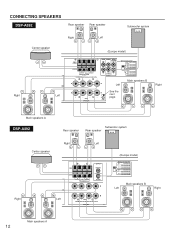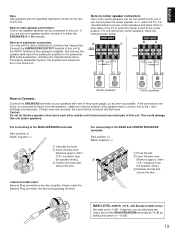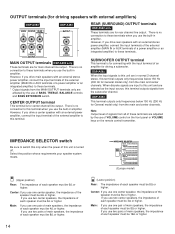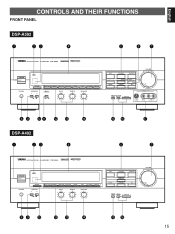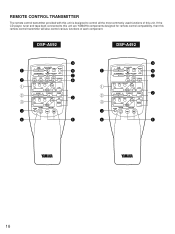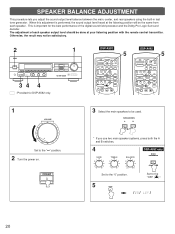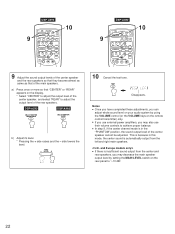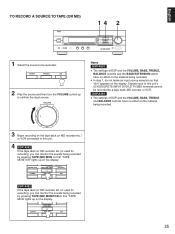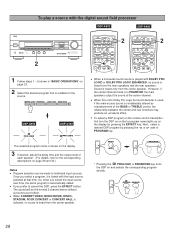Yamaha DSP-A492 Support Question
Find answers below for this question about Yamaha DSP-A492.Need a Yamaha DSP-A492 manual? We have 1 online manual for this item!
Question posted by albell94597 on November 10th, 2012
Amp Cuts Out
My yamaha DSP A 492 cuts out when i put any sound through it.It stays on fine untill it gets any imput from any source.Any ideas?
Current Answers
Related Yamaha DSP-A492 Manual Pages
Similar Questions
Does A Yamaha Dsp 200 Have A Bass Output
Does a Yamaha DSP 200 have a bass output and if it does how many amperes does it have for the bass
Does a Yamaha DSP 200 have a bass output and if it does how many amperes does it have for the bass
(Posted by kibuchiitugu 1 year ago)
Yamaha Dsp E200
How to reset the yamaha dsp-e200 to factory settingsthanks Ruud
How to reset the yamaha dsp-e200 to factory settingsthanks Ruud
(Posted by bunga31 2 years ago)
Yamaha Dsp A990.
I have inherited a Yamaha DSP A990 amplifier, in excellent condition.Having no use for it, I am wond...
I have inherited a Yamaha DSP A990 amplifier, in excellent condition.Having no use for it, I am wond...
(Posted by patmcdermott 2 years ago)
Sound But No Hdmi Picture
My picture cut out suddenly. Now I get sound but no picture from my devices (ps4 and Xbox 360). My L...
My picture cut out suddenly. Now I get sound but no picture from my devices (ps4 and Xbox 360). My L...
(Posted by Ceeece 8 years ago)