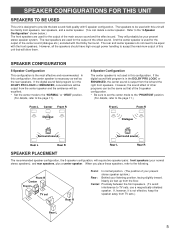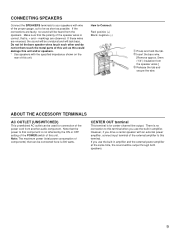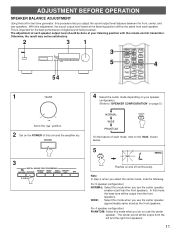Yamaha DSP-E200 Support Question
Find answers below for this question about Yamaha DSP-E200.Need a Yamaha DSP-E200 manual? We have 1 online manual for this item!
Question posted by bunga31 on April 11th, 2022
Yamaha Dsp E200
How to reset the yamaha dsp-e200 to factory settingsthanks Ruud
Current Answers
Answer #1: Posted by hzplj9 on April 12th, 2022 1:12 PM
Check this youtube video. Most Yamaha amps utilise the same way of resetting.
www.youtube.com/watch?v=sB8fNuAUpkU
Hope that helps you fix your problem.
Answer #2: Posted by Odin on April 11th, 2022 5:37 PM
Try turning the unit off and then back on.
If the issue persists or if you require further advice, you may want to consult the company: use the contact information at https://www.contacthelp.com/yamaha.
If the issue persists or if you require further advice, you may want to consult the company: use the contact information at https://www.contacthelp.com/yamaha.
Hope this is useful. Please don't forget to click the Accept This Answer button if you do accept it. My aim is to provide reliable helpful answers, not just a lot of them. See https://www.helpowl.com/profile/Odin.
Related Yamaha DSP-E200 Manual Pages
Similar Questions
Does A Yamaha Dsp 200 Have A Bass Output
Does a Yamaha DSP 200 have a bass output and if it does how many amperes does it have for the bass
Does a Yamaha DSP 200 have a bass output and if it does how many amperes does it have for the bass
(Posted by kibuchiitugu 1 year ago)
Connecting The Full Dsp E390
i want to know how to connect each rca at the rear side .thanks
i want to know how to connect each rca at the rear side .thanks
(Posted by rchiniah 2 years ago)
Columbia Audio
This is probablya silly question but does Yamaha make Columbia audio? The reason why I ask is I have...
This is probablya silly question but does Yamaha make Columbia audio? The reason why I ask is I have...
(Posted by dcj253 8 years ago)
How To Fix Problem With Yamaha Dsp Ax1 Rear, Centre, Centre Sound Channel Out?
I have a Yamaha dsp ax1, but there's a problem. Only the main left, right A, B, and rear left work b...
I have a Yamaha dsp ax1, but there's a problem. Only the main left, right A, B, and rear left work b...
(Posted by anhdao72 9 years ago)
Yamaha Dsp A2070 Amplifier Not Working
when given AC power to yamaha DSP a 2070 amplifier automatically hering a rellay sound and Disply Ba...
when given AC power to yamaha DSP a 2070 amplifier automatically hering a rellay sound and Disply Ba...
(Posted by ajithnilayam 10 years ago)