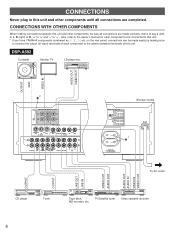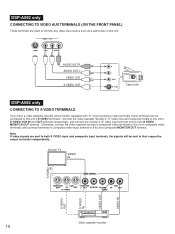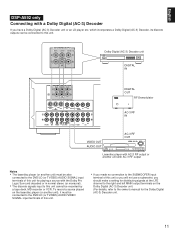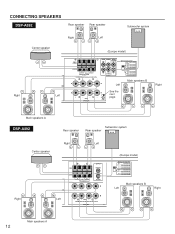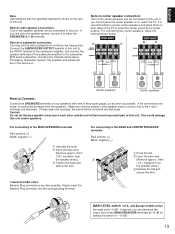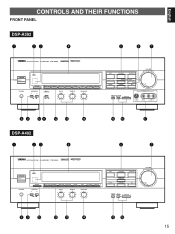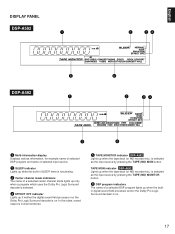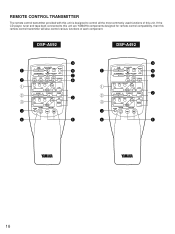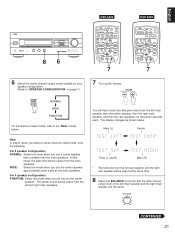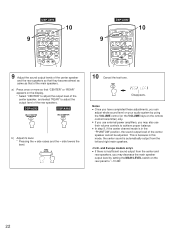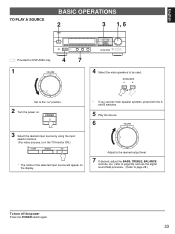Yamaha DSP-A592 Support Question
Find answers below for this question about Yamaha DSP-A592.Need a Yamaha DSP-A592 manual? We have 1 online manual for this item!
Question posted by shabiers on May 15th, 2012
Faulty Preamp
There does not seem to be any output from the preamp
Current Answers
Related Yamaha DSP-A592 Manual Pages
Similar Questions
How To Increase Display Brightness In Yamaha Dsp-e800?
The display screen is quite dark, hard to read during sunny day. Is there any control allowing for m...
The display screen is quite dark, hard to read during sunny day. Is there any control allowing for m...
(Posted by marekn1506 11 months ago)
Does A Yamaha Dsp 200 Have A Bass Output
Does a Yamaha DSP 200 have a bass output and if it does how many amperes does it have for the bass
Does a Yamaha DSP 200 have a bass output and if it does how many amperes does it have for the bass
(Posted by kibuchiitugu 1 year ago)
Phones
When I connect via phones, the music plays very quietly
When I connect via phones, the music plays very quietly
(Posted by pupsikterminatovich 2 years ago)
Yamaha Dsp A990.
I have inherited a Yamaha DSP A990 amplifier, in excellent condition.Having no use for it, I am wond...
I have inherited a Yamaha DSP A990 amplifier, in excellent condition.Having no use for it, I am wond...
(Posted by patmcdermott 2 years ago)
How To Fix Problem With Yamaha Dsp Ax1 Rear, Centre, Centre Sound Channel Out?
I have a Yamaha dsp ax1, but there's a problem. Only the main left, right A, B, and rear left work b...
I have a Yamaha dsp ax1, but there's a problem. Only the main left, right A, B, and rear left work b...
(Posted by anhdao72 9 years ago)