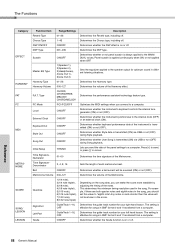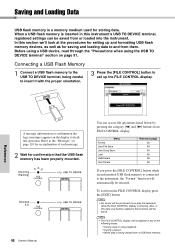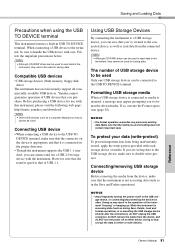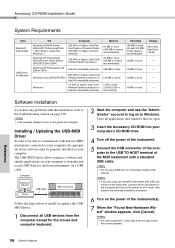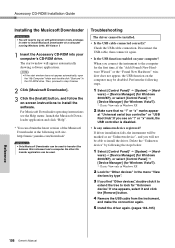Yamaha DGX-640 Support Question
Find answers below for this question about Yamaha DGX-640.Need a Yamaha DGX-640 manual? We have 3 online manuals for this item!
Question posted by cryson101 on March 10th, 2013
Why Cant I Format, Or Get To Any Of The Options When Inserting A Usb Device?
All I can do is delete the user songs, under the delete user songs option. It wont let me do anything else. Is there anything I can do?
Current Answers
Related Yamaha DGX-640 Manual Pages
Similar Questions
Usb Port Not Responding To Connected Usb Device
is it possible that i may have lost my USB driver in my Yamaha Clavinova CVP 307If so how do i re-in...
is it possible that i may have lost my USB driver in my Yamaha Clavinova CVP 307If so how do i re-in...
(Posted by pinapu 1 year ago)
Cant Format My Usb Device On My Digital Piano Dgx 640
(Posted by mccaltyro 10 years ago)
Usb Device
Hi, How do I playback from a USB device on the DGX 640?
Hi, How do I playback from a USB device on the DGX 640?
(Posted by songbird728 11 years ago)