Yamaha DGX-640 Support Question
Find answers below for this question about Yamaha DGX-640.Need a Yamaha DGX-640 manual? We have 3 online manuals for this item!
Question posted by songbird728 on April 7th, 2013
Usb Device
Hi,
How do I playback from a USB device on the DGX 640?
Current Answers
There are currently no answers that have been posted for this question.
Be the first to post an answer! Remember that you can earn up to 1,100 points for every answer you submit. The better the quality of your answer, the better chance it has to be accepted.
Be the first to post an answer! Remember that you can earn up to 1,100 points for every answer you submit. The better the quality of your answer, the better chance it has to be accepted.
Related Yamaha DGX-640 Manual Pages
Owner's Manual - Page 3


...valid in the European Union] If you will help to products distributed by Yamaha Music U.K.
OBSERVERA!
Making sure that may not correspond with the coloured makings identifying ... Calif. 90620
Telephone : 714-522-9011 Type of Equipment : Digital Piano
Model Name : DGX-640
This device complies with the letter N or coloured BLACK.
minal which is connected to the earth terminal
of...
Owner's Manual - Page 5


... MAKE, DISTRIBUTE OR USE ILLEGAL COPIES.
About functions/data bundled with the instrument • Some of the preset songs have been edited for length or arrangement, and ...onto two USB storage devices/or other external
device such as a computer.
About copyrights • Copying of the commercially available musical data including but not limited to the proper format music data ...
Owner's Manual - Page 7


... Registration
* The PRODUCT ID on the sheet will be needed when you have them all.
• Music rest • Accessory CD-ROM • Owner's manual (this Owner's Manual and Data List
This ...playing the instrument. This section explains how to make detailed settings for downloading from the Yamaha Manual Library at: http://www.yamaha.co.jp/manual/
Included Accessories
The DGX-640 package ...
Owner's Manual - Page 8


... finger! And if you play with full accompaniment? Play a Variety of Instrument Voices
Page 18
With the DGX-640, the instrument voice that sounds when you play in a lightweight instrument.
The accompaniment styles provide the equivalent of a full backing band covering wide variety of musical variety. This is play the melody simply by using with action...
Owner's Manual - Page 9


...Music...Playback 85
The Functions
86
Selecting and Setting Functions 86
Saving and Loading Data
90
Connecting a USB Flash Memory 90 Precautions when using the USB TO DEVICE terminal ..91 Using USB Storage Devices 91
Connecting to a Computer
97
Connecting a Personal Computer 97 Transferring Performance Data to and from a Computer ..98 Transferring Data Between the Computer and Instrument...
Owner's Manual - Page 16
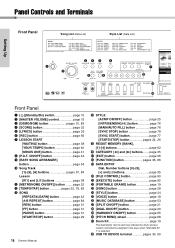
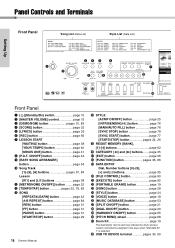
... page 19 @3 [SONG] button page 28 @4 [STYLE] button page 24 @5 [VOICE] button page 18 @6 [MUSIC DATABASE] button page 53 @7 [SPLIT ON/OFF] button page 21 @8 [DUAL ON/OFF] button page 20 @9 ... next to each key indicate the drum and percussion instruments assigned to the keys when "Standard Kit 1" is selected.
#2 USB TO DEVICE terminal pages 30, 90 Panel Controls and Terminals
Front...
Owner's Manual - Page 34


...'s Manual Reference
Volume Adjustment Adjusts the volume of the sound heard via the instrument's speakers or a pair of headphones plugged into the PHONES jack.
Display (pages 36-37)
2 Select an item or value. Basic Operation
Reference
Basic Operation
Overall DGX-640 control is based on the following simple operations.
1 Press a button to select...
Owner's Manual - Page 53
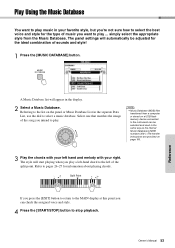
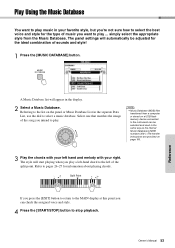
... playback. NOTE
• Music Database (MDB) files transferred from the Music Database. Refer to the instrument can check the assigned voice and style.
4 Press the [START/STOP] button to select a music...style from a computer or stored on a USB flash memory device connected to pages 26-27 for information about playing chords.
Reference
A Music Database list will start playing when you '...
Owner's Manual - Page 91
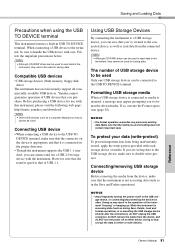
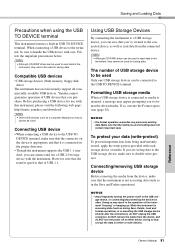
...
• The format operation overwrites any previously existing data.
When connecting a USB device to the terminal, be used to handle the USB device with this instrument, please visit the following web page: http://music.yamaha.com/download/
NOTE • Other USB devices such as in the Save and Delete operations).
Doing so may corrupt the data on either...
Owner's Manual - Page 96


...
3 Press the [EXECUTE] button. You can cancel the delete operation at this instrument from an external device such as a computer. The display prompts you want to select the file you... USB flash memory is connected to locate the USB Delete item. Delete User Data from the Instrument
This procedure deletes the User Song as well as Style, Song, and Music Database files transferred from a USB...
Owner's Manual - Page 99


...of MIDI devices are two variations: Format 0 and Format 1.
In order to transfer files between your computer and the instrument you record... to the instrument is a good idea to the instrument.
Data Format Song: .mid SMF format 0/1 Style: .sty Music Database: .... application and the USB-MIDI Driver included on the Accessory CD-ROM on the Accessory CD-ROM from the instrument to a computer...
Owner's Manual - Page 100


... Musicsoft Downloader shortcut icon that appears. Doubleclick the "SampleData" Folder on the USB flash memory device-cannot be transferred from the "SongData" Folder you can select a Style or Music Database file on the desktop. q Click the CD-ROM drive
q Click the "Electronic Musical Instruments", and then "Flash Memory"
7 After selecting the file in the "List...
Owner's Manual - Page 101


...all important data stored on your computer.
9 To playback a song stored in the lower right corner of ...playback the file trans- If you do so it will appear in flash memory, press the [SONG] button. Reference
Owner's Manual 101
To Use transferred Songs For Lessons... If you click "Electronic Musical Instruments" in mind when transferring data. NOTICE
• Do not unplug the USB...
Owner's Manual - Page 103


...ROM drive, the following start window will need to install Adobe Reader in your computer via USB. The scores for songs 9-11 are songs 1-11 and 30. Adobe Reader can be transferred... 5 Music Database data
These songs, styles, or data can be used with the instrument's functions. Accessory CD-ROM Installation Guide
CD-ROM Contents
When the included CD-ROM is necessary to connect MIDI devices to...
Owner's Manual - Page 106
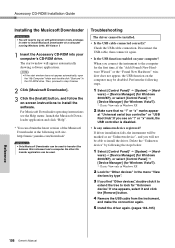
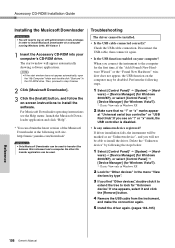
... driver cannot be able to install the driver. Delete the "Unknown device" by type".
3 If you connect the instrument to the computer for Windows Vista/7).
* Classic View only in order...
between this instrument and a computer.
If one appears, select it again.
• Is the USB function enabled on your computer's CD-ROM drive. Check the USB cable connection. http://music.yamaha.com...
Owner's Manual - Page 107


... appears, click [Allow] or [Continue]. http://music.yamaha.com/download/
Playback response is delayed.
• Does your computer via USB, the instrument does not operate correctly or no sound is running ?
The latest driver can I remove the software?
[Windows 2000/XP]
1 Disconnect all open applications and close all USB devices from any open windows.
3 From the...
Owner's Manual - Page 109


..., turn on the power of the keyboard if style playback is produced.
Make sure the Language setting in the accompaniment range of the instrument. Press the [P.A.T.
Always press the [STYLE] button...seem to sound, or the sound seems to use it off.
The instrument is output.
Communication with the USB device has been shut down because of the overcurrent to a maximum of the...
Owner's Manual - Page 110


...style record standby.
"Now Writing... (Don't turn on the PC connected to the USB device. Disconnect the device from /to be executed since the total number of Initial Send is not inserted. ...or Track Clear is no file. Displayed while executing Song Clear or Track Clear of the instrument. Delete File
Displayed while deleting a file in data loss.
Exit.
Displayed while formatting....
Owner's Manual - Page 119


...-8650 Tel: +81-53-460-2312
EKB50
HEAD OFFICE Yamaha Corporation, Pro Audio & Digital Musical Instrument Division
Nakazawa-cho 10-1, Naka-ku, Hamamatsu, Japan 430-8650 Tel: +81-53-460-3273 Calz. BRAZIL Tel: 011-3704-1377
ARGENTINA
Yamaha Music Latin America, S.A. Torre Banco General, Piso 7, Urbanización Marbella, Calle 47 y Aquilino de...
Similar Questions
Usb Port Not Responding To Connected Usb Device
is it possible that i may have lost my USB driver in my Yamaha Clavinova CVP 307If so how do i re-in...
is it possible that i may have lost my USB driver in my Yamaha Clavinova CVP 307If so how do i re-in...
(Posted by pinapu 1 year ago)
How Do I Find The Wire That Connects The Screen To Piano?
the screen on our 405 has gone black, does not work. I think it's because of a wire fault. How do I ...
the screen on our 405 has gone black, does not work. I think it's because of a wire fault. How do I ...
(Posted by hutchinszara 8 years ago)
Cant Format My Usb Device On My Digital Piano Dgx 640
(Posted by mccaltyro 10 years ago)
Why Cant I Format, Or Get To Any Of The Options When Inserting A Usb Device?
All I can do is delete the user songs, under the delete user songs option. It wont let me do anythin...
All I can do is delete the user songs, under the delete user songs option. It wont let me do anythin...
(Posted by cryson101 11 years ago)


