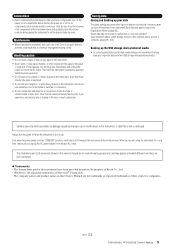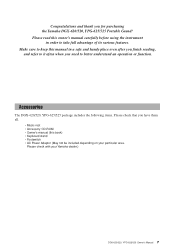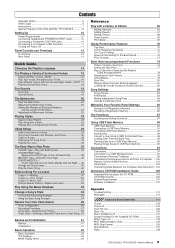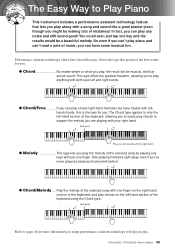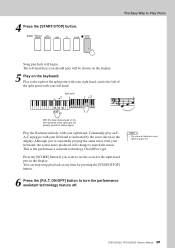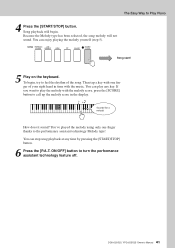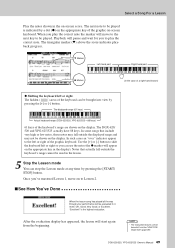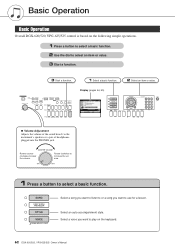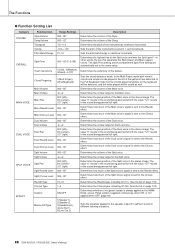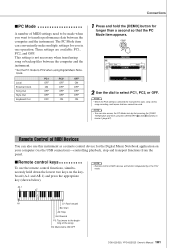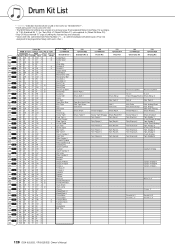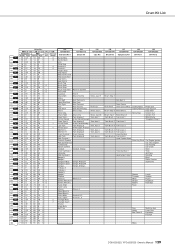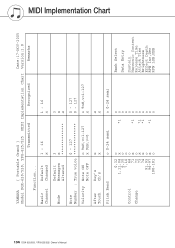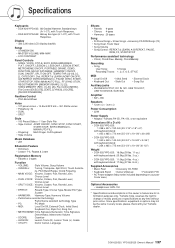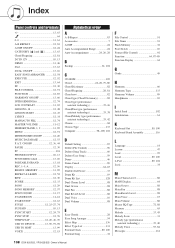Yamaha DGX620 Support Question
Find answers below for this question about Yamaha DGX620 - Portable Keyboard - 88 Keys.Need a Yamaha DGX620 manual? We have 1 online manual for this item!
Question posted by dunnrite2356 on June 21st, 2011
Faded Screen
my piano is about 21/2 years old and half of the screen ruined. I have never placed anything on it that would do this and I have tried turning it off and on and unplugging it.
Current Answers
Related Yamaha DGX620 Manual Pages
Similar Questions
How Much Is The Price For Yamaha Dgx520 - Portable Keyboard - 88 Keys In India
(Posted by kunnummalrajan 2 years ago)
Dgx-620 Won't Go Into Test Mode
Hi I am following the instructions to set the DGX-620 into Test Mode by holding the c2#,G2# and F2 k...
Hi I am following the instructions to set the DGX-620 into Test Mode by holding the c2#,G2# and F2 k...
(Posted by lbarnard 5 years ago)
Dgx 500 Portable Keyboard Mdb Song Names
I would like a list of the complete song names of the MDB 208 songs on the DGX500 keyboard.
I would like a list of the complete song names of the MDB 208 songs on the DGX500 keyboard.
(Posted by vetkj4 8 years ago)
I Need 6 X 30 Mm Round Head Screws And 5 X 16 Mm Round Head Screws (4 Of Each)
for the yamaha electronic keyboard stand dgx-535
for the yamaha electronic keyboard stand dgx-535
(Posted by solangechaikin 9 years ago)
How Do You Fix The Keyboard To The Portable Grand Dgx 620
(Posted by yourandre 10 years ago)