Yamaha DGX-500 Support Question
Find answers below for this question about Yamaha DGX-500.Need a Yamaha DGX-500 manual? We have 1 online manual for this item!
Question posted by douglasdonald on February 6th, 2014
Yamaha Dgx 500
Keyboard Has Power ; But Display Does Not Light Up; Neither Is There Any Sound Coming Through
Current Answers
There are currently no answers that have been posted for this question.
Be the first to post an answer! Remember that you can earn up to 1,100 points for every answer you submit. The better the quality of your answer, the better chance it has to be accepted.
Be the first to post an answer! Remember that you can earn up to 1,100 points for every answer you submit. The better the quality of your answer, the better chance it has to be accepted.
Related Yamaha DGX-500 Manual Pages
Owner's Manual - Page 5
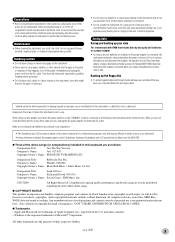
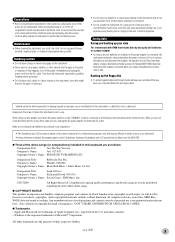
...• Unless otherwise indicated, the example panel control illustrations, Keyboard illustrations and LCD screenshots are trademarks of time at their respective holders.
(4)-8 2/2
5 When you unplug the AC power adaptor from the AC outlet.
G Trademarks
• Apple and Macintosh are taken from the DGX-500. Connections
• Before connecting the instrument to other countries...
Owner's Manual - Page 6


... of the voices - a special set of the Yamaha DGX-500/300 Portable Grand™ ! Main Features
The DGX-500/300 is a sophisticated yet easy-to-use in a highly compact package. Just select the genre, and the DGX-500/300 takes care of the DGX-500/300's authentic voices. provides exceptionally powerful, high-quality sound, letting you through the parts of a song...
Owner's Manual - Page 7
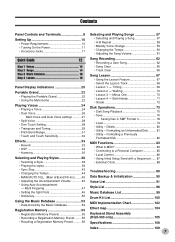
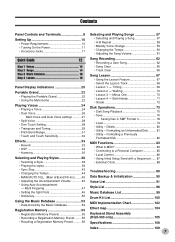
... Power Requirements 10 • Turning On the Power 11 • Accessory Jacks 11
Quick Guide
12
Step 1 Voices 12 Step 2 Songs 14 Step 3 Music Database 16 Step 4 Lesson 18
Panel Display ...Voice List 91
Style List 98
Music Database List 99
Drum Kit List 100
MIDI Implementation Chart 102
Effect map 104
Keyboard Stand Assembly (DGX-500 only 105
Specifications 108
Index 109 ...
Owner's Manual - Page 11
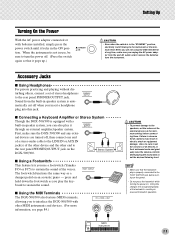
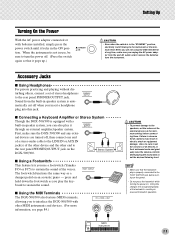
... in use a footswitch (Yamaha FC4 or FC5) to the instrument at the minimum level.
I Connecting a Keyboard Amplifier or Stereo System
Though the DGX-500/300 is properly connected to
the rear panel PHONES/OUTPUT jack on the
Stereo System
DGX-500/300. Doing this jack.
Also, be sure to turn the power off , then connect...
Owner's Manual - Page 13


...Steel Drums 109 Celesta 110 Tubular Bells 111 Timpani 112 Music Box
SPLIT 113 Acoustic Bass/Live!
Voice Name 070 ...keyboard. Piano 011 Hyper Tines 012 Venus Electric Piano 013 Clavi
ORGAN 014 Cool! Let's try a few of the total available voices. Grand 114 Finger Bass /Bright Piano 115 Fretless Bass/DX Modern
Elec. Step 1 Voices
Selecting and Playing Other Voices
The DGX-500...
Owner's Manual - Page 16
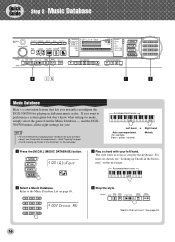
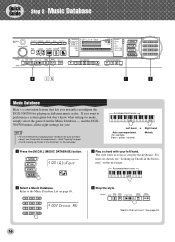
...the DGX-500/300 for playing in a certain genre but don't know what settings to find out more on chords, see "Using Auto Accompaniment -
Refer to the Music Database..., simply select the genre from the Music Database - Quick Guide
Step 3 Music Database
001 Live!Gnd
001
v zb
z
x
Music Database
Here's a convenient feature that lets you play the keyboard. If you !
• For ...
Owner's Manual - Page 17
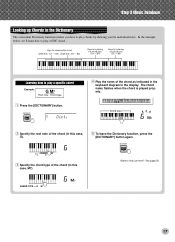
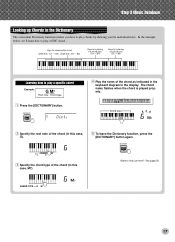
B4)
Keys for entering the chord (DGX-500 : A-1 -
b To leave the Dictionary function, press the
[DICTIONARY] button again
c Specify the chord... The chord name flashes when the chord is played properly. See page 50.
17
Dict.
Step 3 Music Database
Looking up Chords in the display. B2) (DGX-300 : E0 - v Play the notes of the chord (in this case,
G). Chord area
x Specify ...
Owner's Manual - Page 21
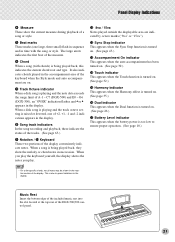
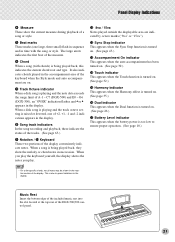
...;rst beat of the DGX-500/300 control panel.
21 u Track Octave indicator When a disk song is too low to space limitations in the display.
i Song track indicators In the song recording and playback, these indicate the status of the tracks. (See page 63.)
o Notation / !0 Keyboard These two portions of the display. When a song is...
Owner's Manual - Page 24
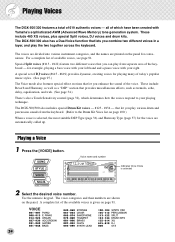
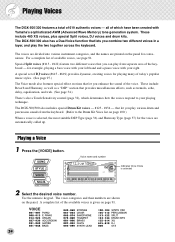
... voice with your left hand and a piano voice with Yamaha's sophisticated AWM (Advanced Wave Memory) tone generation system. The DGX-500/300 also includes special Drum Kit voices - #123 - #134 - all of the keyboard - for convenience.
that let you can play various drum and percussion sounds from separate area of which determines how the voices...
Owner's Manual - Page 38
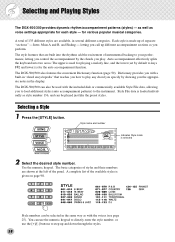
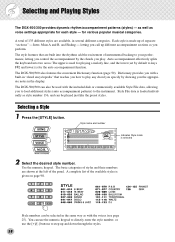
...display. Style numbers can also be used for the auto accompaniment function. Selecting and Playing Styles
The DGX-500/300 provides dynamic rhythm/accompaniment patterns (styles) -
Each style is selected
2 Select the desired style number.
Auto accompaniment effectively splits the keyboard... you with the voices (see page 25). The DGX-500/300 can be played just like the preset styles....
Owner's Manual - Page 67


...practices are divided into several different categories or music genres, with 100 songs available.
67 ...DGX-500/300 waits for you practice the left ) or [R] (right) to select the desired part for use way to learn how to read music and play the correct notes before continuing playback of 100 songs (Songs 001 to 100), specially designed for practice. Lesson lets you to play the keyboard...
Owner's Manual - Page 69


...DGX-500/300 actually has two different types of a disk song (only SMF format 0). (Refer to the Disk Operations chapter on playing each note in time with the rhythmic accompaniment.
1 Select one note repeatedly in the display.
In the case of the first type, play one of the keyboard...the music. ...sound unless your left hand in the auto accompaniment area of the Lesson songs. 2...
Owner's Manual - Page 73
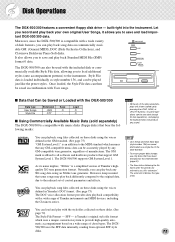
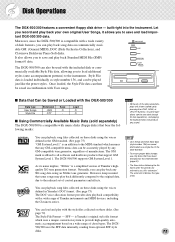
...Operations
The DGX-500/300 features a convenient floppy disk drive - As its name implies, "XGlite" is Yamaha's original style file format which ensures that Can be used with music disks (&#...and playing the keyboard does not produce any GM-compatible tone generator, regardless of the disk-related displays are saved and loaded as a single file on the DGX-500/300.
•...
Owner's Manual - Page 83


...acoustic piano and a classical guitar as how you can expand your DGX-500/300. No doubt you can use MIDI on the DGX-500/300 keyboard. In the world today, these numbers as "with what voice.... This section explains what voice)
01 (Live! By using the grand piano sound on your musical possibilities. The DGX-500/300 supports GM System Level 1.
83 For example, let's say you play ...
Owner's Manual - Page 84


... and of the sound (modulation, volume, pan, etc.).
Transmits the DGX-500/300's keyboard information as "it can be controlled by transmitting note related data and various types of MIDI messages which is pressed, plus a velocity value based on the rear panel. They can play the voices specified for Musical Instrument Digital Interface...
Owner's Manual - Page 85
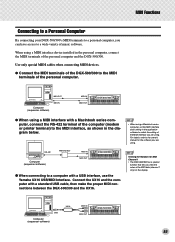
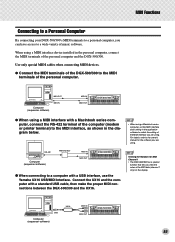
...only) on the display. G Connect the MIDI terminals of the DGX-500/300 to the MIDI
terminals of music software.
MIDI OUT
Computer (sequencer software)
MIDI IN
MIDI IN MIDI OUT
DGX-500/300
G When ... (sequencer software)
MIDI Interface
MIDI IN MIDI OUT
DGX-500/300
G When connecting to a computer with a USB interface, use the Yamaha UX16 USB/MIDI Interface.
Use only special MIDI cables...
Owner's Manual - Page 89


...sound. The accompaniment does not sound properly.
only piano accompaniment.
Do not press the pedal while turning the power on the power.
Make sure that the Split Point (page 49) is output. The DGX-500... strange "flanging" or "doubling" sound occurs when using the DGX-500/300 with a sequencer, set to a maximum of the keyboard. For example, pressing the footswitch ...
Owner's Manual - Page 108
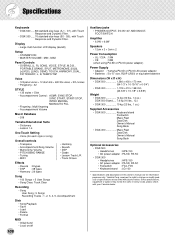
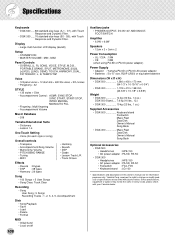
... Book
Optional Accessories
• DGX-500
• Headohones
: HPE-150
• AC power adapter : PA-5D, PA-5C
• DGX-300
• Headphones
: HPE-150
• AC power adaptor : PA-5D, PA-5C
• Footswitch
: FC4, FC5
• Keyboard stand : LG-100
* Specifications and descriptions in every locale, please check with your Yamaha dealer. Display
• Large multi...
Owner's Manual - Page 109
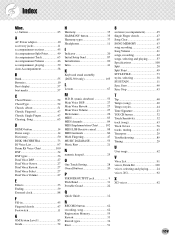
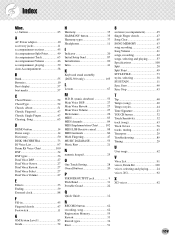
...Power adaptor 10 accessory jacks 11 accompaniment sections 45 Accompaniment Split Point 49 Accompaniment Track 63 Accompaniment Volume 46 accompaniment, playing 39 Auto Accompaniment 38
B
Bank 55 Batteries 10 Beat display...Initial Setup Send 87 Initialization 90 Intro 41
K
Keyboard stand assembly (DGX-500 only 105
L
Lesson 67
M
M.D.B. (music database 53 Main Voice DSP 27 Main Voice ...
Owner's Manual - Page 111


..., Dun Laoghaire, Co. Tong-Yang Securities Bldg. 16F 23-8 Yoido-dong, Youngdungpo-ku, Seoul, Korea Tel: 02-3770-0661
MALAYSIA Yamaha Music Malaysia, Sdn., Bhd. Tel: 02-2713-8999
THAILAND Siam Music Yamaha Co., Ltd. 121/60-61 RS Tower 17th Floor, Ratchadaphisek RD., Dindaeng, Bangkok 10320, Thailand Tel: 02-641-2951
THE PEOPLE...
Similar Questions
Alternative Headphones For Dgx-500
Hi there, Which headphones will work for the Yamaha DGX-500?I am aware that the HPE-150 will work on...
Hi there, Which headphones will work for the Yamaha DGX-500?I am aware that the HPE-150 will work on...
(Posted by nataliebsam 2 years ago)
Comparable Musical Keyboard To Yamaha Psr I425 That You Can Buy In America
(Posted by khkrmard 9 years ago)
Is There A Midi Driver For Dgx-500 Windows 7
I have a Yamaha DGX-500 and need a driver for windows 7
I have a Yamaha DGX-500 and need a driver for windows 7
(Posted by eob1234 10 years ago)

