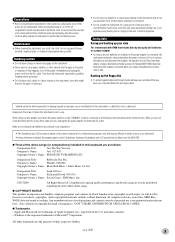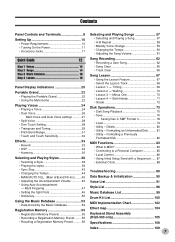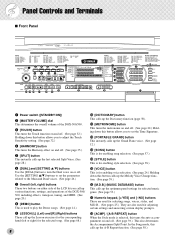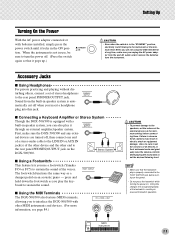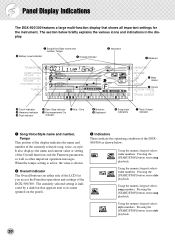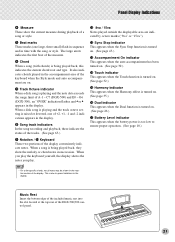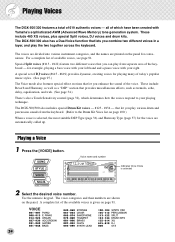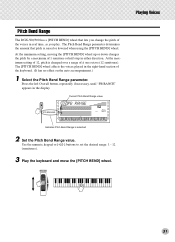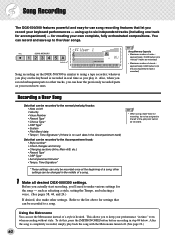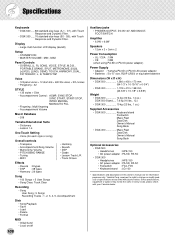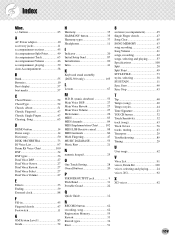Yamaha DGX-500 Support Question
Find answers below for this question about Yamaha DGX-500.Need a Yamaha DGX-500 manual? We have 1 online manual for this item!
Question posted by Anonymous-103009 on March 14th, 2013
How To Change Volume On The Dual Voice. Woulfdwwwd
The person who posted this question about this Yamaha product did not include a detailed explanation. Please use the "Request More Information" button to the right if more details would help you to answer this question.
Current Answers
Related Yamaha DGX-500 Manual Pages
Similar Questions
Does It Have A Dual Voice Mode
I want to make a dual voice on my Yamaha psr-195 and could not do it
I want to make a dual voice on my Yamaha psr-195 and could not do it
(Posted by mayoposi2326 9 months ago)
Dgx 500 Portable Keyboard Mdb Song Names
I would like a list of the complete song names of the MDB 208 songs on the DGX500 keyboard.
I would like a list of the complete song names of the MDB 208 songs on the DGX500 keyboard.
(Posted by vetkj4 8 years ago)
Is There A Midi Driver For Dgx-500 Windows 7
I have a Yamaha DGX-500 and need a driver for windows 7
I have a Yamaha DGX-500 and need a driver for windows 7
(Posted by eob1234 10 years ago)
How Do You Take Out The Voices Of The Instruments You Don't Want While Playing T
accompaiment
accompaiment
(Posted by Anonymous-107161 11 years ago)
Dual Voice
How can i use dual voice ., as i follow the manual it doesn't work ? I don't get the right sound
How can i use dual voice ., as i follow the manual it doesn't work ? I don't get the right sound
(Posted by henkpluijm18 11 years ago)