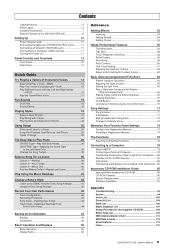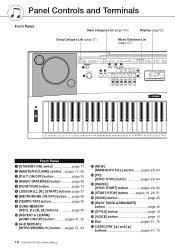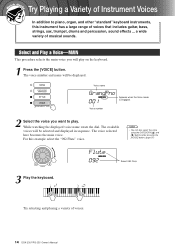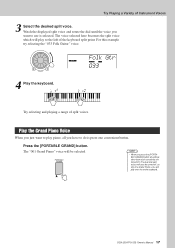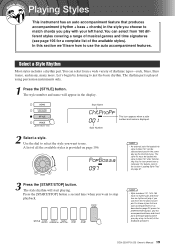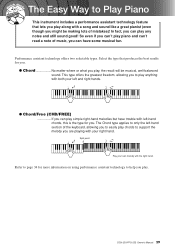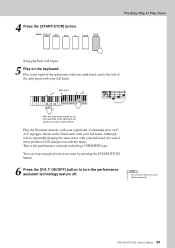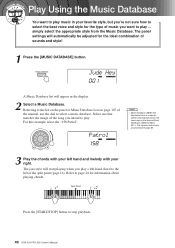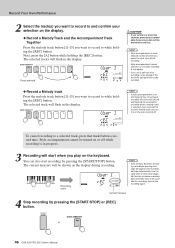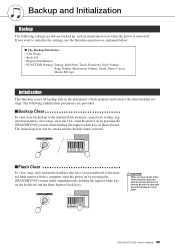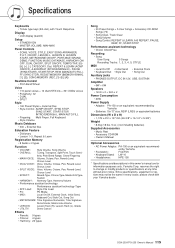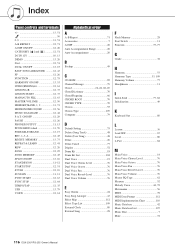Yamaha DGX-230 Support Question
Find answers below for this question about Yamaha DGX-230.Need a Yamaha DGX-230 manual? We have 1 online manual for this item!
Question posted by Ofeeyiese14 on November 16th, 2015
Pausing While Recording
just wondering is there a way that I could pause the recording so I can change the tempo and the piano sound while recording ?
Current Answers
Answer #1: Posted by hzplj9 on November 16th, 2015 7:20 AM
You can only pause the music during playback. This is mentioned in the user guide pages 12 & 26 downloadable here.
Hope that helps.
Related Yamaha DGX-230 Manual Pages
Similar Questions
Yamaha Keyboard Dgx 305 Connect To The Computer
Can I connect dgx 305 to computer for more voice, and how?
Can I connect dgx 305 to computer for more voice, and how?
(Posted by olawale1048 9 months ago)
Tell Me In This Keyboard Piano Sound Quality Is Professional???
Tell me In this keyboard piano sound quality is professional???
Tell me In this keyboard piano sound quality is professional???
(Posted by shafquat936 6 years ago)
How Do I Set What Midi Channel My Yamaha Dgx-230 Outputs (plays On)
(Posted by jchamp101 10 years ago)
I Am Trying To Find An Original Cd That Came With The Dgx-230.
The DGX-230 keyboard I recently purchased came with a DVD instead of the original CD. It doesn't see...
The DGX-230 keyboard I recently purchased came with a DVD instead of the original CD. It doesn't see...
(Posted by caevans0952 11 years ago)
What Is The Difference Between Dgx-230 And Dgx-230ms?
Some stores mention MS. What does Ms stand for?
Some stores mention MS. What does Ms stand for?
(Posted by Anonymous-38437 12 years ago)