Yamaha CVP-69 Support Question
Find answers below for this question about Yamaha CVP-69.Need a Yamaha CVP-69 manual? We have 1 online manual for this item!
Question posted by nana2sky on February 4th, 2014
Yamaha Cvp69 Owners Manual
I am getting Chinese instead of English on the LCD screen. I think my little granddaughter may have changed something accidentally and I don't know how to retrieve it.
Current Answers
There are currently no answers that have been posted for this question.
Be the first to post an answer! Remember that you can earn up to 1,100 points for every answer you submit. The better the quality of your answer, the better chance it has to be accepted.
Be the first to post an answer! Remember that you can earn up to 1,100 points for every answer you submit. The better the quality of your answer, the better chance it has to be accepted.
Related Yamaha CVP-69 Manual Pages
Owner's Manual - Page 2
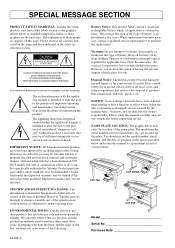
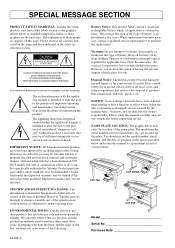
...Yamaha reserves the right to change or modify any of the name plate.
See bottom of Keyboard enclosure for graphic symbol markings
The exclamation point with the equilateral triangle is /has been modified. Product performance and/or safety standards may also be of sufficient magnitude to constitute a risk of electrical shock.
CVP-79A
CVP-69...NOT modify this manual carefully and consult...
Owner's Manual - Page 3
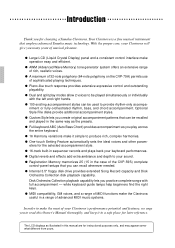
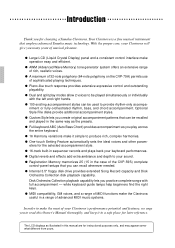
.... q 16-track built-in this Owner's Manual thoroughly, and keep it simple to your Clavinova's performance potential and features, we urge you practice complete songs with the left and right hands.
q One-touch Setting Feature automatically sets the ideal voices and other param- Your Clavinova is a fine musical instrument that can be played simultaneously...
Owner's Manual - Page 4
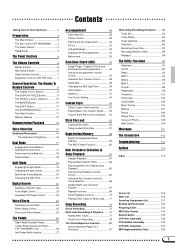
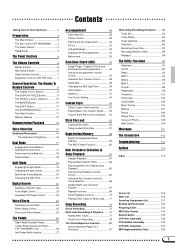
... Music Stand 3
The Key Cover (CVP-79A/69/69A) ........ 3
The Power Switch 3
Headphones 3
The Panel Controls
4
The Volume Controls
6
Master Volume 6
ABC/Song Volume 6
Other Volume Controls 7
Expression Control (CVP-...Overall Accompaniment Volume Control 37
Individual Part Volume Control 38
Small ABC 39
Changing the ABC Split Point 39
Chord Assist 40
Harmony 41
One Touch ...
Owner's Manual - Page 5
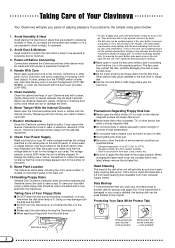
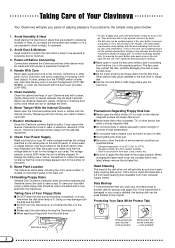
... store disks in the ejected position). When changing the label never cover the old label with...get dirty as books on the bottom panel of the main unit.
10.Handling Floppy Disks
Yamaha...is deleted, the backup disk can be used instead of equipment turned off . write protected)
Write...s Be sure to protect the keyboard (CVP-79A/ 69/69A), or cover the instrument with a clean, slightly damp cloth....
Owner's Manual - Page 6


..., and the
display will be using sheet music with your Clavinova, raise the music stand built into the main unit. Press the [POWER] switch again to turn the power off when a pair of headphones is initially turned on the top panel. Headphones
CVP-79A
PHONES
CVP-69/69A/59S
One or two standard pairs of...
Owner's Manual - Page 13


PAGE
DISPLAY HOLD
The [MIXER] Button
This button calls the CVP-79A/69/69A/59S mixer display which includes individual volume parameters for details). often ...group of functions, a corresponding number of the current mode, back to the achieve the best overall balance for your musical needs (see page 38 for the auto-accompaniment RHYTHM, BASS, CHORD, PAD, and PHRASE parts. General Operation: The...
Owner's Manual - Page 18


...off , via the "Backup" function - VOICE
VIBES
GUITAR
CLAVI.
ZSelect a Voice ...The CVP-79A/69/69A/59S voices are organized in each group can be backed up, even after a few...selected and played via the VOICE v and w LCD buttons, or the data dial or [+]/[-] buttons, once the VOICE section of drums and percussion instruments on .
The corresponding voice display will automatically ...
Owner's Manual - Page 19


... drums and percussion instruments played by symbols above them will sound.
• The TRANSPOSE, TUNE, and OCTAVE SHIFT functions described on pages 91 and 92 do not affect the Drum Kit voices.
SPLIT
The Keyboard & Polyphony
The CVP-69/69A/59S can play...can be controlled according to how "hard" you can play 72 different drums and percussion instruments on the CVP-79A/69/69A/59S keyboard.
Owner's Manual - Page 25


... turned on and off and on via the "Backup" function -
Use the TYPE LCD buttons to turn the currently selected reverb effect on (since the REVERB indicator is automatically...or use for solo instruments. Simulated steel plate reverb. Long, cavernous reverb. Distinctive short reverb with initial delay.
VOICE
VIBES
GUITAR
CLAVI.
Digital Reverb
The CVP-79A/69/69A/59S provides a...
Owner's Manual - Page 27


...DETUNE
(CVP-79A only)
FLANGER
SYMPHONIC AUTO PAN
Conventional chorus program with both volume and pitch modulation. Slight pitch change for...LCD buttons to a voice or received via the popup display that appears when the [EFFECT] button is highlighted. The default effect type can be programmed as required.
A range of 20 (17 in the case of the CVP-69/69A/59S) effects provides extensive musical...
Owner's Manual - Page 31


...styles loaded from which you want if more than one page is available, then press the LCD button corresponding to the desired style. PIANO HARPSI. Use the STYLE selectors to select the... containing the style you have created yourself. VOICE
VIBES
GUITAR
CLAVI. Accompaniment
The CVP-79A/69/69A/59S has 100 musical "styles" that can be used as a basis for rhythm accompaniment, or fully...
Owner's Manual - Page 41


...where necessary, using sustained instruments such as follows:
RHYTHM...pressing the appropriate LCD button, then use...There's also a PRESET LCD button in this page ... chords, and other chordal instruments here. Part volume relation:...volume is used for the keyboard (manually played sound) and harmony function sound ...CVP-79A/69/69A/59S has five accompaniment parts - The mixer parameters will change...
Owner's Manual - Page 47
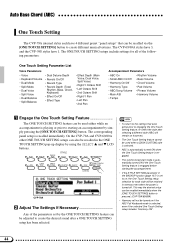
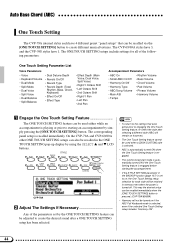
... (CVP-79A/69/69A...)
• Harmony will not be turned on however).
• The One Touch Setting feature cannot be used either while an accompaniment is turned off. POP
16BEAT
DANCE POP
STYLE
ROCK
BALLAD
JAZZ
HARMONY
LATIN
LATIN POP
TRADITIONAL
COUNTRY WALTZ
DISK
ONE TOUCH SETTING
CUSTOM
CVP... different musical textures.... On the CVP-79A and CVP-69/69A other...CVP-79A internal styles each...
Owner's Manual - Page 64


...VOICE
VIBES
GUITAR
CLAVI. But any type of Music Data" section on page 71.
• ... FLUTE
BASS
DRUMS/ PERC. PIANO HARPSI.
The CVP-79A/69/69A/59S also shows you which keys to play... automated performances, or function as your "private music tutor," allowing you to the "Playing Other Types... Disk Orchestra Collection
Song Playback
The CVP-79A/69/69A/59S can play back songs you...
Owner's Manual - Page 74
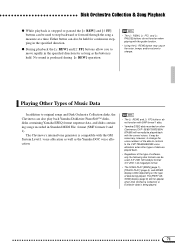
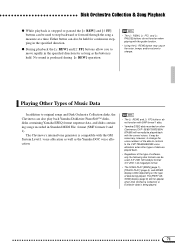
.../69/69A/59S voice allocation when other Clavinovas (CVP- 55/65/75/83S/85A/ 87A/89) will not appear when Disk Orchestra Collection or Disklavier data is produced during [r REW] operation.
• The [r REW], [f FF], and [o PAUSE] buttons do not function with SMF format 1 data.
• Yamaha ESEQ data recorded on the type...
Owner's Manual - Page 95


... LCD buttons to set via the appropriate PAN parameters. Press the LEFT, 2ND, or RIGHT/1 LCD ...instruments or recorded music.
s Pan ...The pan positions of the left ("L") and full right ("R"). The Utility Functions Sound
s Tune ...The Tune function makes it possible to tune the Clavinova over a range of approximately a semitone.
Pedal
CVP-79A
92
CVP-69/69A/59S
Any changes...
Owner's Manual - Page 97


... 16 MIDI channels). MIDI 1
MIDI, the Musical Instrument Digital Interface, is a world-standard communication interface that offer far greater versatility and control than is transmitted via the BASIC channel. s Send Channel ...In any MIDI system. Press the DAMPER MODE LCD button to create "systems" of the CVP-79A/69/69A/59S. This makes it possible...
Owner's Manual - Page 116


...), use only the L/L+R jack. The MIDI THRU connector provided on the CVP-59S
CVP-79A/69/69A
MIDI
IN
OUT
THRU
MIDI Sequencer
Tone Generator
The MIDI IN connector receives...plug is a self-contained musical instrument that simply be returned to be plugged into this jack for connection to decrease volume.
113 s EXP PEDAL Jack (CVP-79A
An optional Yamaha FC7 Foot Controller can be...
Owner's Manual - Page 138


...LCD & DISPLAY CONTROLS
VOLUME
DEMO/HELP
DISK DRIVE
PEDAL CONTROLS
RIGHT CENTER
LEFT
JACKS CONNECTORS INPUT & OUTPUT LEVEL/IMPEDANCE MAIN AMPLIFIERS SPEAKERS
DIMENSIONS Music stand (W x D x H) down
Music stand up WEIGHT
CVP-79A
CVP-69
CVP-69A
CVP... Kits (72 instruments in each Drum Kit)
HALL1, HALL2, ROOM1, ROOM2, ROOM3, STAGE1, STAGE2, PLATE, WHITE ROOM, TUNNEL, CANYON (CVP-79A only), ...
Owner's Manual - Page 161


...exhibits a marked change in the user-maintenance instructions. This product, either supplied as optional accessories. PLEASE KEEP THIS MANUAL
92-469-2... manufacturer. All other
objects on the name plate. Some Yamaha products may exist.
12. If a cart, rack,... Message Section items, and any Assembly Instructions found in the owners manual, on , trip over, or roll anything over and try...
Similar Questions
Yamaha Dtx900 Drums: Output Jacks 1 To 6 - 'individual Output Assign' Missing?
Hi there, Please can you help me. I am trying to connect my friends Yamaha DTX900 digital drumkits o...
Hi there, Please can you help me. I am trying to connect my friends Yamaha DTX900 digital drumkits o...
(Posted by richardmurray 10 years ago)
I Need To Buy A Power Cord For My Yamaha Clavinova Cvp 69
(Posted by wilsondiana23 11 years ago)
Where Can I Find Spare Parts For A Yamaha Clavinova Cvp 69?
(Posted by david17031 12 years ago)
Changing Dual Voice On Dgx-640
I am following the instructions on page 73 of the owners manual to change the dual voice linked to p...
I am following the instructions on page 73 of the owners manual to change the dual voice linked to p...
(Posted by robaldenblack 12 years ago)

