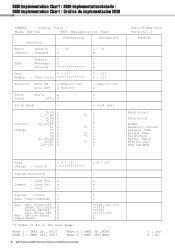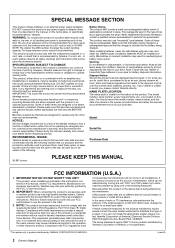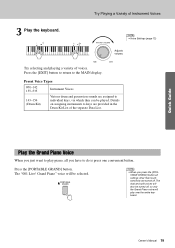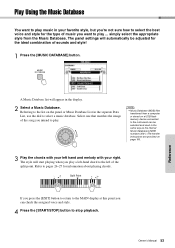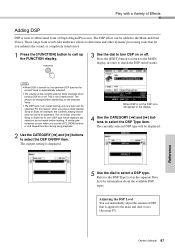Yamaha DGX-640 Support Question
Find answers below for this question about Yamaha DGX-640.Need a Yamaha DGX-640 manual? We have 3 online manuals for this item!
Question posted by robaldenblack on December 5th, 2011
Changing Dual Voice On Dgx-640
I am following the instructions on page 73 of the owners manual to change the dual voice linked to patch 001 (Live! Piano), but patch reverts to factory setting after I push exit.
What do I do?
Current Answers
Related Yamaha DGX-640 Manual Pages
Similar Questions
Using New Expansion Packs In Yamaha Dgx 640
Hello. I have a Yamaha DGX 640. I don't like the Grand Piano sounds. I would like to use other purch...
Hello. I have a Yamaha DGX 640. I don't like the Grand Piano sounds. I would like to use other purch...
(Posted by obedal2000 1 year ago)
How To Go To Factory Settings. Remove 'voice Revoice'
go to factory settings. remove "voice revoice"
go to factory settings. remove "voice revoice"
(Posted by solivevaina 9 years ago)
How Do I Reset My Yamaha Dgx 650 To Factory Settings? Thank You!
(Posted by djbja2010 10 years ago)
Dgx - 640
price? with purchasing dgx-640, what other things are comes along with piano?
price? with purchasing dgx-640, what other things are comes along with piano?
(Posted by sultanmerchnat 11 years ago)
Pls Advise Me The Price Of Yamaha Dgx-640.
Hi Good Day. Please advise me a price of YAMAHA DGX-640 for my daughter. Best regards' Minn
Hi Good Day. Please advise me a price of YAMAHA DGX-640 for my daughter. Best regards' Minn
(Posted by sumingjg1 12 years ago)