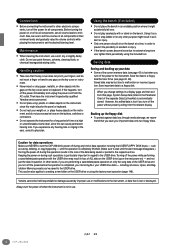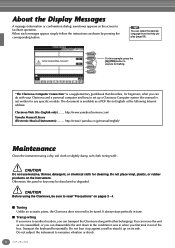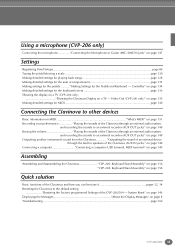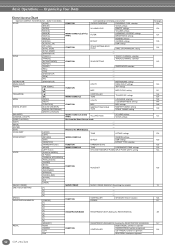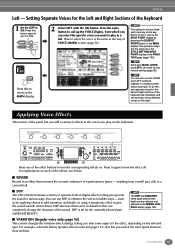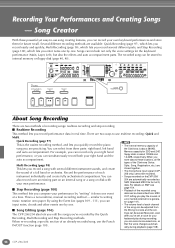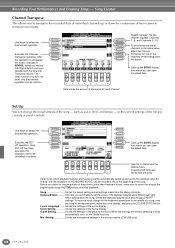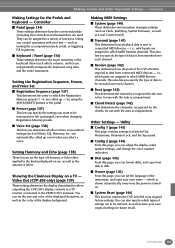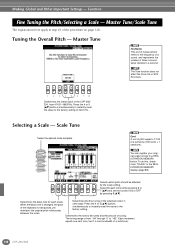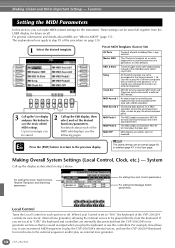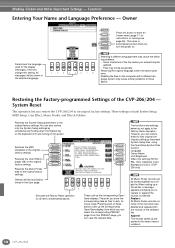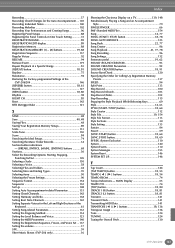Yamaha CVP-206 Support Question
Find answers below for this question about Yamaha CVP-206.Need a Yamaha CVP-206 manual? We have 1 online manual for this item!
Question posted by solivevaina on April 26th, 2015
How To Go To Factory Settings. Remove 'voice Revoice'
go to factory settings. remove "voice revoice"
Current Answers
Answer #1: Posted by TechSupport101 on April 26th, 2015 8:32 PM
See page 146 of the manual page here for assistance with restoring factory settings.
Answer #2: Posted by sabrie on April 26th, 2015 8:31 PM
the link below will give you the correct instructions that you are looking for.
http://www.manualslib.com/manual/340081/Yamaha-Cvp-204.html?page=146#manual
www.techboss.co.za
Related Yamaha CVP-206 Manual Pages
Similar Questions
No Sound, But Power Module And Amplifier Are Working Correctly.
(Posted by projust 2 years ago)
Reset Dx21 To Factory Settings As Its Does Not Sound The Same Anymore
(Posted by Charlesar 2 years ago)
Backup Battery Replacement Causes Hang... Factory Reset?
Replacement was easy.... restoring the system hasn't been successful. No mention of factory reset in...
Replacement was easy.... restoring the system hasn't been successful. No mention of factory reset in...
(Posted by LocoUnicorn 2 years ago)
How Do I Reset My Yamaha Dgx 650 To Factory Settings? Thank You!
(Posted by djbja2010 10 years ago)
How Can I Reset My Yamaha qy10 To The Factory Settings?
(Posted by jimmymorris64004 11 years ago)