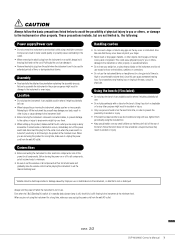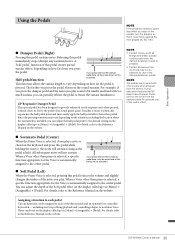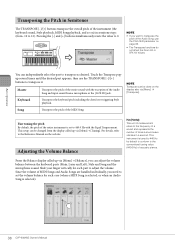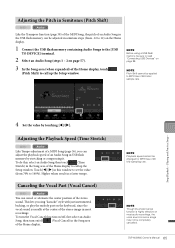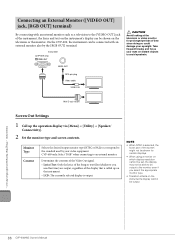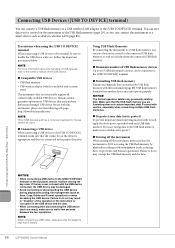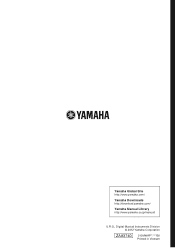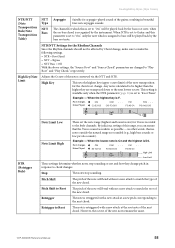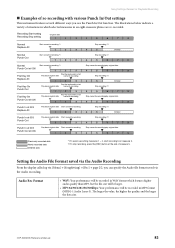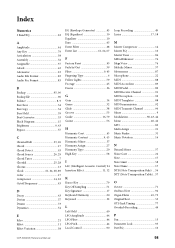Yamaha CVP-609 Support Question
Find answers below for this question about Yamaha CVP-609.Need a Yamaha CVP-609 manual? We have 4 online manuals for this item!
Question posted by gtfamily on April 22nd, 2016
Why Has My Clavinova Stopped Playing Audio?
For no apparent reason our clavinova has suddenly stopped playing any audio files, it says its playing but no sound comes out? its been like this for a few weeks now and can't seem to get it to work again, any help would be greatly appreciated
Current Answers
Related Yamaha CVP-609 Manual Pages
Similar Questions
Cvp-601 Keyboard Not Working (no Audio))
If I plugged USB and play... everything are normal but if I pressed any keys there is no audio outpu...
If I plugged USB and play... everything are normal but if I pressed any keys there is no audio outpu...
(Posted by kojackoy 2 years ago)
Yamaha Cvp-89 Powers On, But No Sound.
My Yamaha Calvinova CVP-89 powers on, but no sound comes out of the speakers. Even when headphones a...
My Yamaha Calvinova CVP-89 powers on, but no sound comes out of the speakers. Even when headphones a...
(Posted by Marklar100000 4 years ago)
Yamaha Clp 295gp Playing An Mp3 Through The Clavinova's Speakers
Hello. I am trying to find a way to play an mp3 file (I already took the step of saving the mp3 onto...
Hello. I am trying to find a way to play an mp3 file (I already took the step of saving the mp3 onto...
(Posted by Pianoperf06 10 years ago)
Downloading Cds To Flash Drive For Cvp 509
I cannot seem to make downloads work. I traded up from a CVP 3 in order to be able to download CDs t...
I cannot seem to make downloads work. I traded up from a CVP 3 in order to be able to download CDs t...
(Posted by sdsenstan 12 years ago)