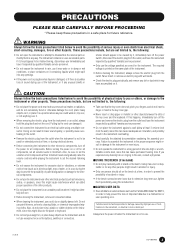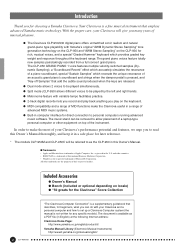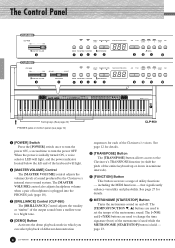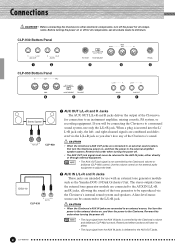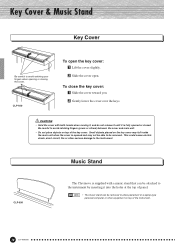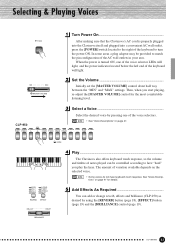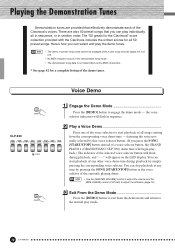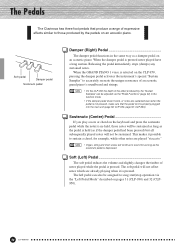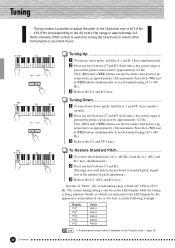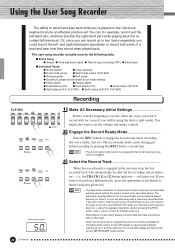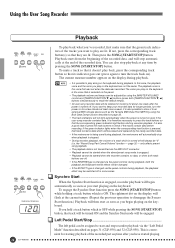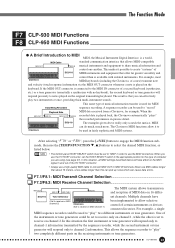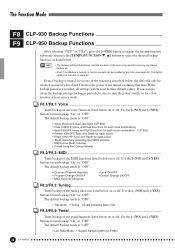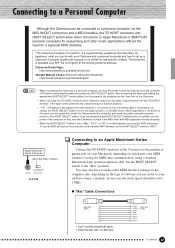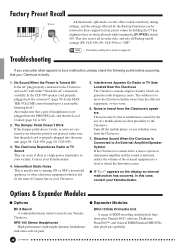Yamaha CLP-950 Support Question
Find answers below for this question about Yamaha CLP-950.Need a Yamaha CLP-950 manual? We have 1 online manual for this item!
Question posted by koreilly on October 23rd, 2012
Yahama Clp.950 .clavinova Is Completely Unresponsive.
The power switch will turn on the red light, but everything else is dead thereafter. No other light will come on, no key is responsive, no sound etc. just the red on-light, and everything else completely deadPis there a fuse or something like that that may have tripped?
Current Answers
Related Yamaha CLP-950 Manual Pages
Similar Questions
Its 2022 - Can I Still Use My Yamaha Clp-150 To Record Midi On Latest Macbook?
Dear readers, after many days of trying and investing in stupid stuff as usbc-to USB adapters and hu...
Dear readers, after many days of trying and investing in stupid stuff as usbc-to USB adapters and hu...
(Posted by angelikaborn 1 year ago)
Sticky White Keyboard Keys On Clavinova 950c Digital Piano
I need to know how to detach the keyboard so I can clean/replace the keys. I am having difficulty fi...
I need to know how to detach the keyboard so I can clean/replace the keys. I am having difficulty fi...
(Posted by owenlinol 5 years ago)
Yamaha Clp 295gp Playing An Mp3 Through The Clavinova's Speakers
Hello. I am trying to find a way to play an mp3 file (I already took the step of saving the mp3 onto...
Hello. I am trying to find a way to play an mp3 file (I already took the step of saving the mp3 onto...
(Posted by Pianoperf06 10 years ago)
What Is The Value Of A Yamaha Clp 811 Clavinova?
(Posted by Anonymous-122545 10 years ago)
What's The Market Price For Yamaha Clavinova Clp 950 Digital Piano?
(Posted by zhenleecl 12 years ago)