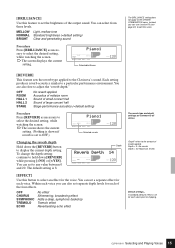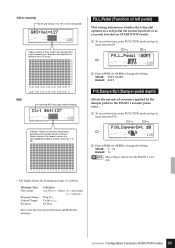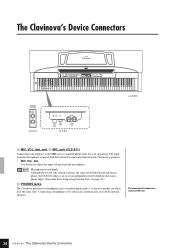Yamaha CLP-811 Support Question
Find answers below for this question about Yamaha CLP-811.Need a Yamaha CLP-811 manual? We have 1 online manual for this item!
Question posted by Anonymous-122545 on October 13th, 2013
What Is The Value Of A Yamaha Clp 811 Clavinova?
The person who posted this question about this Yamaha product did not include a detailed explanation. Please use the "Request More Information" button to the right if more details would help you to answer this question.
Current Answers
Answer #1: Posted by TheWiz on October 14th, 2013 11:21 AM
The only one I can find sold for $450 earlier this year.
Related Yamaha CLP-811 Manual Pages
Similar Questions
Its 2022 - Can I Still Use My Yamaha Clp-150 To Record Midi On Latest Macbook?
Dear readers, after many days of trying and investing in stupid stuff as usbc-to USB adapters and hu...
Dear readers, after many days of trying and investing in stupid stuff as usbc-to USB adapters and hu...
(Posted by angelikaborn 1 year ago)
My Lcd Diplays Is Coming To Black. Where Can I Get A Replacement Or A New One
get a ne one
get a ne one
(Posted by abnerriverapr 2 years ago)
Clp-120 Transfer Data
Hi How do I transfer data from my Yamaha CLP-120 to Computer for editing and what software do I need...
Hi How do I transfer data from my Yamaha CLP-120 to Computer for editing and what software do I need...
(Posted by Anonymous-127675 10 years ago)
Yahama Clp.950 .clavinova Is Completely Unresponsive.
The power switch will turn on the red light, but everything else is dead thereafter. No other ligh...
The power switch will turn on the red light, but everything else is dead thereafter. No other ligh...
(Posted by koreilly 11 years ago)
Yamaha Yhr662
HELLO FROM MALTA I JUST PURCHASED A 1976 YAMAHA YHR 662 HORN FROM A RETIRED PLAYER AND HE SAID THAT...
HELLO FROM MALTA I JUST PURCHASED A 1976 YAMAHA YHR 662 HORN FROM A RETIRED PLAYER AND HE SAID THAT...
(Posted by lonewolf73 12 years ago)