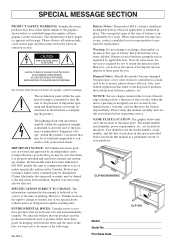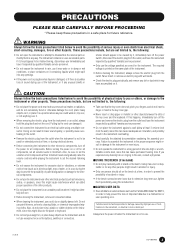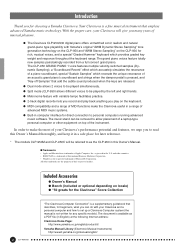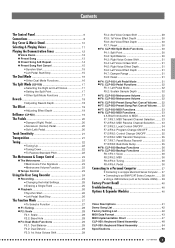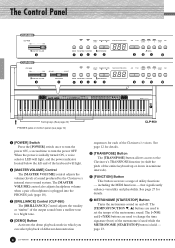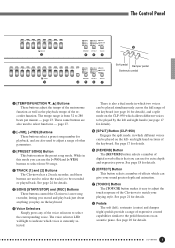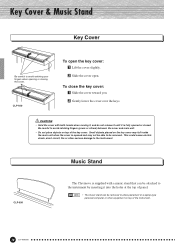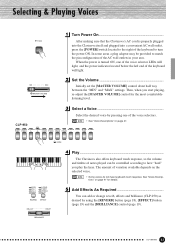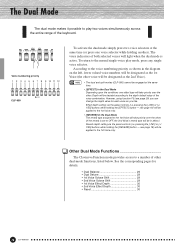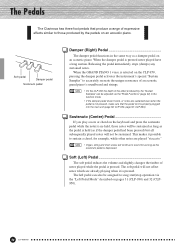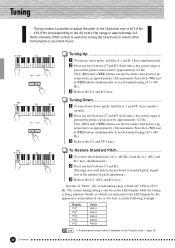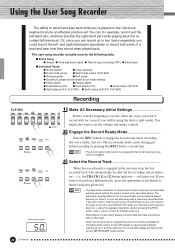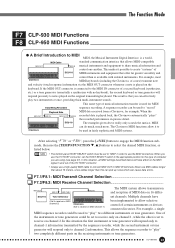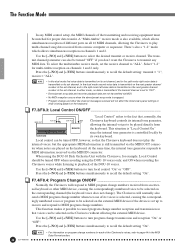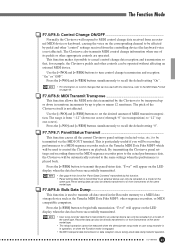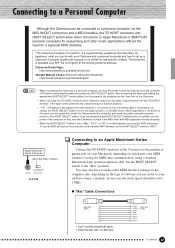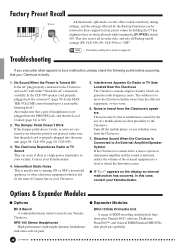Yamaha CLP-950 Support Question
Find answers below for this question about Yamaha CLP-950.Need a Yamaha CLP-950 manual? We have 1 online manual for this item!
Question posted by Lenadbrooks on February 23rd, 2019
Keyboard Noisy Drowns Out Piano
hear pressing of keys over music . Who can repair and how much. Piano has not been used that much and was bought new.
Current Answers
Answer #1: Posted by Odin on February 23rd, 2019 1:50 PM
You may be confusing us--an independent help site--with Yamaha. (I'd need your location anyway to refer you.) Use the form at https://www.yamaha.com/paragon/servicerlocator/
Hope this is useful. Please don't forget to click the Accept This Answer button if you do accept it. My aim is to provide reliable helpful answers, not just a lot of them. See https://www.helpowl.com/profile/Odin.
Related Yamaha CLP-950 Manual Pages
Similar Questions
Keyboard Cover On The Yamaha Clavinova Clp 560
How do you remove the keyboard cover on the Yamaha Clavinova CLP 560?
How do you remove the keyboard cover on the Yamaha Clavinova CLP 560?
(Posted by kenvideo 1 year ago)
Sticky White Keyboard Keys On Clavinova 950c Digital Piano
I need to know how to detach the keyboard so I can clean/replace the keys. I am having difficulty fi...
I need to know how to detach the keyboard so I can clean/replace the keys. I am having difficulty fi...
(Posted by owenlinol 4 years ago)
Yahama Clp.950 .clavinova Is Completely Unresponsive.
The power switch will turn on the red light, but everything else is dead thereafter. No other ligh...
The power switch will turn on the red light, but everything else is dead thereafter. No other ligh...
(Posted by koreilly 11 years ago)
What's The Market Price For Yamaha Clavinova Clp 950 Digital Piano?
(Posted by zhenleecl 12 years ago)
We Own A Yamaha Clavinova Keyboard (model # Clp-920) That Has Keys That Stick
Hi - our Clavinova keyboard has 3 keys that are perpetually sticking. This kind of began out of the ...
Hi - our Clavinova keyboard has 3 keys that are perpetually sticking. This kind of began out of the ...
(Posted by jennifercf 12 years ago)