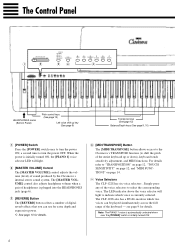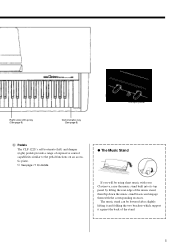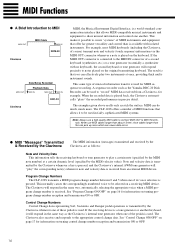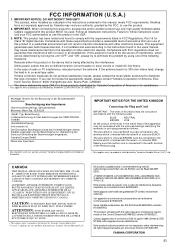Yamaha CLP-122S Support Question
Find answers below for this question about Yamaha CLP-122S.Need a Yamaha CLP-122S manual? We have 1 online manual for this item!
Question posted by souanef on October 29th, 2016
My Yamaha Clp-122s Is Not Switching On Anymore.
Requests for more information
Thank for your quick reply but in fact my problem is that my piano is well connected i was playing for 1 h and then went for a break and when i came back to play the piano wouldn't switch on.
Could you please help me?
Thank you very much
Ps: sorry i didn't formulate my first question properly at the first place.
Current Answers
Answer #1: Posted by BusterDoogen on October 29th, 2016 4:08 PM
I hope this is helpful to you!
Please respond to my effort to provide you with the best possible solution by using the "Acceptable Solution" and/or the "Helpful" buttons when the answer has proven to be helpful. Please feel free to submit further info for your question, if a solution was not provided. I appreciate the opportunity to serve you!
Related Yamaha CLP-122S Manual Pages
Similar Questions
Dear readers, after many days of trying and investing in stupid stuff as usbc-to USB adapters and hu...
How do I do this?
Hi How do I transfer data from my Yamaha CLP-120 to Computer for editing and what software do I need...
HELLO FROM MALTA I JUST PURCHASED A 1976 YAMAHA YHR 662 HORN FROM A RETIRED PLAYER AND HE SAID THAT...
No more details. Thank you!!!