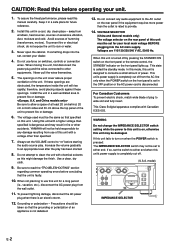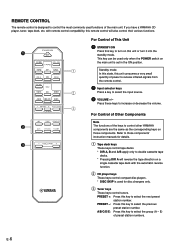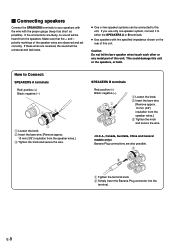Yamaha AX 596 Support Question
Find answers below for this question about Yamaha AX 596 - Amplifier.Need a Yamaha AX 596 manual? We have 1 online manual for this item!
Question posted by kalimasrafnazeerally on September 21st, 2023
Imediately Shut Down When Power It Possible Cuases
Current Answers
Answer #1: Posted by jagga12 on October 11th, 2023 2:55 AM
1.Power supply problems
Make that the outlet or power source is operational. Verify it using a different device.
Ensure that the product and the power source are both properly connected with the power cable.
2.Overheating:
There are temperature sensors integrated into many electronic equipment that will turn them off if they become too hot. Make sure the product has adequate airflow and is not obstructed by anything.
To avoid overheating, remove any dust or debris from the fans and vents.
3.Faulty wiring or short circuits:
Check the power cable for tearing or damage. If necessary, swap it out.
Check the product itself for frayed or loose wires. For safety considerations, loose connections can result in a shutdown.
4.Voltage or electrical surge problems:
To shield your device from power surges, use a surge protector or uninterruptible power supply (UPS).
Make that the product is receiving the proper voltage for its needs.
5.Issues with software or firmware:
For your Yamaha product, check for any software or firmware updates. Shutdowns sometimes result from using outdated or damaged software.
To restore the device to its original default settings, try performing a factory reset if necessary.
6.Problems with internal hardware
If the aforementioned measures are unsuccessful in fixing the issue, internal hardware problems can exist. For more diagnostic and repair in this situation, it is essential to get in touch with Yamaha customer care or a skilled technician.
7.Defending Circuits:
Protective circuits are built into many electronic equipment, including Yamaha goods, and they can trigger the gadget to shut down if they detect a defect. This might be connected to a problem with the device's internal workings.
8.External or Remote Control Devices:
Your Yamaha product may occasionally shut down as a result of signals sent by a broken remote control or an external device linked to it (such as an HDMI source). Replace the remote's batteries or try unplugging any external devices.
9.User mistake
Verify again that you are following the user manual's instructions for the proper power-on procedure. Various gadgets have unique startup procedures.
If none of the aforementioned fixes the problem, it is advised to get in touch with Yamaha customer service or get advice from a qualified technician. They can aid in problem diagnosis and, if required, make recommendations for the required fixes or upgrades.
Related Yamaha AX 596 Manual Pages
Similar Questions
it keeps telling me to check speakers
Hi All,The DVD function will send out sound and picture signal to the tv, but there is no colour? Ca...
I need a representative of yamaha to come to my home and install my home theater system
What are the best reasonably priced in-wall and in-ceiling speakers for the Denon AVR-1708 Receiver?...