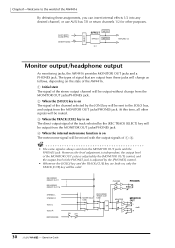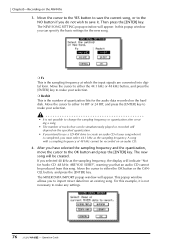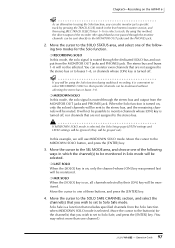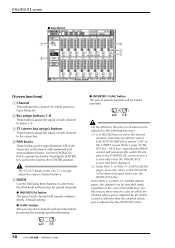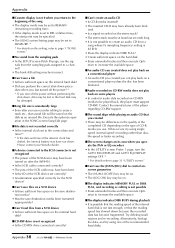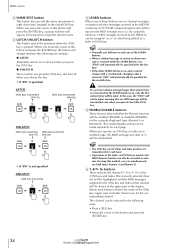Yamaha AW4416 Support Question
Find answers below for this question about Yamaha AW4416.Need a Yamaha AW4416 manual? We have 6 online manuals for this item!
Question posted by tlavallee63 on February 16th, 2016
Best Outputs Aw4416 For Powered Monitor Speakers And A 6 Channel Headpnone Amp
right now I am using monitor left right outputs on aw4416 ,to powered speakers, for monitoring playback. also using the same monitor left right outputs for my 6 channel headphone amp , my question is how can I hook up both at same time .and have both working with separate volume controls on aw4416 the .reason i am using outputs for both is iam not sure the headphone output on aw4416 can handle my headphone amp. we are using 5 sets of a phones though the amp . from terry bye
Current Answers
Answer #1: Posted by hzplj9 on February 18th, 2016 3:34 PM
This link to Yamaha explains the usage of the output ports. I suggest you refer to it for the information you require. It is a complex system which requires care.
http://download.yamaha.com/search/result/?site=usa.yamaha.com&language=en&search=AW4416
Hope that helps.
Related Yamaha AW4416 Manual Pages
Similar Questions
Think We Blew A Channel On Aw4416 By Mistakingly Plugging Power Amp Out Into Cha
(Posted by woodyjames 3 years ago)
Yamaha Mt50 - 12 Volt Power Supply. How Many Milliamps?
I have many adapters and want to be sure I'm using the right oneI know it's 12 volt but how many mil...
I have many adapters and want to be sure I'm using the right oneI know it's 12 volt but how many mil...
(Posted by pauxfolker 5 years ago)
Aw4416 Yamaha Rec. Will Not Record On Secveral Channels.
why wont redirecting high Z guitar line sig. using channel 8 into bus 3? work? Instead i get a sig. ...
why wont redirecting high Z guitar line sig. using channel 8 into bus 3? work? Instead i get a sig. ...
(Posted by gitaudionix 7 years ago)
Problem With Playing Cd With My Yamaha Aw4416.
sir,i am writing to you from Cameroom-Africa.My aw4416 do not read nor play a cd any longer.I have d...
sir,i am writing to you from Cameroom-Africa.My aw4416 do not read nor play a cd any longer.I have d...
(Posted by taskwame 10 years ago)
Converting To Logic Pro, Using Apogee Quartet. Can I Midi Aw4416?
Converting from hard disc recording to mac Logic Pro 9, using Apogee Quartet. Looking to find the be...
Converting from hard disc recording to mac Logic Pro 9, using Apogee Quartet. Looking to find the be...
(Posted by buttonf56 10 years ago)