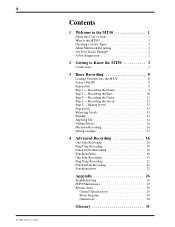Yamaha MT50 Support Question
Find answers below for this question about Yamaha MT50.Need a Yamaha MT50 manual? We have 1 online manual for this item!
Question posted by pauxfolker on August 13th, 2018
Yamaha Mt50 - 12 Volt Power Supply. How Many Milliamps?
I have many adapters and want to be sure I'm using the right oneI know it's 12 volt but how many milliamps should it be?
Current Answers
Related Yamaha MT50 Manual Pages
Similar Questions
Flashing Message
I got a message flashing that says "Low Battery" on my AW4416 mixing board. It doesn't affect any re...
I got a message flashing that says "Low Battery" on my AW4416 mixing board. It doesn't affect any re...
(Posted by bmcdonald 2 years ago)
Think We Blew A Channel On Aw4416 By Mistakingly Plugging Power Amp Out Into Cha
(Posted by woodyjames 3 years ago)
We're Can I Get A Mt50 4 Track Video Manual ?
Were can I get a 4 track MT50 recrder video manual.
Were can I get a 4 track MT50 recrder video manual.
(Posted by Allotmentdanny 5 years ago)
Best Outputs Aw4416 For Powered Monitor Speakers And A 6 Channel Headpnone Amp
right now I am using monitor left right outputs on aw4416 ,to powered speakers, for monitoring playb...
right now I am using monitor left right outputs on aw4416 ,to powered speakers, for monitoring playb...
(Posted by tlavallee63 8 years ago)
Where Can I Buy A Psr 1300 Power Supply With Ac Adapter In Victoria Australia?
where can I buy a PSR 1300 power supply with ac adapter in Victoria Australia?
where can I buy a PSR 1300 power supply with ac adapter in Victoria Australia?
(Posted by deedee505 10 years ago)