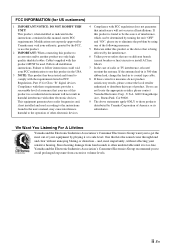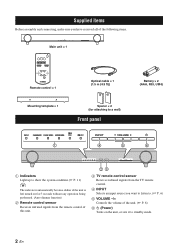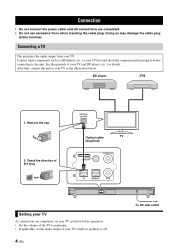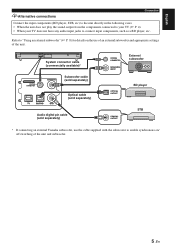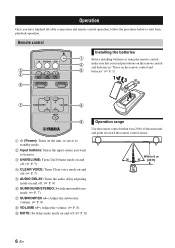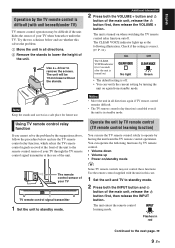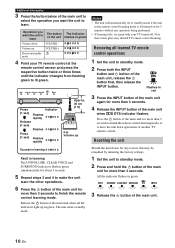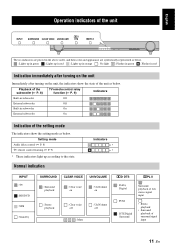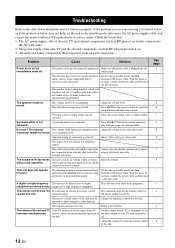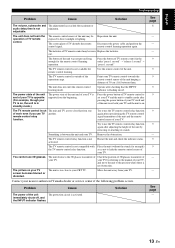Yamaha ATS-1010 Support Question
Find answers below for this question about Yamaha ATS-1010.Need a Yamaha ATS-1010 manual? We have 1 online manual for this item!
Question posted by senordaley on August 25th, 2012
I Am Trying To Set Up A Yammy Ats-1010, A Yammy Yst Sw-105 With Lg50pk540 How?
above is pretty much it. I can't get these components to work together kindly or nicely... LG blu ray which is irrelevant, BH200 and directv PVR. I guess i will have to wait until monday to get customer support from directv and or yamaha...
Current Answers
Related Yamaha ATS-1010 Manual Pages
Similar Questions
Rx-v1900 Av Receiver. Sbl & Sbr Speakers Do Not Operate
speakers are working when I run test tone, but do not operate when I play a Blu-ray disc with 7.1 DT...
speakers are working when I run test tone, but do not operate when I play a Blu-ray disc with 7.1 DT...
(Posted by jmcewen801 7 years ago)
Why Didn't The Dts Engage On The Yamaha Unit When I Was Watching 'jaws' Blu-ray?
Why didn't the DTS engage on the YamahaATS-1010 when I was watching "JAWS" blu-ray and I had the aud...
Why didn't the DTS engage on the YamahaATS-1010 when I was watching "JAWS" blu-ray and I had the aud...
(Posted by jbkjr2 11 years ago)
Download Manual For Yamaha Yst-sw 159/80 Subwoofer Speaker
(Posted by 1940 11 years ago)
Help! Yamaha Ats-1010=sound
I have hooked up my sound bar to my TV with no sound resulting. Thinking I finally have to get a rec...
I have hooked up my sound bar to my TV with no sound resulting. Thinking I finally have to get a rec...
(Posted by crstlcarroll 11 years ago)