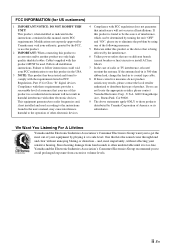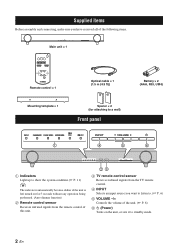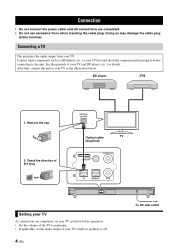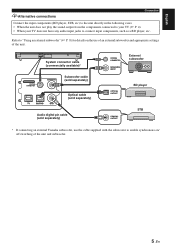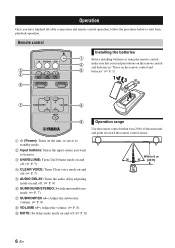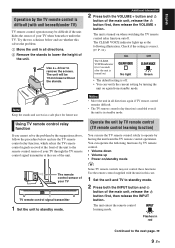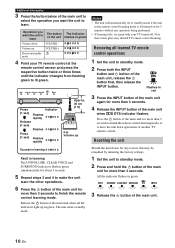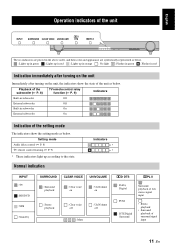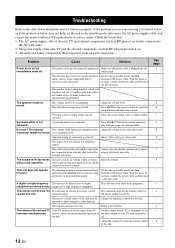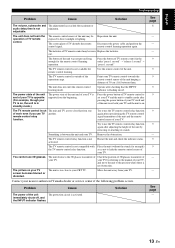Yamaha ATS-1010 Support Question
Find answers below for this question about Yamaha ATS-1010.Need a Yamaha ATS-1010 manual? We have 1 online manual for this item!
Question posted by bxsent on March 10th, 2013
The Instructions For Switching To A External Subwoofer Don't Work. What Can I Tr
Using the power button and volume down button in the order described in the manual does not seem the work. The light indicators that are supposed to change when turning it back on to let you now what mode you are in, never change, they always come up all on evrytime.
Current Answers
Related Yamaha ATS-1010 Manual Pages
Similar Questions
What External Subwoofer Works With Yamaha Soundbar Ats-1010
(Posted by KMir 9 years ago)
Subwoofer Will Not Work. Green Light Is On
With No Sound.
yas 201 subwoofer does not work. green light is on, but no sound.
yas 201 subwoofer does not work. green light is on, but no sound.
(Posted by mdaly97 10 years ago)