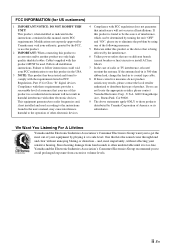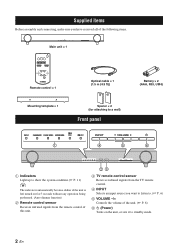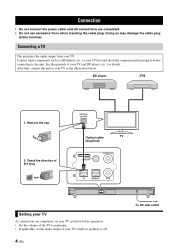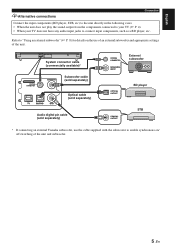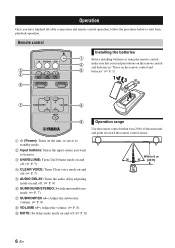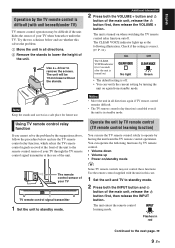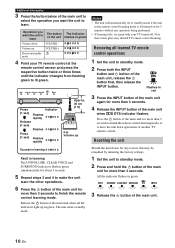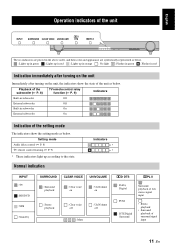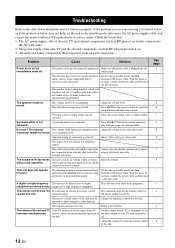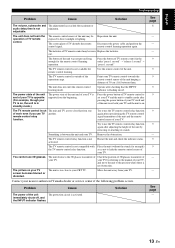Yamaha ATS-1010 Support Question
Find answers below for this question about Yamaha ATS-1010.Need a Yamaha ATS-1010 manual? We have 1 online manual for this item!
Question posted by jim77659 on March 3rd, 2013
Connection To Cable Box With Ats-1010
No optical cable on my tv. Have cable box and no instruction to connect with a cable box. Cable box does have optical but tv only has hdmi?
Current Answers
Related Yamaha ATS-1010 Manual Pages
Similar Questions
What Is An Stb When Connecting A Yamaha Ats-1010 Surround Sound System
(Posted by 2009feedt 9 years ago)
I Recently Purchased A Home Theater System And I Am Unable To Install It
I need a representative of yamaha to come to my home and install my home theater system
I need a representative of yamaha to come to my home and install my home theater system
(Posted by malinakj 12 years ago)
Home Theater Speakers For Denon
What are the best reasonably priced in-wall and in-ceiling speakers for the Denon AVR-1708 Receiver?...
What are the best reasonably priced in-wall and in-ceiling speakers for the Denon AVR-1708 Receiver?...
(Posted by rrourke 12 years ago)
I Connectdyamaha Ats-1010 Inputstb To Tv Digital Audio Output It Didn't Work
(Posted by hk9100 12 years ago)