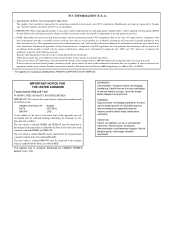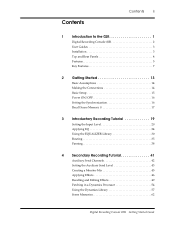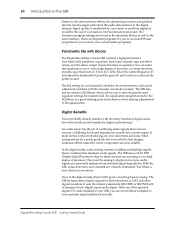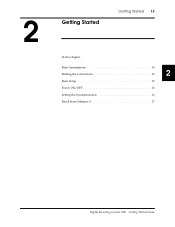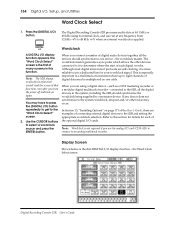Yamaha 02R Support Question
Find answers below for this question about Yamaha 02R.Need a Yamaha 02R manual? We have 1 online manual for this item!
Question posted by loudounroad on January 4th, 2013
My O2r Won't Power Up, Is There A Fuse Or Could It Be The Power Supply?
The person who posted this question about this Yamaha product did not include a detailed explanation. Please use the "Request More Information" button to the right if more details would help you to answer this question.
Current Answers
Related Yamaha 02R Manual Pages
Similar Questions
How To Reboot Or Hard Format Yamaha Tio1608d
My Tio1608D flashing lights has gone off
My Tio1608D flashing lights has gone off
(Posted by daniellenzaro 7 months ago)
Current Exceeded (usb)
please, the screen is constantly showing "current exceeded (USB) " not allowing me to record. I need...
please, the screen is constantly showing "current exceeded (USB) " not allowing me to record. I need...
(Posted by mattgwina 1 year ago)
Enciende 2 Segundos Y Se Apaga. Si Quito El Flex Pa A Fuente Enciende.
(Posted by juviyulai 2 years ago)
Phantom Power
Hello, the phantom power is not working, is there a way to fix this problem?
Hello, the phantom power is not working, is there a way to fix this problem?
(Posted by dleyva 2 years ago)
Regarding Training Videos For Mpg24/32 Audio Mixers
Where can I obtain training videos for Yamaha 24/32 audio mixers?
Where can I obtain training videos for Yamaha 24/32 audio mixers?
(Posted by jimmycjr87 7 years ago)