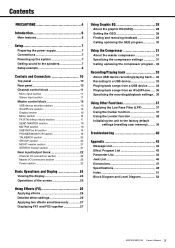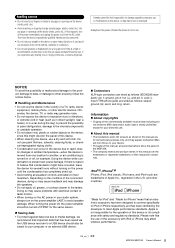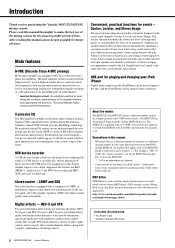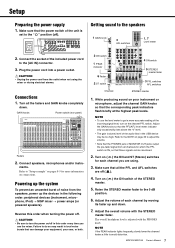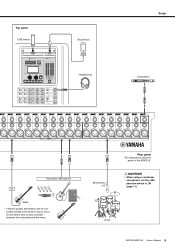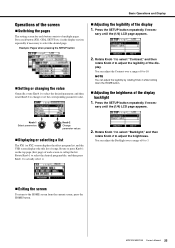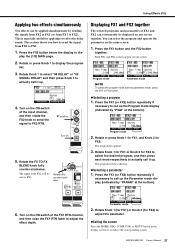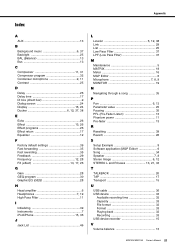Yamaha MGP32X Support Question
Find answers below for this question about Yamaha MGP32X.Need a Yamaha MGP32X manual? We have 1 online manual for this item!
Question posted by mattgwina on May 15th, 2022
Current Exceeded (usb)
please, the screen is constantly showing "current exceeded (USB) " not allowing me to record. I need assistance on what to do Thanks Matthew
Requests for more information
Request from dk110111 on November 2nd, 2023 12:54 AM
when the mixer power on screen give message current exceeds errors , device check error c221. Then press knob 2 mixer not accept any command . Please give me more information about this problem. I am technically skill in electronic and repair audio amplifier in mixers.
when the mixer power on screen give message current exceeds errors , device check error c221. Then press knob 2 mixer not accept any command . Please give me more information about this problem. I am technically skill in electronic and repair audio amplifier in mixers.
Current Answers
Answer #1: Posted by hzplj9 on May 15th, 2022 12:47 PM
You need to obtain a usb splitter cable which will enable you the connect to the usb port and the device but also be able to connect to an extrenal power supply for the external device. An internet search for usb accessories via ebay or ali-express for example or a google search should bring up an answer or a usb powered hub. This is an example from Amazon.
shorturl.at/ejAH1
Hope that helps you solve it.
Related Yamaha MGP32X Manual Pages
Similar Questions
I Need Procedure To Follow When Connecting My Yamaha Mg166cx-usb To Computer
i've tried to use every procedure that i know about this but its all in vain
i've tried to use every procedure that i know about this but its all in vain
(Posted by elijahbagheni 3 months ago)
Mid To Usb
i need to canct 01v mixer in my laptop and mobile phone so can you help me
i need to canct 01v mixer in my laptop and mobile phone so can you help me
(Posted by Salindaruwan23 2 years ago)
Yamaha 01v A Page Comes On The Screen Saying 'system Sofware Loader' 'current
I know this isn't a Yamaha site but they don't seem to have a forum like this and I just thought I'd...
I know this isn't a Yamaha site but they don't seem to have a forum like this and I just thought I'd...
(Posted by chakracurry 4 years ago)
Yamaha Mpg32x Ipad-sounds (not Songs) Routed Through The Mixer?
Good day!I'm planning to get me a Yamaha mpg32x mixer.Is it possible to run "sounds" from an Ipad, e...
Good day!I'm planning to get me a Yamaha mpg32x mixer.Is it possible to run "sounds" from an Ipad, e...
(Posted by hss 7 years ago)
Regarding Training Videos For Mpg24/32 Audio Mixers
Where can I obtain training videos for Yamaha 24/32 audio mixers?
Where can I obtain training videos for Yamaha 24/32 audio mixers?
(Posted by jimmycjr87 7 years ago)