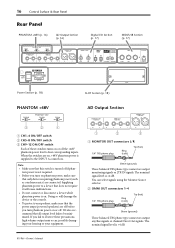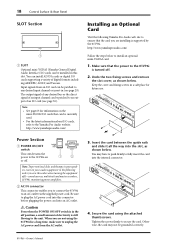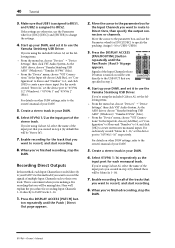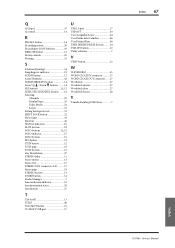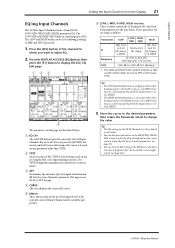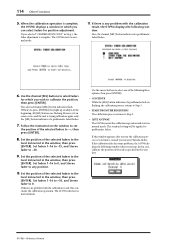Yamaha 01V96i Support Question
Find answers below for this question about Yamaha 01V96i.Need a Yamaha 01V96i manual? We have 2 online manuals for this item!
Question posted by laugwill971 on September 9th, 2023
J'ai Une Console Une Yamaha 01v96i Elle S'allume Sauf On Ne Voit Rien Ecrit
Current Answers
Answer #1: Posted by aureliamarygrace on September 9th, 2023 7:50 PM
Vérifiez les connexions : Assurez-vous que tous les câbles de connexion entre la console et l'écran sont correctement branchés. Vérifiez également que les câbles sont en bon état et qu'ils ne sont pas endommagés.
Réinitialisez la console : Si vous ne voyez toujours rien à l'écran, essayez de réinitialiser la console en l'éteignant complètement, en débranchant l'alimentation pendant quelques minutes, puis en la rallumant. Cela permettra de réinitialiser tous les paramètres de la console.
Vérifiez les réglages de l'affichage : Assurez-vous que les paramètres d'affichage de la console sont corrects. Consultez le manuel d'utilisation de la console pour obtenir des instructions précises sur la configuration de l'affichage
If your Yamaha 01v96i console powers on but you see nothing on the screen, it is possible that you are experiencing a display problem. Here are a few steps you can follow to resolve this issue:
Check the connections: Make sure that all connection cables between the console and the screen are properly connected. Also, verify that the cables are in good condition and not damaged.
Reset the console: If you still see nothing on the screen, try resetting the console by turning it off completely, unplugging the power for a few minutes, and then turning it back on. This will reset all console settings.
Verify display settings: Ensure that the console's display settings are correct. Consult the console's user manual for precise instructions on configuring the display.
By following these steps, you can troubleshoot the display issue with your Yamaha 01v96i console. If the problem persists, it may be necessary to seek further assistance from technical support or a professional technician who is familiar with the console.
Related Yamaha 01V96i Manual Pages
Similar Questions
How do I connect my powered subwoofer to my new Yamaha MG10XU mixer, and how do I control the bass r...