Xerox WNA-100 Support Question
Find answers below for this question about Xerox WNA-100 - Bridge.Need a Xerox WNA-100 manual? We have 3 online manuals for this item!
Question posted by cornerstone86645 on December 27th, 2011
Program Xirox Scanner
how can I program my Xirox Scanner
Current Answers
There are currently no answers that have been posted for this question.
Be the first to post an answer! Remember that you can earn up to 1,100 points for every answer you submit. The better the quality of your answer, the better chance it has to be accepted.
Be the first to post an answer! Remember that you can earn up to 1,100 points for every answer you submit. The better the quality of your answer, the better chance it has to be accepted.
Related Xerox WNA-100 Manual Pages
How To Set Up and Configure the WNA-100 Wireless Network Adapter - Page 1
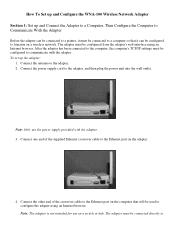
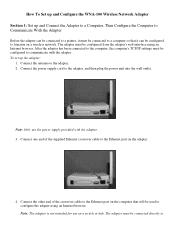
...intended for use the power supply provided with the adapter. How To Set up and Configure the WNA-100 Wireless Network Adapter Section 1: Set up the adapter:
1. Connect the antenna to the adapter, and then...a switch or hub. Connect one end of the crossover cable to the Ethernet port on a wireless network. The adapter must be connected directly to function on the adapter.
4. To set up ...
How To Set Up and Configure the WNA-100 Wireless Network Adapter - Page 2
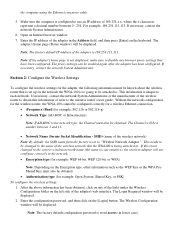
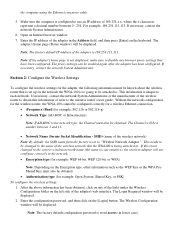
... Adapter". Note: The factory default configuration password is 169.254.111.111.
This needs to be changed to the correct wireless network name (the name is set up on the network the WNA-100 is configured to the network. • Encryption type (for the adapter, the following information must be displayed. Enter the...
User Guide - Page 3


... Browser 2-4
Optimizing the Wireless Network Connection 2-5 Configuring the Screens 2-6
Status 2-6 Wireless Configuration 2-6 TCP/IP Configuration 2-6 Administrative Utilities 2-7 Support 2-7
3 Troubleshooting
Troubleshooting Wireless Configuration Problems 3-2 Online Support Assistant 3-3
A Adapter Specifications B Security and Regulations Index
Xerox WNA-100 Wireless Network Adapter i
User Guide - Page 4


Features
This chapter includes: ■ Introduction on page 1-2 ■ Package Contents on page 1-2 ■ Hardware on page 1-3
Xerox WNA-100 Wireless Network Adapter 1-1
User Guide - Page 5


... of Xerox printers and multifunction devices and can be configured to a Xerox device. The Wireless Network Adapter is a LAN bridge that device over the wireless network.
Xerox WNA-100 Wireless Network Adapter 1-2 The adapter also includes an ethernet interface for your wireless LAN, and connecting the Xerox printing device up to your favorite browser. Introduction
Introduction...
User Guide - Page 6


On: 10/100 Base Tx Link. Off: No Ethernet traffic activity. Flashing: 10/100 Base Tx Data. Hardware
Status LEDs
Introduction
1 2 3 4
The following table provides an overview of each LED:
LED Number 1
LED Definition Color
Power
Green Orange
2
Ethernet
Green
Green
Description On: Power enabled. Xerox WNA-100 Wireless Network Adapter 1-3
Flashing: Internal error. Off: No...
User Guide - Page 7
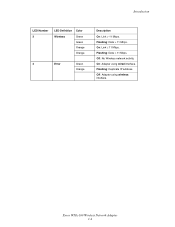
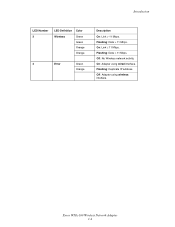
...; 11 Mbps. Off: No Wireless network activity. Flashing: Duplicate IP address. Xerox WNA-100 Wireless Network Adapter 1-4 Flashing: Data ≤ 11 Mbps. Introduction
LED Number 3
LED Definition Color
Wireless
Green
Green
Orange
Orange
4
Error
Green
Orange
Description
On: Link > 11 Mbps.
Flashing: Data > 11 Mbps. On: Adapter using wireless interface. Off: Adapter using...
User Guide - Page 8


... Connector
Only use the power adapter supplied with the Xerox Wireless Network Adapter. Ethernet Port
Use the included Ethernet crossover cable...The following table provides the default settings:
Parameter IP Address Password
Setting 169.254.111.111 access
Xerox WNA-100 Wireless Network Adapter 1-5 This is especially useful if you forget the configuration password. To restore the adapter to...
User Guide - Page 9


Configuring the Adapter
This chapter includes: ■ Setting Up the Adapter on page 2-2 ■ Configuring the Adapter Using Your Web Browser on page 2-4 ■ Configuring the Screens on page 2-6
Xerox WNA-100 Wireless Network Adapter 2-1
User Guide - Page 10


Setting Up the Adapter
2. Xerox WNA-100 Wireless Network Adapter 2-2 Setting Up the Adapter
To set up your Wireless Network Adapter: 1. Connect the antenna to the adapter. Connect the power cord to the adapter.
User Guide - Page 11
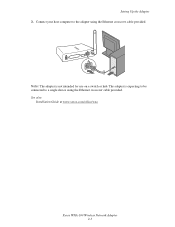
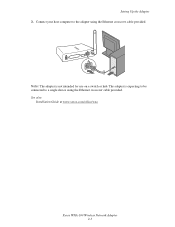
See also:
Installation Guide at www.xerox.com/office/wna
Xerox WNA-100 Wireless Network Adapter 2-3 Note: The adapter is expecting to be connected to the adapter using the Ethernet crossover cable provided. The adapter is not intended for use on a switch or hub. Setting Up the Adapter 3. Connect your host computer to a single device using the Ethernet crossover cable provided.
User Guide - Page 12
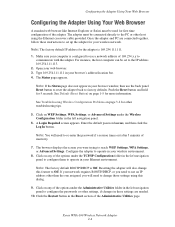
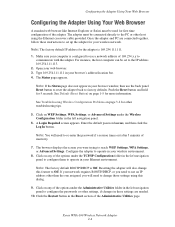
... WEP Settings, WPA Settings, or Advanced Settings under the Administrative Utilities folder in your wireless network.
Click on page 3-2 for your Ethernet environment. Once the adapter and PC are... to the IP address 169.254.111.113.
2. The Status page appears.
Xerox WNA-100 Wireless Network Adapter 2-4 Configuring the Adapter Using Your Web Browser
Configuring the Adapter Using Your ...
User Guide - Page 13
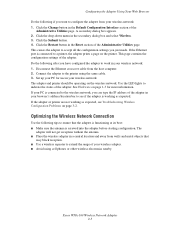
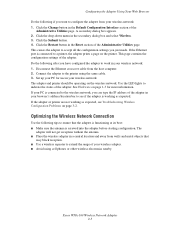
...Click the Submit button. 4. Disconnect the Ethernet crossover cable from your wireless network: 1. If your PC is connected to see Troubleshooting Wireless Configuration Problems on page 1-3 for use in a central location and ... of the Administrative Utilities page. Xerox WNA-100 Wireless Network Adapter 2-5 If the Ethernet port is connected to the printer using cell phones or...
User Guide - Page 14
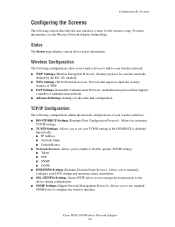
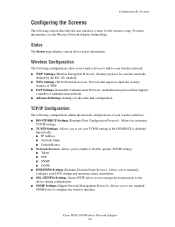
...a number of your TCP/IP settings if BOOTP/DHCP is disabled.
For more information, see the Wireless Network Adapter Online Help.
Xerox WNA-100 Wireless Network Adapter 2-6 Status
The Status page displays current device status information.
Wireless Configuration
The following configurations define the network configurations of authentication methods. ■ Advanced Settings: Settings for...
User Guide - Page 15


...your administration and firmware update passwords.
■ Trusted Root Certificate: Allows you to view, install, or delete X.509 root certificate that uses a digital signature. Xerox WNA-100 Wireless Network Adapter 2-7 Configuring the Screens
Administrative Utilities
■ Change Passwords: Allows you to change the default configuration interface.
■ Reset: Allows you to view, install...
User Guide - Page 16
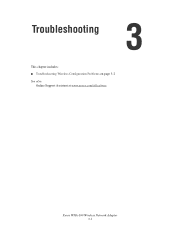
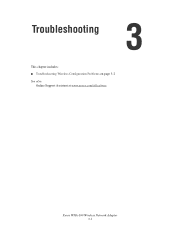
Troubleshooting
This chapter includes: ■ Troubleshooting Wireless Configuration Problems on page 3-2 See also:
Online Support Assistant at www.xerox.com/office/wna
Xerox WNA-100 Wireless Network Adapter 3-1
User Guide - Page 17
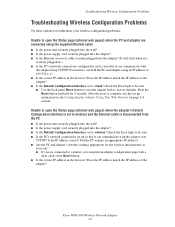
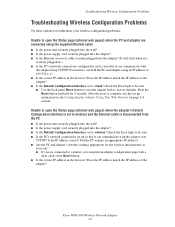
...■ Is the Default Configuration Interface set up instructions in the browser? Xerox WNA-100 Wireless Network Adapter 3-2 For instance, are both the PC and adapter using TCP/IP... the Adapter Using Your Web Browser on page 2-4 section. Troubleshooting Wireless Configuration Problems
Troubleshooting Wireless Configuration Problems
Try these options to troubleshoot your site? ■ ...
User Guide - Page 18
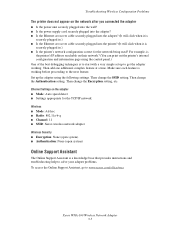
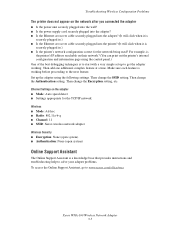
...complex feature at a time. Then change the Encryption setting, etc. Xerox WNA-100 Wireless Network Adapter 3-3 Then change the Authentication setting. For example, is
the ... your adapter problems. To access the Online Support Assistant, go to www.xerox.com/office/wna.
Troubleshooting Wireless Configuration Problems
The printer does not appear on their network? (You can print out the ...
User Guide - Page 19
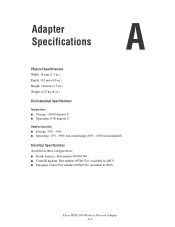
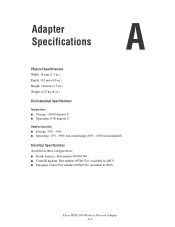
...: ■ North America: Part number 097S03740 ■ United Kingdom: Part number 097S03741 (available in 2007) ■ European Union: Part number 097S03742 (available in 2007)
Xerox WNA-100 Wireless Network Adapter A-1
User Guide - Page 20


Performance Specifications
Compatibility
■ Wired Network: 10 Mbps 10 Base T and 100 Mbps 100 Base Tx full and half duplex operation
■ Wireless Network: All modes of 802.11a/b/g from 1 to 54 Mbps
Operating Range
■ Indoor: 55 m (180 ft.) at ...; 2 MB of flash memory ■ 4 MB of SDRAM
Interfaces
■ Ethernet 10 Base T and 100 Base Tx
Xerox WNA-100 Wireless Network Adapter A-2
Similar Questions
Scanner Belt Problems 6400xf
what is the serial nubmer for a scanner belt
what is the serial nubmer for a scanner belt
(Posted by timcoulson43970 8 years ago)
How To Install The Xerox Workcentre M20 M20i Twain Scanner Program For Windows
7
7
(Posted by rocheSha 10 years ago)
Do You Have A Downloadable Calibration Sheet For Xerox 100 Travel Scanner?
(Posted by dfaulks 12 years ago)
Firmware
need firmware update for my Xerox wna-100, I am trying to connect a USB printer, is this possible w...
need firmware update for my Xerox wna-100, I am trying to connect a USB printer, is this possible w...
(Posted by schmitttpp 13 years ago)

