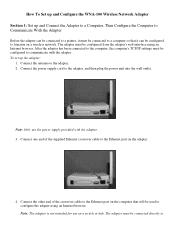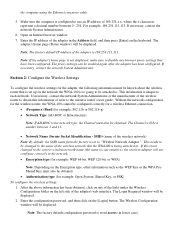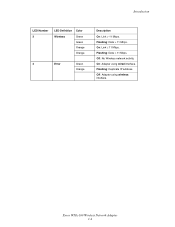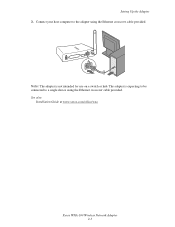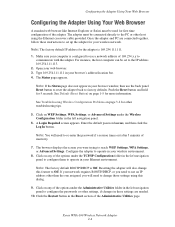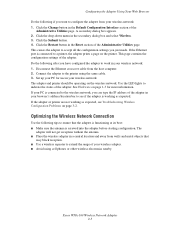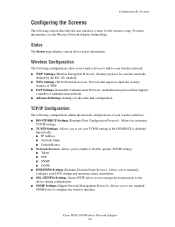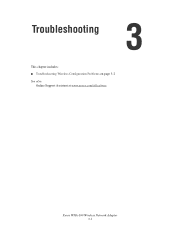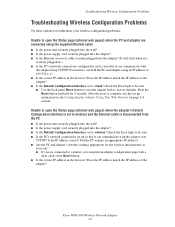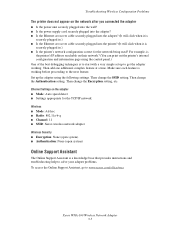Xerox WNA-100 Support Question
Find answers below for this question about Xerox WNA-100 - Bridge.Need a Xerox WNA-100 manual? We have 3 online manuals for this item!
Question posted by schmitttpp on December 15th, 2010
Firmware
need firmware update for my Xerox wna-100,
I am trying to connect a USB printer, is this possible with this device
Current Answers
Related Xerox WNA-100 Manual Pages
Similar Questions
What Does This Meesage Maen 'engine Firmware Halt' Coming On The Machine?
we are unable to print as this messgae keeps appaering on the printer 'Engine Firmware Halt' .
we are unable to print as this messgae keeps appaering on the printer 'Engine Firmware Halt' .
(Posted by cambridgecambourne 8 years ago)
How To Check Workcentre 4250 Firmware Update
(Posted by baninja 9 years ago)
Where Can I Download Firmware File P6200n_dp_dx_update.ps?
This update if for a Xerox 6200 DP color laser printer suffering from engine firmware failure.
This update if for a Xerox 6200 DP color laser printer suffering from engine firmware failure.
(Posted by rotte001 10 years ago)
Black And White
when i send pictures or documents to my 8560MFP ...they always come out black and white, but my wife...
when i send pictures or documents to my 8560MFP ...they always come out black and white, but my wife...
(Posted by shevymike33 12 years ago)
Firmware 3100 Xerox 2.05
DO YOU HAVE THIS DRIVER: FIRMWARE 2.05 XEROX 3100 MFP?
DO YOU HAVE THIS DRIVER: FIRMWARE 2.05 XEROX 3100 MFP?
(Posted by gerencia 12 years ago)