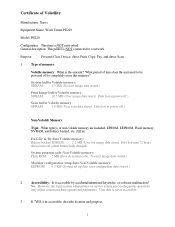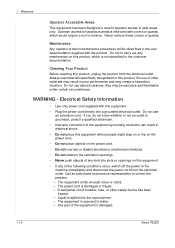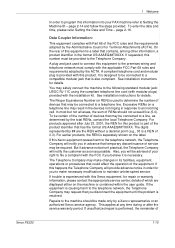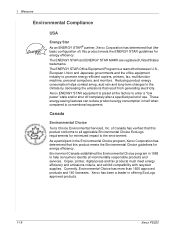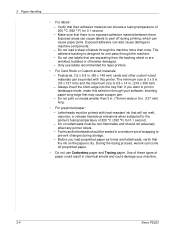Xerox PE220 Support Question
Find answers below for this question about Xerox PE220 - WorkCentre B/W Laser.Need a Xerox PE220 manual? We have 3 online manuals for this item!
Question posted by Anonymous-123382 on October 27th, 2013
Out Of Range
The person who posted this question about this Xerox product did not include a detailed explanation. Please use the "Request More Information" button to the right if more details would help you to answer this question.
Current Answers
Answer #1: Posted by TommyKervz on October 27th, 2013 6:34 AM
Greetings. That means that the machine has the wrong time & date setting.
http://www.manualslib.com/manual/195565/Xerox-Pe220.html?page=168
http://www.manualslib.com/manual/195565/Xerox-Pe220.html?page=168
Answer #2: Posted by TommyKervz on October 27th, 2013 6:34 AM
Greetings. That means that the machine has the wrong time & date setting.
http://www.manualslib.com/manual/195565/Xerox-Pe220.html?page=168
http://www.manualslib.com/manual/195565/Xerox-Pe220.html?page=168
Related Xerox PE220 Manual Pages
Similar Questions
Xerox Wc Pe220 Showing 'out Of Range'? What's The Issue?
(Posted by vinayforn 2 years ago)
Why Xerox Work Center Out Of Range On The Screen. Can I Fix It?
XEROX work center P220 out of range
XEROX work center P220 out of range
(Posted by danielnagwe 3 years ago)
Xerox Workcentre Pe220 Out Of Range Error Plz This Problem Sovl
xerox workcentre pe220 out of range error
xerox workcentre pe220 out of range error
(Posted by pathandaud51 6 years ago)
What Is Out Of Range Problem?
(Posted by singhpervinder05 10 years ago)
Problem With Workcentre Pe220
hi im having a proble with my workcentre pe220 its setting a error " Out of Range " someone tolded m...
hi im having a proble with my workcentre pe220 its setting a error " Out of Range " someone tolded m...
(Posted by edonkrasniqi 11 years ago)