Xerox P8EX Support Question
Find answers below for this question about Xerox P8EX - DocuPrint B/W Laser Printer.Need a Xerox P8EX manual? We have 13 online manuals for this item!
Question posted by timamyass on October 8th, 2011
How The Ligths Works
what is function of the three ligths for xerox docuprint p1210
Current Answers
There are currently no answers that have been posted for this question.
Be the first to post an answer! Remember that you can earn up to 1,100 points for every answer you submit. The better the quality of your answer, the better chance it has to be accepted.
Be the first to post an answer! Remember that you can earn up to 1,100 points for every answer you submit. The better the quality of your answer, the better chance it has to be accepted.
Related Xerox P8EX Manual Pages
Recommended Materials List for DocuColor 8000 / 7000 - Page 2


... mm 457x305 mm
trade type
meter
Weight Range Specification
Instructions for Printing one (Simplex) or two (Duplex) sides
Business Papers (Bond, xerographic,
Decurler Setting
and laser grades)
paper type
Xerographic/ Bond
Xerox Color Xpressions +, 24 LB
A
3R11540
24
90
8.5 x 11, 3-Hole Drilled*
3R11541
24
90
3R11542
24
90
3R11543
24
90...
Recommended Materials List for DocuColor 8000 / 7000 - Page 3


...OHP
NA
Xerox Production Printer Transparency
A
3R5764
Image Quality will be best on side one
8 pt
160
Cover C1S
Xerox Window Decals, Clear
B
3R6339
NA
NA
Xerox Window Decals, Opaque
B
3R12059
NA
NA
3R12315
NA
NA
Xerox DocuPac Folders (9.3" x 11.7")
A
3R4885
NA
160
Xerox High Gloss Coated Presentation Folders (9x11")
A
3R5570
8 pt
160
Xerox Docupac Laser Folders...
Specialty Media Guide - Page 10


... temperatures. In addition, Xerox cannot provide support for other surfaces). Black and white pass first followed by a DocuColor 8000 / 7000 pass) smeared images will function well in an effort ... since the fuser oils used for use in laser printers, use inks that will occur since they exit the printing press in Xerox printers. Always test the application before running DocuColor 8000...
Spire CXP8000 Color Server Software Installation Guide - Page 51


... the connection between the Spire CXP8000 color server and a Novell NDS server, in a Novell working environment, is provided in the Spire CXP8000 Color Server for Spire
1. On the Windows desktop,... follow the path, CXP8000 > CXP8000
Tools > Novell Client Installation. Installing Novell Client for Xerox DocuColor 8000 Digital Color Press, User Guide. If you do not have a Novell network ...
Spire CXP8000 Color Server - User Guide - Page 9


...35 Turning Off the Spire CXP8000 Color Server 36
3 Working From a Client Workstation
37
Default Network Printers ...38 Setting PPD File Parameters ...39 Working From Windows Client Workstations 48
Defining a Printer on Windows Client Workstations 48 Printing From Windows ...64 Working From Macintosh Client Workstations 65 Defining a Printer on Macintosh Client Workstations 66 Printing from...
Spire CXP8000 Color Server - User Guide - Page 32


... your access level-for example, if you are logged on as an operator and you are already working in the Settings window.
From the Job menu, select Logon as a Different User
If you need... in the
Spire CXP8000 color server
• Guest: Enables the user to go through an existing virtual
printer and view the workspace
Logging On as a different user.
2.
In the Access level list, select a...
Spire CXP8000 Color Server - User Guide - Page 51


... Workstation
Default Network Printers 38 Setting PPD File Parameters 39 Working From Windows Client Workstations 48 Working From Macintosh Client Workstations 65 Spire Web Center 76 Using Hot Folders 85 LPR Printing with the Spire CXP8000 Color Server 91 UNIX Connectivity 118 Configuring and Setting up NDS 136 Defining NDS Printer Queues in the...
Spire CXP8000 Color Server - User Guide - Page 52


... all print jobs processed with that are set in the job will override the parameters set in printed jobs. For more information about virtual printers, see Using the Fontdownloader for Macintosh networks. Working From a Client Workstation
Default Network Printers
For Macintosh and Windows networks, the Spire CXP8000 color server provides three default network...
Spire CXP8000 Color Server - User Guide - Page 54


...pages face down on the reverse side of the page on the printer.
No ignores this method. It is rotated 180 degrees. Portrait ...degrees.
It is printed. Image orientation for imposition
Landscape specifies a landscape orientation for imposition.
Working From a Client Workstation
Table 4: PPD parameters
PPD Parameter Print Method
Printing Options
Simplex prints ...
Spire CXP8000 Color Server - User Guide - Page 58


44
Chapter 3 - Working From a Client Workstation
Table 4: PPD parameters
PPD Parameter CMYK Workflow
Printing Options
Select Use Original CMYK values, Use Source CSA, or select a CMYK emulation, Printer's Default (None), Fogra Gloss Emulation, Fogra Matt Emulation, Fogra Uncoated, Euroscale, Gravure, Japan_Color, Offset, Match Print, iGen3 or SWOP.
This parameter is available only if...
Spire CXP8000 Color Server - User Guide - Page 60


...Print RIPs the PDL files and prints them in the same order as RTP jobs. Printers Default (No) does not split the job to the Storage window or deletes them ,... (while processing or printing) from the Spire CXP8000 color server. Print with the deletion policy. Working From a Client Workstation
Table 4: PPD parameters
PPD Parameter
Automatic Deletion
Printing Options
Always, Never, Successful...
Spire CXP8000 Color Server - User Guide - Page 62


..., and then click Next. Double-click the Add Printer icon.
3.
Defining a Printer on Windows Client Workstations
You use the Windows Add Printer wizard to install the Spire CXP8000 color server PPD file and Adobe PostScript printer driver separately. Working From a Client Workstation
Working From Windows Client Workstations
The Spire CXP8000 color server can print from a Windows...
Spire CXP8000 Color Server - User Guide - Page 63


... server and doubleclick the server name. The Spire CXP8000 color server network printer is defined on your Windows client workstation.
Click Next. 8.
Note: The...printer as the default printer on your computer. Double-click the network printer icon. 3. A list of the network printers-for example, ProcessPrint-and then click OK.
6. Click Finish to setup the printer. Working...
Spire CXP8000 Color Server - User Guide - Page 64


50
Chapter 3 - Working From a Client Workstation
4. On your Windows desktop, click the Start button, and follow the path Settings>Printers.
2. Double-click the Add Printer icon. From the Printers list, select the Spire CXP8000 color server, and then click Next. Defining a Printer -
Windows 98
Note: When you add a new Spire CXP8000 color server network printer to a client...
Spire CXP8000 Color Server - User Guide - Page 65
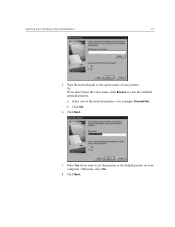
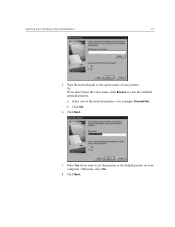
... Next. Select Yes if you want to set this printer as the default printer on your printer Or: If you don't know the exact name, click Browse to view the available network printers. Type the network path or the queue name of the network printers-for example, ProcessPrint. Working From Windows Client Workstations
51
5. Click OK.
6.
Spire CXP8000 Color Server - User Guide - Page 66


... successfully installed.
10. Click Next. The Spire CXP8000 color server network printer is defined on your Windows desktop, click the Start button and follow the path Settings>Printers.
2.
On your Windows client workstation.
Working From a Client Workstation
9. Select Yes to the desired network printer. 2. Browse to print a test page. They are installed automatically in...
Spire CXP8000 Color Server - User Guide - Page 67


Select Network printer. 5. Working From Windows Client Workstations
53
4. Select Type the printer name, or click Next to browse for a printer. Click Next.
6.
Spire CXP8000 Color Server - User Guide - Page 68


... Name box, type the exact name of the network printers-for a printer.
8. Click Finish to browse for example, ProcessPrint. 9. Double-click the network printer icon. 3.
The Spire CXP8000 color server network printer is defined on your Windows client workstation. To define a network printer using the network neighborhood:
1. Working From a Client Workstation
7. Or: Click Next to...
Spire CXP8000 Color Server - User Guide - Page 69


... workstation, there is no need to install the Spire CXP8000 color server PPD file and Adobe PostScript printer driver separately. They are installed automatically in the Windows Add Printer wizard. Working From Windows Client Workstations
55
Defining a Printer - In the Printer Tasks area, select Add a printer. On your Windows desktop, click the Start button and select...
Similar Questions
Light Is Green, But Printer Not Working
Can anybody help, my Phaser 7760gx has been working fine and suddenly the main board has stopped wor...
Can anybody help, my Phaser 7760gx has been working fine and suddenly the main board has stopped wor...
(Posted by graphicangel 1 year ago)
Error Code 10 For Laser Printer. What Does This Mean?
(Posted by geriwalter 9 years ago)
Printer Not Working
The red light is on and I've put paper in the printer,but still it's not printing. How do I get the ...
The red light is on and I've put paper in the printer,but still it's not printing. How do I get the ...
(Posted by annetteolson 11 years ago)
Why Is Printer Not Working?
I send document to printer and it says printer not connected. Very frustrating!!! I use a Mac and ...
I send document to printer and it says printer not connected. Very frustrating!!! I use a Mac and ...
(Posted by kathy960 11 years ago)
Will Xerox Phaser 4510 Micr Toner Work In A 4510 Acom Solutions Printer????
(Posted by comspecusa 12 years ago)


