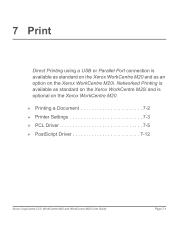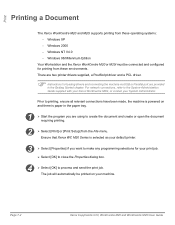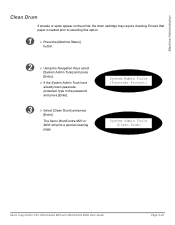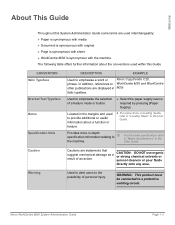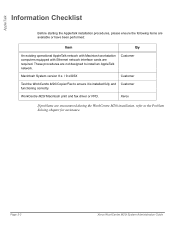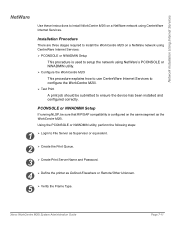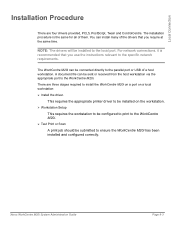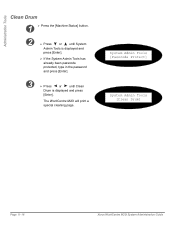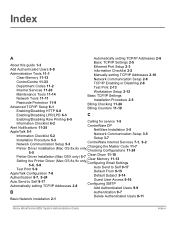Xerox M20I Support Question
Find answers below for this question about Xerox M20I - WorkCentre B/W Laser.Need a Xerox M20I manual? We have 4 online manuals for this item!
Question posted by pmat6969 on October 23rd, 2013
Drivers For Os 10.8.5 Mountain Lion
I'am not able to print is it because i have 10.8.5 OS and is it some driver to configure
Current Answers
Answer #1: Posted by freginold on October 27th, 2013 9:25 AM
Hi, Xerox does not appear to offer drivers for your operating system:
http://www.support.xerox.com/support/workcentre-m20-m20i/downloads/enus.html?operatingSystem=macosx108&fileLanguage=en
You could try installing the OS X 10.6 driver to see if that works:
http://www.support.xerox.com/support/workcentre-m20-m20i/downloads/enus.html?operatingSystem=macosx106&fileLanguage=en
http://www.support.xerox.com/support/workcentre-m20-m20i/downloads/enus.html?operatingSystem=macosx108&fileLanguage=en
You could try installing the OS X 10.6 driver to see if that works:
http://www.support.xerox.com/support/workcentre-m20-m20i/downloads/enus.html?operatingSystem=macosx106&fileLanguage=en
Related Xerox M20I Manual Pages
Similar Questions
Workcentre M20i What Does Drum Warning Mean
(Posted by ref1Ga 9 years ago)
How To Change Toner On Xerox Workcentre M20i
(Posted by lao1spei 9 years ago)
Looking To Buy This Multi Function Printer
Is this printer compatible with mac osx 10.8.5
Is this printer compatible with mac osx 10.8.5
(Posted by lpantaleo 10 years ago)
Does The Xerox Workcentre M20i Printer/scanner Work On Windows 7
(Posted by Liarsbro 10 years ago)
Where Can I Find A Driver For The Xerox 3200mfpn For A Mac With Os 10.7.3?
(Posted by aafanador 11 years ago)