Xerox M20I Support Question
Find answers below for this question about Xerox M20I - WorkCentre B/W Laser.Need a Xerox M20I manual? We have 4 online manuals for this item!
Question posted by ravimoha on September 1st, 2014
Why Will The M20i Not Connect To The Lan
The person who posted this question about this Xerox product did not include a detailed explanation. Please use the "Request More Information" button to the right if more details would help you to answer this question.
Current Answers
There are currently no answers that have been posted for this question.
Be the first to post an answer! Remember that you can earn up to 1,100 points for every answer you submit. The better the quality of your answer, the better chance it has to be accepted.
Be the first to post an answer! Remember that you can earn up to 1,100 points for every answer you submit. The better the quality of your answer, the better chance it has to be accepted.
Related Xerox M20I Manual Pages
User Guide - Page 3


... 2-4 Installing Drum and Toner Cartridges 2-10 Making Connections 2-12 Powering On the Machine 2-14 Loading Paper 2-15 Help List...2-18 Machine Setup 2-19 Installing Software 2-23
3 Copy 3-1
Copying Procedure 3-2 Basic Copy Features 3-6 Special Copy Features 3-10 Using Interrupt 3-14
Xerox CopyCentre C20, WorkCentre M20 and WorkCentre M20i User Guide
Page i USA 1-15 Regulations...
User Guide - Page 9


... relating to the machine. z For instructions on loading media, refer to other
M20 or WorkCentre M20i.
Xerox CopyCentre C20, WorkCentre
In addition, references to "Loading Paper" on page 12-7.
Provides more in Italic
typeface.
WARNING:
This product must be
connected to emphasise a word or phrase.
Caution
Cautions are used interchangeably: ¾ Paper is synonymous...
User Guide - Page 12
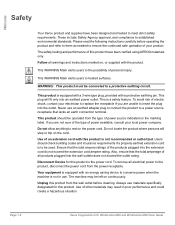
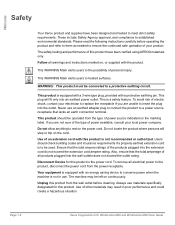
... lacks an earth connection terminal. Please read the following instructions carefully before cleaning. To avoid risk of power source indicated on , or supplied with an energy saving device to established environmental standards. Your equipment is not in poor performance and could create a hazardous situation. Page 1-6
Xerox CopyCentre C20, WorkCentre M20 and WorkCentre M20i User Guide...
User Guide - Page 15
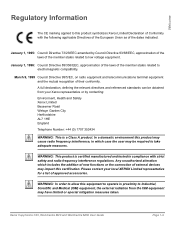
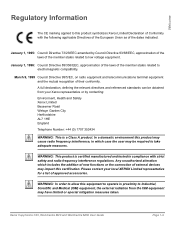
...this product may cause radio frequency interference, in which includes the addition of new functions or the connection of external devices may have limited or special mitigation measures taken. WARNING: In order to allow this equipment to ... interference regulations. WARNING: This product is a Class A product. Xerox CopyCentre C20, WorkCentre M20 and WorkCentre M20i User Guide
Page 1-9
User Guide - Page 16
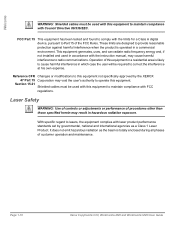
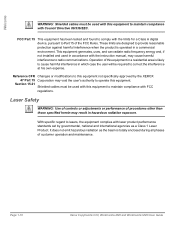
... regard to lasers, the equipment complies with the limits for a Class A digital device, pursuant to...Laser Product. Reference CFR Changes or modifications to this equipment not specifically approved by governmental, national and international agencies as the beam is operated in accordance with Council Directive 89/336/EEC.
Page 1-10
Xerox CopyCentre C20, WorkCentre M20 and WorkCentre M20i...
User Guide - Page 17
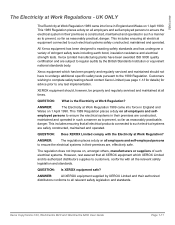
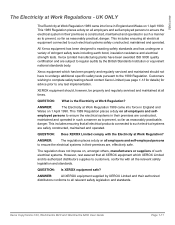
...resistance and electrical strength tests. The regulation does not impose on all electrical equipment connected to any test implementation.
QUESTION: Does XEROX Limited comply with all the relevant ...prevent, so far as reasonably practicable,
danger.
Xerox CopyCentre C20, WorkCentre M20 and WorkCentre M20i User Guide
Page 1-11
ANSWER:
All XEROX equipment supplied by the...
User Guide - Page 20


... by Xerox, will invalidate its certification.
Modification, connection to external control software or to another country's network.
The product may be configured to be reconnected to external control apparatus not authorized by Xerox for use DTMF signaling.
Page 1-14
Xerox CopyCentre C20, WorkCentre M20 and WorkCentre M20i User Guide There are no user-adjustable...
User Guide - Page 21
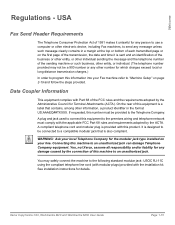
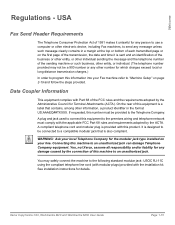
...other entity, or individual. (The telephone number provided may safely connect the machine to the following standard modular jack: USOC RJ-11C ...device, including Fax machines, to send any person to connect this product. You may not be provided to "Machine Setup" on your local Telephone Company for any damage caused by the ACTA. Xerox CopyCentre C20, WorkCentre M20 and WorkCentre M20i...
User Guide - Page 22
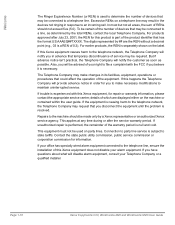
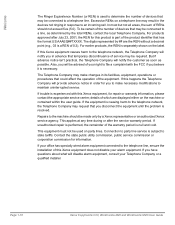
...installer. If unauthorized repair is performed, the remainder of service may be connected to a line, as possible. Connection to party line service is separately shown on the label.
details of ... WorkCentre M20 and WorkCentre M20i User Guide This equipment must not be connected to a telephone line. Welcome
The Ringer Equivalence Number (or REN) is used to determine the number of devices ...
User Guide - Page 23
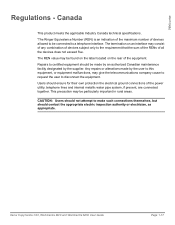
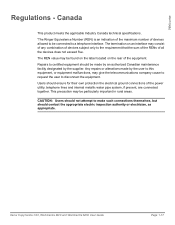
... of the maximum number of all the devices does not exceed five.
CAUTION: Users should not attempt to certified equipment should ensure for their own protection the electrical ground connections of the equipment.
Users should be particularly important in rural areas.
Xerox CopyCentre C20, WorkCentre M20 and WorkCentre M20i User Guide
Page 1-17 Any repairs...
User Guide - Page 25


...; Machine Overview 2-4 ¾ Installing Drum and Toner Cartridges 2-10 ¾ Making Connections 2-12 ¾ Powering On the Machine 2-14 ¾ Loading Paper 2-15 ¾ Help List 2-18 ¾ Machine Setup 2-19 ¾ Machine Setup 2-23
Xerox CopyCentre C20, WorkCentre M20 and WorkCentre M20i User Guide
Page 2-1 Using the instructions provided in this chapter, unpack...
User Guide - Page 30
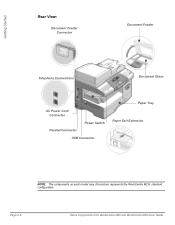
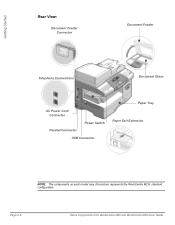
...
Rear View:
Document Feeder Connector
Document Feeder
Telephone Connections
Document Glass
AC Power Cord Connector
Parallel Connector
Power Switch
USB Connector
Paper Tray Paper Exit Extension
NOTE: The components on each model vary, this picture represents the WorkCentre M20i, standard configuration. Page 2-6
Xerox CopyCentre C20, WorkCentre M20 and WorkCentre M20i User Guide
User Guide - Page 36
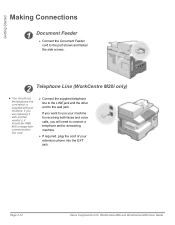
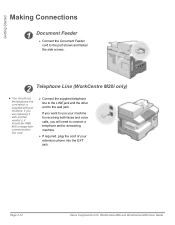
... another vendor's, it should be AWG #26 or larger telecommunication line cord.
¾ Connect the supplied telephone line to the LINE jack and the other end to the port shown and fasten the side screws.
2 Telephone Line (WorkCentre M20i only)
z You should use the telephone line cord which is supplied with your extension...
User Guide - Page 37


... occurs, select the Slow mode.
OR
¾ If you must be running Windows 98, Me, 2000 or XP. Getting Started
3 USB or Parallel Port Cable (WorkCentre M20 and M20i only)
CAUTION: Shut down the computer before connecting the cable.
¾ Connect the USB Cable which came with your machine.
) Only...
User Guide - Page 38


Page 2-14
Xerox CopyCentre C20, WorkCentre M20 and WorkCentre M20i User Guide
Getting Started
Powering On the Machine
1
¾ Connect the AC Power Cord to the ON ( I ) position.
The machine displays 'Warming Up Please Wait...'. The power cord must be plugged into a grounded power socket.
2
¾ Press the ON/OFF switch to the machine and a power outlet.
User Guide - Page 47


.... There are four drivers provided: -
PCL5 -
Prior to installing the drivers, ensure the USB or Parallel Port connection has been made between the Xerox WorkCentre M20 or M20i and the Workstation.
) For USB or Parallel Port connection instructions, refer to installing the machine on a port on the workstation. ¾ Workstation Setup
This requires the...
User Guide - Page 51
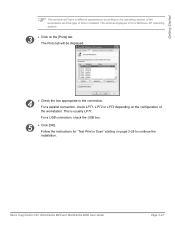
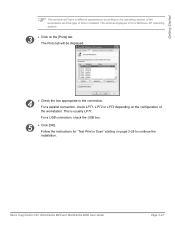
... "Test Print or Scan" starting on the configuration of driver installed.
Xerox CopyCentre C20, WorkCentre M20 and WorkCentre M20i User Guide
Page 2-27 For a parallel connection, check LPT1, LPT2 or LPT3 depending on page 2-28 to continue the
installation. For a USB connection, check the USB box.
5
¾ Click [OK]. Follow the instructions for a Windows XP...
User Guide - Page 80
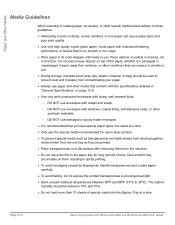
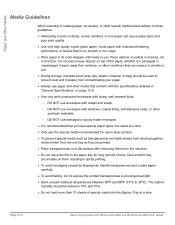
....
¾ Always use .
Keep it away from moisture, or other conditions that conform with the specifications detailed in laser printers.
¾ To prevent special media such as transparencies and label sheets from sticking together, remove them from the...poorly made envelopes.
¾ It is packaged or unpackaged. Page 4-10
Xerox CopyCentre C20, WorkCentre M20 and WorkCentre M20i User Guide
User Guide - Page 194
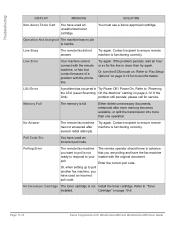
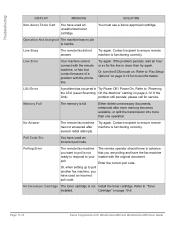
...Powering
the LSU (Laser Scanning On the Machine" starting on page 10-5. If the
Unit).
Refer to handle. Page 11-12
Xerox CopyCentre C20, WorkCentre M20 and WorkCentre M20i User Guide
Try again...used an unauthorized toner cartridge. Cartridge" on page 2-14. Line Error
Your machine cannot connect with the remote machine, or has lost contact because of a problem with the original ...
User Guide - Page 213
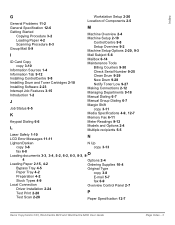
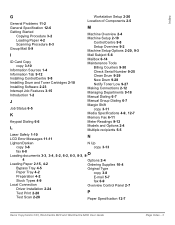
...
Meter Readings 9-12
L
Models and Options 2-4 Multiple recipients 5-5
Laser Safety 1-10
N
LCD Error Messages 11-11
Lighten/Darken
N Up...Connection Driver Installation 2-24 Test Print 2-28
Options 2-4 Ordering Supplies 10-4 Original Type
copy 3-8 E-mail 5-7 fax 6-9 Overview Control Panel 2-7
P
Test Scan 2-28
Paper Specification 12-7
Xerox CopyCentre C20, WorkCentre M20 and WorkCentre M20i...
Similar Questions
Workcentre M20i What Does Drum Warning Mean
(Posted by ref1Ga 9 years ago)
Can't Get Xerox Workcentre M20i To Connect To Computer Windows 8
(Posted by camtwhar 9 years ago)
How To Change Toner On Xerox Workcentre M20i
(Posted by lao1spei 9 years ago)
How Do You Change The Smtp Port On A Xerox Workcentre M20i
(Posted by arielhutomo 9 years ago)
How To Set Up Email On Workcentre M20i At Home
(Posted by Donrab 9 years ago)

