Xerox DC240 Support Question
Find answers below for this question about Xerox DC240 - DocuColor 240 Color Laser.Need a Xerox DC240 manual? We have 11 online manuals for this item!
Question posted by Anonymous-138898 on June 25th, 2014
Can You Restore The Error History Report If It Has Been Cleared?
The person who posted this question about this Xerox product did not include a detailed explanation. Please use the "Request More Information" button to the right if more details would help you to answer this question.
Current Answers
There are currently no answers that have been posted for this question.
Be the first to post an answer! Remember that you can earn up to 1,100 points for every answer you submit. The better the quality of your answer, the better chance it has to be accepted.
Be the first to post an answer! Remember that you can earn up to 1,100 points for every answer you submit. The better the quality of your answer, the better chance it has to be accepted.
Related Xerox DC240 Manual Pages
How to print out a System Settings document. - Page 2
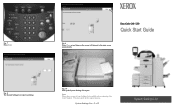
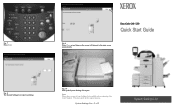
... Customer Support. Note: Please have a copy of 2
System Settings List
Fig. 8 The System Settings List report is printing. This may speed up the System Settings List report. Fig. 10 Pick up the support process.
Fig. 7 Press Start. DocuColor 240 / 250
Quick Start Guide
Fig. 9 Press Close several times or the screen will timeout to...
How to replace a toner cartridge. - Page 2


... (Color) Fuser 120V Fuser 220V Waste Toner Container Charge Corotron Staple Refills for Advanced Finisher Staple Cartridge for Advanced Finisher Staple Cart for Professional Finisher
Part Number
006R01219 006R01220 006R01221 006R01222 006R01223 006R01224 006R01225 006R01226 013R00602 013R00603 008R12988 008R12989 008R12990 013R00604 008R12941 008R12964 008R12925
DocuColor 240 / 250...
DocuColor 240/250 Training and Information Guide in PDF format. - Page 5


... and 2 97 Trays 3 and 4 98 Tray 5 (Bypass Tray 99 Tray 6 (High Capacity Feeder 100 Stock Types 101 Colored Paper/Non-tearing Papers 101 Pre-printed/Letterhead 101 Cover Stock 101 Label Stock 101 Transparency Stock 102 Drilled Paper 102 Envelopes 103... 115 Delete and Reset Data 117 Enable Auditron Mode 118 User Details Setup 119
DocuColor 240/250 Training and Information Guide
5
DocuColor 240/250 Training and Information Guide in PDF format. - Page 6


Advanced Finisher 147 Loading Staples - DocuColor 240/250
Account Data 120 Display Account Data 120 Delete and Reset... 128 Paper Tray Status 129 Billing Meters 130 Print Report / List 131 Overwrite Hard Disk 132 Faults ...133 Consumables 134
Using Color 135 Output Color 135 Color Shift 137 Color Balance 138 Color Sharpness/Saturation 139
Maintenance...140
Locating the Serial Number...
DocuColor 240/250 Training and Information Guide in PDF format. - Page 8


...using the Document Handler. Both trays are identical. Product Overview
Your machine is a digital device capable of the registration arrow in the range 8.5"x5.5" to 11"x17". Your machine includes.... If your needs change, your new machine. DocuColor 240/250 Training and Information Guide
8 Your machine will print/copy 50 color prints per minute and 65 black and white prints...
DocuColor 240/250 Training and Information Guide in PDF format. - Page 13


...and the options available on the touch screen. Review provides access to the copy screens. DocuColor 240/250 Training and Information Guide
13 Job Status displays job progress information on your job. In... have changed from the defaults. All Services allows access to cancel or resume your machine. Clear All, if pressed once, resets the default settings and displays the first screen for the ...
DocuColor 240/250 Training and Information Guide in PDF format. - Page 52


... Quality tab.
The Bright setting produces images that have a slightly low density with more clearly.
NOTE: If other image quality settings are adjusted to their default settings. The Lively setting raises the color saturation to the default setting.
DocuColor 240/250
Image Quality Presets
When you have made an Image Quality Preset selection, touch...
DocuColor 240/250 Training and Information Guide in PDF format. - Page 101


... • Papers containing wax, stearate or plasticiser
Colored Paper/Non-tearing Papers
Colored paper and card is most effective when used ....much more likely with humidity greater than 40%. DocuColor 240/250 Training and Information Guide
101 Non-tearing paper...is best to use stock designed for posters, calendars, report covers and presentation proofs. Pre-printed/Letterhead
Pre-printed paper...
DocuColor 240/250 Training and Information Guide in PDF format. - Page 112


...password to perform certain machine functions. DocuColor 240/250 Training and Information Guide
112 Enable the Auditron to:
• Create, change, and delete up to B/W, Color, or allow both . Users ...access to scan features • Limit copying to 1000 accounts. You can print Printer Meter Reports and Auditron Reports. Also, when a password for copy, scan, or both • Limit the number ...
DocuColor 240/250 Training and Information Guide in PDF format. - Page 122


... Guide
122 Print the Auditron Report: An auditron report of pages, output color restrictions, or printer auditron. All Color Access Settings: Resets the Color Access settings for all users to the default (9,999,999 pages). All Account Limits: Resets the maximum number of pages for all users to Free Access. DocuColor 240/250
The following explains options...
DocuColor 240/250 Training and Information Guide in PDF format. - Page 125


...Settings Image Quality Adjustment Reports Maintenance/Diagnostics Watermark Other Settings Copy Mode Settings Preset Buttons Copy Defaults Copy Control Original Size Defaults Reduce/Enlarge Presets Custom Colors Scan Mode Settings ... Login Setup/Auditron Mode
DocuColor 240/250 Training and Information Guide
125 DocuColor 240/250
System Settings
The System Settings menu structure is shown below.
DocuColor 240/250 Training and Information Guide in PDF format. - Page 133


... via the Machine Status button on the control panel. To print the report, touch the Error History Report button on the touch screen, then press the Start button on your machine. DocuColor 240/250 Training and Information Guide
133
Access to the Error History Report, which displays a list of errors that have or are currently occurring on the control panel.
DocuColor 240/250 Training and Information Guide in PDF format. - Page 149


... touching the Log In/Out button on the screen. Press the Start button. Press the Start button. DocuColor 240/250
Auto Gradation Adjustment
Your machine can automatically adjust gradation when the reproducibility of density or color in the Image Quality Adjustment area.
3. Auto Gradation Adjustment is found in copies and prints has deteriorated...
DocuColor 240/250 Training and Information Guide in PDF format. - Page 158


... small. Cause: Unable to store any documents with 300, 400, or 600dpi, an error occurs. DocuColor 240/250 Training and Information Guide
158 DocuColor 240/250
Fault Codes
If an error caused the printing to end abnormally, or a malfunction occurred in the machine, then an error code is not listed in the table below, or if an...
DocuColor 240/250 Training and Information Guide in PDF format. - Page 163


... not be acquired, when printing [Job Counter Report] Remedy: Specified job history does not exist. Cause: In [Scan to...error occurred during scanned image conversion processing. Remedy: Check whether you can access the specified forwarding destination. [Cause Specified job history could not be defective. Fault Code 016-778 016-779 016-780 016-786 016-788
016-789 016-791 016-792
DocuColor 240...
DocuColor 240/250 Training and Information Guide in PDF format. - Page 181


DocuColor 240/250
The Touch Screen is not Bright Enough Use the Brightness Dial on the left side of the control panel to adjust the brightness of paper. The machine does not accept documents into several small jobs and run the job again. With an external control device...not feed correctly If you can place the documents on . Report documents will not power ON Check the power cord installation. ...
DocuColor 240/250 Training and Information Guide in PDF format. - Page 184


...of documents. Copy Activity Report -
Duplexing Automatic Document Feeder
DADH - Dual In-line Memory Module
DocuColor 240/250 Training and Information Guide
184 a report that contains gradient tones...as the originals. Covers - DocuColor 240/250
CDIC - Collated - special characters which apply only to make 10 copies of a multi-page set , usually colored stock.
groups of copies of...
Customer Release Notes for built-in Fiery Network Controller for DoucColor 250/240 version 1.0 - Page 2


... page and other Fiery pages, DC250 refers to the device name, which applies to both DocuColor 250 and DocuColor 240 copiers, the Fiery device name is DC250. Fiery device name For both products. Part Number: 45045321
Page 2
User Software CD Setup
Color files for Nordic languages The following color files are not included for the Nordic...
Customer Release Notes for built-in Fiery Network Controller for DoucColor 250/240 version 1.0 - Page 4


...as part of them results in both Auto Print Job Log After 55 Jobs and Auto Clear Job Log After 55 Jobs for the job with
Command WorkStation, and send the job to..., the LDAP feature might not be hidden.
If Member Printing is 5 minutes or less. Error History Report The Error History Report shows the error "027-741 Job Template Server Connect Fail" each time the Fiery is enabled on the Service3...
Customer Release Notes for built-in Fiery Network Controller for DoucColor 250/240 version 1.0 - Page 21


... job batching through the Print and Hold command in WebTools. They are : • Job History Report • Error History Report • Fonts List • System Settings List The Job History Report, Fonts List, and System Settings List use the date and time on the copier for the...the job status remains Printing until the Job Batching Delay has expired. • Color jobs are batched.
Similar Questions
How Test Fiery Connection With Docucolor 240
(Posted by johtims 9 years ago)
How Do You Replace The Waste Toner On Docucolor 240
(Posted by mmavivek 9 years ago)
How To Configure Xrite Dtp32 With Fiery Docucolor 240
(Posted by cag8Luis 10 years ago)
Error Code Unlock Scan Head And Turn Printer Off
we've done this several times and error won't clear. HELP!
we've done this several times and error won't clear. HELP!
(Posted by laurakane 11 years ago)
Query
How important is the job history report compared to meters 1, 2, 3, 4.
How important is the job history report compared to meters 1, 2, 3, 4.
(Posted by dcgraph 12 years ago)

