Xerox C20 Support Question
Find answers below for this question about Xerox C20 - Copycentre B/W Laser.Need a Xerox C20 manual? We have 3 online manuals for this item!
Question posted by ranjitpatel on October 25th, 2012
Meter Reading
HOW DO YOU OBTAIN XEROX C20 COPY CENTRE METER READS?
Current Answers
There are currently no answers that have been posted for this question.
Be the first to post an answer! Remember that you can earn up to 1,100 points for every answer you submit. The better the quality of your answer, the better chance it has to be accepted.
Be the first to post an answer! Remember that you can earn up to 1,100 points for every answer you submit. The better the quality of your answer, the better chance it has to be accepted.
Related Xerox C20 Manual Pages
User Guide - Page 7


... machine to its fullest potential take some time to read the User Guide.
¾ Introduction 1-2 ¾ About This Guide 1-3 ¾ Related Information Sources 1-4 ¾ Customer Support 1-5 ¾ Safety 1-6 ¾ Regulatory Information 1-9 ¾ Regulations - These products have been designed for choosing the Xerox CopyCentre C20, WorkCentre M20 or WorkCentre M20i. Europe 1-14 ¾...
User Guide - Page 8


... and setting up the machine ready for copying, printing, faxing, scanning and e-mail. z For instructions on page 2-1. Page 1-2
Xerox CopyCentre C20, WorkCentre M20 and WorkCentre M20i User Guide...and 2 Sided capability is supported.
Welcome
Introduction
The Xerox CopyCentre C20, WorkCentre M20 or WorkCentre M20i are a family of digital devices capable of being used for use the Quick Install ...
User Guide - Page 12
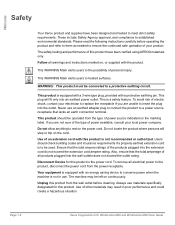
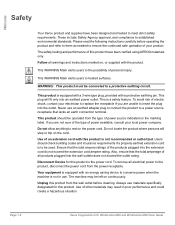
...
Users should be left on the cord. Disconnect Device for this product. The machine may result in...
Xerox CopyCentre C20, WorkCentre M20 and WorkCentre M20i User Guide
Welcome
Safety
Your Xerox product and supplies have been verified using XEROX materials...cord. Unplug this product is a safety feature. Please read the following instructions carefully before cleaning. This plug will...
User Guide - Page 15
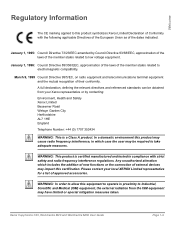
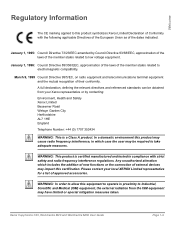
... is a Class A product. Xerox CopyCentre C20, WorkCentre M20 and WorkCentre M20i...referenced standards can be obtained from the ISM equipment may ...certification.
Please contact your Xerox representative or by Council ... the external radiation from your local XEROX Limited representative for a list of... contacting: Environment, Health and Safety Xerox Limited Bessemer Road Welwyn Garden City ...
User Guide - Page 16
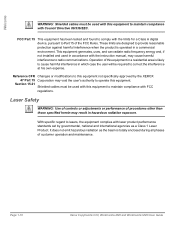
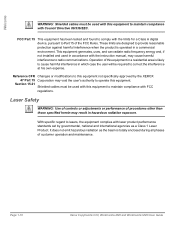
... with FCC regulations. With specific regard to operate this equipment to maintain compliance with laser product performance standards set by the XEROX 47 Part 15 Corporation may cause harmful interference to Part 15 of the FCC Rules.
Page 1-10
Xerox CopyCentre C20, WorkCentre M20 and WorkCentre M20i User Guide This equipment generates, uses, and can...
User Guide - Page 21
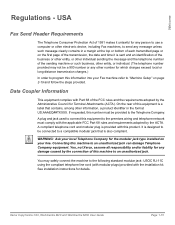
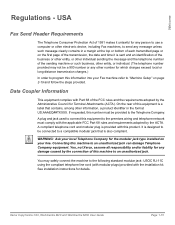
... Fax machine refer to an unauthorized jack. See installation instructions for Terminal Attachments (ACTA). Xerox CopyCentre C20, WorkCentre M20 and WorkCentre M20i User Guide
Page 1-15 WARNING: Ask your local Telephone... is a label that is designed to be a 900 number or any other electronic device, including Fax machines, to send any damage caused by the connection of the sending machine...
User Guide - Page 22
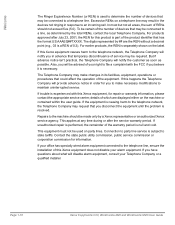
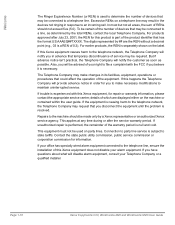
... in the devices not ringing in advance that could affect the operation of this Xerox equipment, for information. If this Xerox equipment causes harm to the telephone network, the Telephone Company will be made only by ## are displayed either on a telephone line may be required. If unauthorized repair is necessary.
Page 1-16
Xerox CopyCentre C20, WorkCentre...
User Guide - Page 23
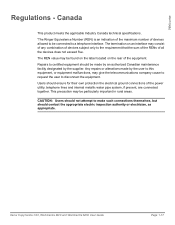
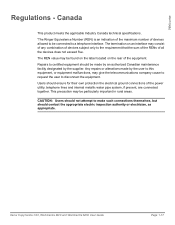
...devices subject only to disconnect the equipment. Any repairs or alterations made by an authorized Canadian maintenance facility designated by the user to this equipment, or equipment malfunctions, may consist of any combination of the equipment. Xerox CopyCentre C20... own protection the electrical ground connections of all the devices does not exceed five.
Canada
This product meets the...
User Guide - Page 46
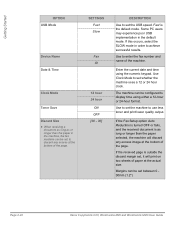
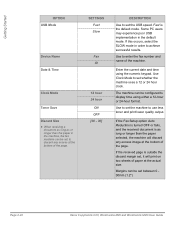
The machine can be set between 0 30mm (1.2")
Page 2-22
Xerox CopyCentre C20, WorkCentre M20 and WorkCentre M20i User Guide
If the Fax Setup option Auto ... hour
ON OFF [00 - 30]
DESCRIPTION
Use to display time using the numeric keypad. Getting Started
OPTION USB Mode
Device Name
Date & Time
Clock Mode
Toner Save
Discard Size
z When receiving a document as long as long or longer than...
User Guide - Page 52


... that it scans correctly.
Page 2-28
Xerox CopyCentre C20, WorkCentre M20 and WorkCentre M20i User Guide Getting Started
Test Print or Scan
To ensure the Xerox WorkCentre M20 or M20i has been installed correctly... a test print or scan should be sent.
3
¾ Print the selected document on the device and verify that ...
User Guide - Page 80
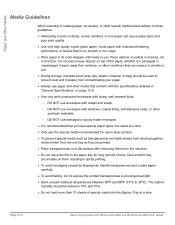
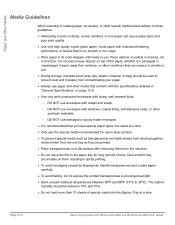
... with clasps and snaps.
-
Dust and dirt may accumulate on the floor. Page 4-10
Xerox CopyCentre C20, WorkCentre M20 and WorkCentre M20i User Guide Do not place heavy objects on page 12-6.
&#...or too rough.
¾ Store paper in its ream wrapper until ready to use in laser printers.
¾ To prevent special media such as transparencies and label sheets from sticking together,...
User Guide - Page 150


Reads the current settings in ControlCentre to Fax. Page 9-10
Xerox CopyCentre C20, WorkCentre M20 and WorkCentre M20i User Guide
Downloads the settings made in the
WorkCentre M20i then refreshes
ControlCentre with the machine's current settings. Advanced Tab
...
User Guide - Page 213
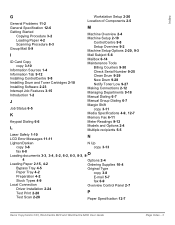
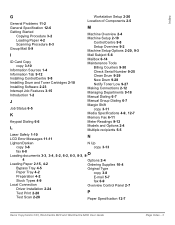
...copy 3-11
Media Specifications 4-9, 12-7
Memory Fax 6-11
Keypad Dialing 6-6
Meter Readings 9-12
L
Models and Options 2-4 Multiple recipients 5-5
Laser Safety 1-10
N
LCD Error Messages 11-11
Lighten/Darken
N Up
copy 3-6
copy... 10-4 Original Type
copy 3-8 E-mail 5-7 fax 6-9 Overview Control Panel 2-7
P
Test Scan 2-28
Paper Specification 12-7
Xerox CopyCentre C20, WorkCentre M20 and ...
Evaluator Guide - Page 3


Evaluating Desktop Multifunction devices Suggests specific features to look for in a product of this class, how to the CopyCentre C20 digital copier, WorkCentre M20 and ... a Xerox Phaser Color Laser Printer. Product Overview Product Overview 2 Configurations/Options 3
Section 2 - - ABOUT THIS GUIDE
This guide will introduce you to evaluate those features, and how the Xerox WorkCentre M20...
Evaluator Guide - Page 4


...device with exceptional features and functionality. provides for copying, printing, faxing, scanning, and email. intuitive user interface and simple print drivers • Easy-to-use features -
The CopyCentre C20...Overview
PRODUCT OVERVIEW The CopyCentre C20 digital copier, WorkCentre M20 and WorkCentre M20i copier-printers are cost effective monochrome desktop multifunction systems. They have ...
Evaluator Guide - Page 5


... = "Joint Bi-level Image experts Group" is standard
Optional Accessories include: • 2nd Paper Tray - 550 sheets • Foreign Device Interface Kit
to provide connectivity to external third party control devices (e.g. Configurations and Options
There are three standard configurations
CopyCentre C20
Copy Only Standard Configuration Includes: • 22 ppm Letter / 21 ppm A4 • First...
Evaluator Guide - Page 6


...Was it to save time and reduce keystrokes. ADVANTAGE HOW THE XEROX COPYCENTRE C20/WORKCENTRE M20/M20i
XEROX EXCEEDS THE EASE OF USE REQUIREMENT
The front panel is it designed...addressing.
SECTION 2
Evaluating Desktop Multifunction devices
EVALUATION CRITERIA As the company that invented laser printing, Ethernet networking, and the first digital MFP, Xerox has invested years of research and...
Evaluator Guide - Page 7


...take full advantage of your network? The copy/print models, M20/M20i, are sent quickly and easily...obtain meter information, setup fax capabilities, and upgrade firmware. ADVANTAGE HOW THE XEROX COPYCENTRE C20/WORKCENTRE M20/M20i
XEROX EXCEEDS THE SMART DESIGN REQUIREMENT
• Intelligent design and a thoughtful feature set reduce the amount of your digital documents? Does the device...
Evaluator Guide - Page 12


...• Second Paper Tray • Cabinet Stand • Foreign Device Interface
10 EVALUATOR GUIDE FOR COPYCENTRE C20 / WORKCENTRE M20 / WORKCENTRE M20i Mailbox Delay, Batch, Polling, ... to 999 copies of multiple page originals
PRINTING Technology: Speed: First Print Out Time: Resolution:
2-Sided: Secure Print: Page Description Language (PDL): Print Drivers:
Interfaces:
Laser Monochrome 22ppm ...
Evaluator Guide - Page 16


... are trademarks of this multifunction product, please contact your Xerox sales representative or the Xerox Office Help Desk at : www.xerox.com/office
© 2009 Xerox Corporation. If you have any questions or issues with your evaluation of Xerox Corporation. AND CANADA 1-877-362-6567 Or visit us on the web at : U.S. Xerox®, CopyCentre®, WorkCentre®...
Similar Questions
Don't Read Toner Card
Keep getting this message: REMOVE CARD - CARD READING TEMPORARILY DISABLED. Don't read the toner car...
Keep getting this message: REMOVE CARD - CARD READING TEMPORARILY DISABLED. Don't read the toner car...
(Posted by charlenecupido 8 years ago)
How To Check The Meter Reading On A Xerox Copycentre M20i
(Posted by awRO 9 years ago)
How Do I Use Metered Toner Xerox 6400
(Posted by kapuji 9 years ago)
How Can I Read Meters On Workcentre 6400
(Posted by Bobkpse 10 years ago)

