Xerox 8560MFP Support Question
Find answers below for this question about Xerox 8560MFP - Phaser Color Solid Ink.Need a Xerox 8560MFP manual? We have 12 online manuals for this item!
Question posted by Zamikera on June 6th, 2014
Xerox Phaser 8560 Mfp How To Factory Reset
The person who posted this question about this Xerox product did not include a detailed explanation. Please use the "Request More Information" button to the right if more details would help you to answer this question.
Current Answers
There are currently no answers that have been posted for this question.
Be the first to post an answer! Remember that you can earn up to 1,100 points for every answer you submit. The better the quality of your answer, the better chance it has to be accepted.
Be the first to post an answer! Remember that you can earn up to 1,100 points for every answer you submit. The better the quality of your answer, the better chance it has to be accepted.
Related Xerox 8560MFP Manual Pages
Statement of Volatility - Page 1
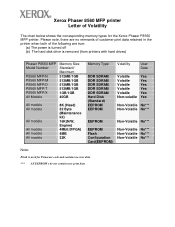
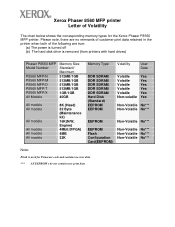
... data. *** All EEPROM's do not contain user print data Xerox Phaser 8560 MFP printer Letter of the following are true:
(a) The power is turned off (b) The hard disk drive is removed (from printers with hard drives)
Phaser P8560 MFP Model Number
P8560 MFP/N P8560 MFP/M P8560 MFP/D P8560 MFP/T P8560 MFP/X All Models
Memory Size Standard/ Maximum
512MB/1GB 512MB/1GB...
User Guide - Page 130
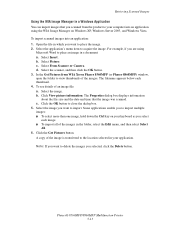
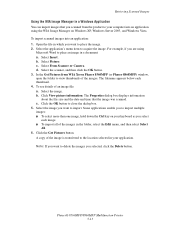
...to the location selected in a document: a. Note: If you want to delete the images you scanned from WIA Xerox Phaser 8560MFP (or Phaser 8860MFP) window, open the folder to view thumbnails of the image is transferred to import multiple images: ■ ... from the product to place an image in your computer into an application: 1. Phaser® 8560MFP/8860MFP Multifunction Printer 5-13 b.
User Guide - Page 193


A label above each bin indicates the ink stick color
and shape for your local reseller or go to the Xerox Supplies website for that is uniquely shaped to fit into the correct ink-loading bin.
1 2 3 4
8860mfp-107
5. Do not force the ink stick into the opening of ink other than Genuine Xerox Phaser 8560MFP/8860MFP Solid Ink may affect print quality and...
User Guide - Page 212


... the only consumable for Phaser 8560MFP/8860MFP printers: ■ Phaser 8560MFP products: Genuine Xerox Phaser 8560MFP Solid Ink (Cyan, Magenta,
Yellow, and Black) ■ Phaser 8860MFP printers: Genuine Xerox Phaser 8860MFP Solid Ink (Cyan, Magenta,
Yellow, and Black) Note: When ordering ink from your local reseller or from the Xerox Supplies website at www.xerox.com/office/8560MFPsupplies or...
Evaluator Guide - Page 2


...a Solid Ink Printing System
17 Overview
Section 4: Configurations, Specifications, Supplies and Options, Support and Additional Information Sources
18 Configurations 19 Specifications, Supplies and Options 20 Support and Additional Information
Sources
2 Xerox Phaser 8560MFP Evaluator Guide About this Guide
This guide will introduce you to the Phaser® 8560MFP multifunction printer (MFP) and...
Evaluator Guide - Page 3


... your documents and more time on Xerox-exclusive solid ink color printing technology, the Phaser 8560MFP offers easy cartridge-free ink loading without toner spills or empty cartridges to 1,675 sheets
Outstanding color
Precise detail, rich and vibrant colors, excellent print quality - The Phaser 8560MFP is a color multifunction printer that delivers tightly integrated features, excellent...
Evaluator Guide - Page 4


...; Support for a wide range of papers, envelopes, labels, transparencies and card stocks
Warranty: • One-year on-site warranty • Xerox Total Satisfaction Guarantee
4 Xerox Phaser 8560MFP Evaluator Guide As fast as 15 seconds color and black-and-white
• Resolution - 600 x 600 dpi
• Advanced Features - JPEG, TIFF, PDF • Scan Destinations - Selectable sizes...
Evaluator Guide - Page 6


... and built for evaluating MFPs - MFPs often look at specifications on a quick look the same from the outside - Section 2: Evaluating Multifunction Systems Overview
As the company that most productive office devices in the industry. This experience has positioned Xerox as the recognized leader in each critical area.
6 Xerox Phaser 8560MFP Evaluator Guide can the MFP grow if/when your...
Evaluator Guide - Page 7


... times of solid ink enables the Phaser 8560MFP to program the next copy, scan or fax job - Combined with first-pageout times of 6 seconds for color prints and 15 seconds for color copies, the performance of the Phaser 8560MFP minimizes the time spent by the scan and print functions? These capabilities include:
• C ollation - Is the MFP optimized for...
Evaluator Guide - Page 8


...seconds for your application workflows.
8 Xerox Phaser 8560MFP Evaluator Guide Easily sort jobs in a single pass.
Remove page edges to the MFP or open a separate application. You... including JPEG, TIFF and PDF. Manage the color output of the Phaser 8560MFP and match the color of scan destination options. Grant access to color printing capabilities to authorized users
• Cover ...
Evaluator Guide - Page 10


... 8560MFP multifunction printer, simply open the packaging and follow the easy-to-understand graphical installation instructions.
once you decide what features of the Phaser 8560MFP your employees can be presented with links to a variety of information and tasks including installing drivers, accessing guides and tutorials, registering your printer, or accessing the Xerox Color Connection...
Evaluator Guide - Page 11


... pause fax features. Is the device easy for matching the color of your IT organization to manage as the Output Quality, Lighten/ Darken and Reduce/Enlarge options are relevant to help resources
Xerox Phaser 8560MFP Evaluator Guide 11 How the phaser 8560MFP exceeds the ease of use requirement:
Intuitive User Interface
The Phaser 8560MFP multifunction printer front panel has been...
Evaluator Guide - Page 12


... management tools from the networked printers and MFPs throughout the enterprise -
Xerox also addresses enterprise asset management through compatibility with third party management applications like Unicenter® TNG, Tivoli® NetView®, Microsoft® Management Console, and HP® OpenView®. The Phaser 8560MFP multifunction printer integrates seamlessly into your pre...
Evaluator Guide - Page 14


... MFP feature the media support your employees. How the phaser 8560MFP exceeds the versatility requirement:
Configurations
All four configurations of Xerox products by allowing employees to program scan, fax or copy jobs without waiting for copying, scanning and faxing.
True Multitasking
The Phaser 8560MFP is busy printing or copying pages - Section 2: Evaluating Multifunction Systems...
Evaluator Guide - Page 15


... available through the CentreWare Internet Services interface, using a 3-pass algorithm specified by saving the print job to the MFP hard drive until a PIN code is committed to the Phaser 8560MFP
Xerox Phaser 8560MFP Evaluator Guide 15 Some competitors' devices actually allow users to release the job
• Removal of sensitive documents from the hard disk using a secure...
Evaluator Guide - Page 16


... needs to help right-size your fleet to best serve the needs of any IT department managing a fleet of MFP systems, managing and tracking the cost of how much solid ink is used. The Xerox Phaser 8560MFP includes the following utilities for significant cost savings and increased efficiency. With this contract, per-page printing costs are...
Evaluator Guide - Page 17


...Solid Ink Printing System Overview
Look inside the Phaser 8560MFP multifunction...ink loader draws ink from mess-free solid ink sticks instead of papers • No fuser required
Ink bonding. less waste packaging, less waste ink by-products
Xerox Phaser 8560MFP Evaluator Guide 17 The final print is completely dry since the ink... liquid ink-jet or color laser
Two-sided output. The ink cools ...
Evaluator Guide - Page 18


... line required
18 Xerox Phaser 8560MFP Evaluator Guide Section 4: Configurations, Specifications, Supplies and Options, Support and Additional Information Sources Configurations
Speed Duty Cycle
8560MFP/N
8560MFP/D
Up to 216 x 356 mm
Paper input Tray 2: 525 sheets; Selectable sizes: 5.5 x 8.5 in . Custom sizes: 3.5 x 5 in . to 8.5 x 14 in . / 76 x 127 mm to 30 ppm color / 30 ppm black...
Evaluator Guide - Page 2


Section 1: Introducing the Xerox Phaser 8560MFP
3 Overview
4 Phaser 8560MFP Configurations
Section 2: Evaluating Multifunction Systems
6 Overview 7 Evaluate Productivity 10 Evaluate Installation 11 Evaluate Ease of Use and Management 13 Evaluate Reliability 14 Evaluate Versatility 15 Evaluate Security Capabilities 16 Evaluate Cost Control
Section 3: Inside a Solid Ink Printing System
17 ...
Evaluator Guide - Page 12


... devices, including performing detailed status checks and settings changes without any network environment. regardless of this guide.
12 Xerox Phaser 8560MFP Evaluator Guide The Phaser 8560MFP ...Phaser 8560MFP integrates seamlessly into environments with products from multiple vendors, the Phaser 8560MFP can integrate with network management tools from the networked printers and multifunction...
Similar Questions
My Phaser 8560 Mfp Won't Print On Boths Sides
(Posted by eyecamcf 9 years ago)
How To Factory Reset Xerox Phaser 8560mfp
(Posted by oneewoki 9 years ago)
How To Fix Ram Errors On Xerox 8560 Mfp Phaser
(Posted by irispennys 9 years ago)
Xerox Phaser 3635 Mfp Factory Reset When Powering On
(Posted by gtjr8thebig 10 years ago)

