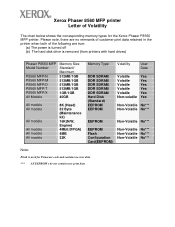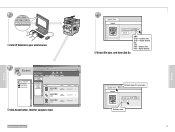Xerox 8560MFP Support Question
Find answers below for this question about Xerox 8560MFP - Phaser Color Solid Ink.Need a Xerox 8560MFP manual? We have 12 online manuals for this item!
Question posted by irispennys on June 2nd, 2014
How To Fix Ram Errors On Xerox 8560 Mfp Phaser
The person who posted this question about this Xerox product did not include a detailed explanation. Please use the "Request More Information" button to the right if more details would help you to answer this question.
Current Answers
Related Xerox 8560MFP Manual Pages
Similar Questions
Xerox Phaser 8560 Mfp How To Factory Reset
(Posted by Zamikera 9 years ago)
How Do I Clear Error Message On Phaser 3635 Mfp
(Posted by androRuelKu 10 years ago)
How To Fix Phaser 8560 Ram Error
(Posted by HEIdomini 10 years ago)
Ram Error 8650mfp
Getting RAM ERROR on my Xerox 8650MFP when powerin on. Tried re-seating RAM - no good. Replaced RAM ...
Getting RAM ERROR on my Xerox 8650MFP when powerin on. Tried re-seating RAM - no good. Replaced RAM ...
(Posted by music613 11 years ago)
Xerox 8560 Mfp Error Code 37006.42 How Do I Fix This? Or Can It Be Reset Someho
(Posted by fred55303 12 years ago)