Xerox 8560MFP Support Question
Find answers below for this question about Xerox 8560MFP - Phaser Color Solid Ink.Need a Xerox 8560MFP manual? We have 12 online manuals for this item!
Question posted by dazedber on August 3rd, 2014
When I Fax From Our Phaser 8560mfp The Fax Fails
The person who posted this question about this Xerox product did not include a detailed explanation. Please use the "Request More Information" button to the right if more details would help you to answer this question.
Current Answers
There are currently no answers that have been posted for this question.
Be the first to post an answer! Remember that you can earn up to 1,100 points for every answer you submit. The better the quality of your answer, the better chance it has to be accepted.
Be the first to post an answer! Remember that you can earn up to 1,100 points for every answer you submit. The better the quality of your answer, the better chance it has to be accepted.
Related Xerox 8560MFP Manual Pages
User Guide - Page 14


...; First-page-out speed (pages per minute): 6 seconds for color prints, 12 seconds for color copies
■ Copy, print, scan, fax capabilities ■ Fonts: PostScript and PCL ■ Trays: Tray 1 and Tray 2 ■ Connection: USB, Ethernet 10/100 Base-Tx
See also: Copying on page 4-1 Scanning on page 5-1 Faxing on page 6-1
Phaser® 8560MFP/8860MFP Multifunction Printer 1-6
User Guide - Page 62


...■ Print (all, odd, even)
■ Color conversion
■ Cover pages
■ Paper source
■ Secure prints, personal prints, personal saved prints, proof prints, saved prints, print with, and fax
■ Print quality ■ Color correction or color conversion ■ Image smoothing
■ Paper types ■ Separation pages
Phaser® 8560MFP/8860MFP Multifunction Printer 3-24
User Guide - Page 66


... paper size and paper type, and then print side one by this system or another solid-ink system or printer. Note: Before printing the second side of your paper, always select ...2. Select the appropriate control panel and printer driver options for manual two-sided printing. Phaser® 8560MFP/8860MFP Multifunction Printer 3-28 Load paper in the printer driver.
Printing on Both Sides of the ...
User Guide - Page 193


Do not force the ink stick into the opening of ink other than Genuine Xerox Phaser 8560MFP/8860MFP Solid Ink may affect print quality and system reliability. Warming Up is displayed on at all times. It is
ready for printing. Locate the ink-loading bin that bin. 4. A label above each bin indicates the ink stick color
and shape for that...
User Guide - Page 212


... Xerox Phaser 8560MFP/8860MFP Solid Ink may affect print quality and system reliability. Ink used with Phaser 8560MFP products cannot be used with this system. To save ink, leave the system turned on page 8-2
Phaser® 8560MFP/8860MFP Multifunction Printer 8-23 Ink shapes differ for Phaser 8560MFP/8860MFP printers: ■ Phaser 8560MFP products: Genuine Xerox Phaser 8560MFP Solid Ink...
Evaluator Guide - Page 2


...Section 1: Introducing the Xerox Phaser 8560MFP
3 Overview
4 Phaser 8560MFP Configurations
Section 2: Evaluating Multifunction Systems
6 Overview 7 Evaluate Productivity 10 Evaluate Installation 11 Evaluate Ease of Use and Management 13 Evaluate Reliability 14 Evaluate Versatility 15 Evaluate Security Capabilities 16 Evaluate Cost Control
Section 3: Inside a Solid Ink Printing System
17 Overview...
Evaluator Guide - Page 3


...and running in minutes
• Loading solid ink is as easy as loading a stapler
• PrintingScout™ automated troubleshooting technology proactively alerts you what action is a color multifunction printer that delivers tightly integrated features, excellent color print quality and simple operation and administration. The Phaser 8560MFP will improve your efficiency and productivity...
Evaluator Guide - Page 7


... into the system - like scanning and faxing, device memory, and more. Xerox Phaser 8560MFP Evaluator Guide 7 Overall productivity considerations include ...color copies, the performance of solid ink enables the Phaser 8560MFP to resolve issues.
• Smart Trays - Section 2: Evaluating Multifunction Systems Evaluate Productivity
In addition to your PC, or program and scan a fax...
Evaluator Guide - Page 11


... fax buttons, alphanumeric keypad and control buttons. Section 2: Evaluating Multifunction Systems Evaluate Ease of Use and Management
Look for fully integrated functions that combine to create more value than the sum of separation pages
• Xerox Color Correction - How the phaser 8560MFP exceeds the ease of use requirement:
Intuitive User Interface
The Phaser 8560MFP multifunction...
Evaluator Guide - Page 13


... how to solve issues, and allowing you to the reliable daily operation of the Phaser 8560MFP multifunction printer. How the phaser 8560MFP exceeds the reliability requirement:
Day to Day Operation
Easy-to-load solid ink contributes to keep supplies full at all times, the Phaser 8560MFP helps you avoid downtime and maintain productivity. Consider how often you need to...
Evaluator Guide - Page 16


... to manage and track your local Xerox sales representative.
• Xerox Office Document Assessment (ODA) - Section 2: Evaluating Multifunction Systems Evaluate Cost Control
Controlling the cost of MFP and printer fleets is used. How the phaser 8560MFP exceeds the cost control requirement:
Managing and Tracking Costs
For any size. Can your environment and key...
Evaluator Guide - Page 17


... paper.
• Colorfast printing with no smearing or drying time
• More consistent color quality on the rotating drum. The ink cools and solidifies immediately, forming a strong, permanent bond to print. Section 3: Inside a Solid Ink Printing System Overview
Look inside the Phaser 8560MFP multifunction printer and you'll find a surprisingly simple printing mechanism for reliable...
Evaluator Guide - Page 19


... and Options, Support and Additional Information Sources Specifications, Supplies and Options
Specifications Device Management Media Handling
Operating Environment Electrical Dimensions (Width x Depth x Height) Certification
Xerox® CentreWare® Printer Management for purchase during first 90 days of 4 years)*
Xerox Phaser 8560MFP Evaluator Guide 19 bond, 50 to 40 lb. cover / 60 to...
Evaluator Guide - Page 2


... 1: Introducing the Xerox Phaser 8560MFP
3 Overview
4 Phaser 8560MFP Configurations
Section 2: Evaluating Multifunction Systems
6 Overview 7 Evaluate Productivity 10 Evaluate Installation 11 Evaluate Ease of Use and Management 13 Evaluate Reliability 14 Evaluate Versatility 15 Evaluate Security Capabilities 16 Evaluate Cost Control
Section 3: Inside a Solid Ink Printing System
17 Overview...
Evaluator Guide - Page 3


... the Xerox Phaser 8560MFP Overview
The Phaser 8560MFP is a true multitasking multifunction system - Multiple functions, no waiting
Spend less time creating and managing your efficiency and productivity with easy to throw away. The Phaser 8560MFP will improve your documents and more time on Xerox-exclusive solid ink colour printing technology, the Phaser 8560MFP offers easy...
Evaluator Guide - Page 7


...network traffic created by the application.
• Solid Ink Supplies - How the phaser 8560MFP exceeds the productivity requirement:
Overall Productivity
Overall productivity encompasses both...PrintingScout™ - like scanning and faxing, device memory, and more. Xerox Phaser 8560MFP Evaluator Guide 7 Section 2: Evaluating Multifunction Systems Evaluate Productivity
In addition to ...
Evaluator Guide - Page 13


... collect relevant solutions from the Xerox Knowledge Base. Section 2: Evaluating Multifunction Systems Evaluate Reliability
Productivity relies on how to solve issues, and allowing you to keep supplies full at all times, the Phaser 8560MFP helps you avoid downtime and maintain productivity. Loading solid ink sticks into an issue that needs attention, whether it will proactively...
Evaluator Guide - Page 16


...
• Usage Analysis Tool - How the phaser 8560MFP exceeds the cost control requirement:
Managing and Tracking Costs
For any size. Restrict access to colour printing capabilities to manage page volume between printing, copying and faxing - With this contract, per page charge is consistent regardless of how much solid ink is used. Three levels of assessment...
Evaluator Guide - Page 17
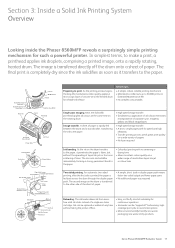
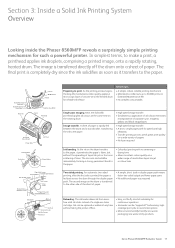
... of the sheet of paper.
• A simple, short, built-in
Extended Maintenance Kit) • No complex consumables
Single pass imaging. Section 3: Inside a Solid Ink Printing System Overview
Looking inside the Phaser 8560MFP reveals a surprisingly simple printing mechanism for speed and high
reliability • Transfer printing process yields great print quality
on a wide variety of...
Evaluator Guide - Page 20


...-01ED
Support Services
• Technology Procurement and Deployment - Access Managed Services
• Student/Patron Access Services - Multifunction Device CCD - 035
For 8560MFP S configuration only
© 2010 Xerox Corporation. XEROX® and XEROX and Design®, Phaser®, PhaserSMART®, CentreWare®, PrintingScout™ and Walk-Up® are trademarks of fice...
Similar Questions
Can't Scan To My Computer Xerox Phaser 8560mfp
(Posted by smgrbeni 9 years ago)
How To Factory Reset Xerox Phaser 8560mfp
(Posted by oneewoki 9 years ago)
Phaser 8560mfp Wont Print In Color
(Posted by rmendjongd 9 years ago)
How To Fix Xerox Phaser 8560mfp Service Manual
(Posted by Mamwp 10 years ago)
How Do I Remove Stripes On Prints Xerox Phaser Color Multi Printer (8560mfp/n)
(Posted by Jakescp 10 years ago)

