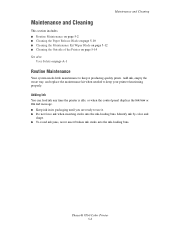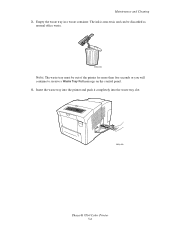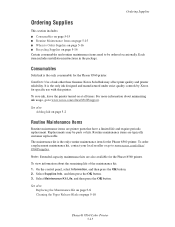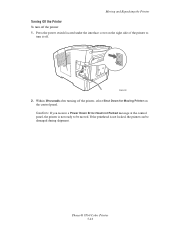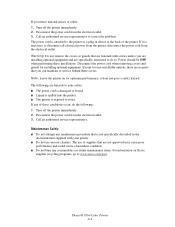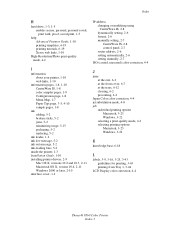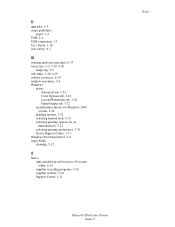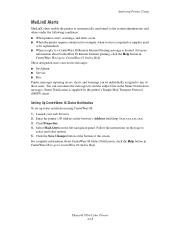Xerox 8560DN Support Question
Find answers below for this question about Xerox 8560DN - Phaser Color Solid Ink Printer.Need a Xerox 8560DN manual? We have 9 online manuals for this item!
Question posted by brendacherry on April 1st, 2011
Error Message
Yesterday I unplugged the printer because of a storm. this morning when plugged back in just get a RAM Error message.
Anything I can do to fix this?
Current Answers
Answer #1: Posted by kevingumpp on August 14th, 2012 5:02 PM
Ram is stored in the back of the machine. Turn the machine around and you will see two orange screws in the middle of the back. Unscrew and the memory should be on the left side on the board. You could try reseating it or placing it in the open slot. Usually though once you get the error its over for the memory. Xerox memory cost a fortune so hopefully you can find a third party memory stick
Related Xerox 8560DN Manual Pages
Similar Questions
I Can't Print Pdf Documents!pcl6 Error - Sb_count !=-128
I can't print pdf documents!The message that is printed is "PCL6 ERROR - sb_count !=-128" and I can;...
I can't print pdf documents!The message that is printed is "PCL6 ERROR - sb_count !=-128" and I can;...
(Posted by Anonymous-101638 11 years ago)
Printer Will Stop Printing. No Error Light.
there is about 100+ prints that need to be printed out but after say around 30+ pages, the printer w...
there is about 100+ prints that need to be printed out but after say around 30+ pages, the printer w...
(Posted by gxenoulis 11 years ago)
Xerox Phaser 7500 Led Failure Error!
Please help my xerox phaser 7500 was printing fine, then when i tried to print something the LED fai...
Please help my xerox phaser 7500 was printing fine, then when i tried to print something the LED fai...
(Posted by marielyst89 11 years ago)
Reset Phaser 6360 Opc End Of Life Error Message After Replaced The Drum
Reset Phaser 6360 OPC end of life error message after replaced the drum
Reset Phaser 6360 OPC end of life error message after replaced the drum
(Posted by kkindred 12 years ago)