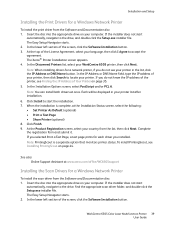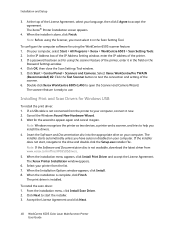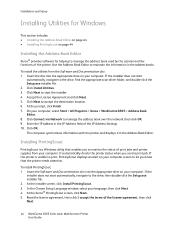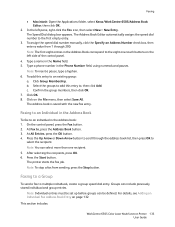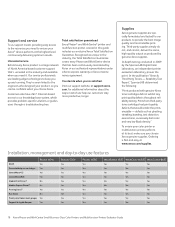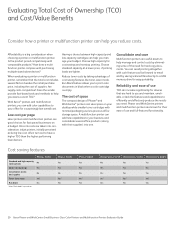Xerox 6505/N Support Question
Find answers below for this question about Xerox 6505/N.Need a Xerox 6505/N manual? We have 2 online manuals for this item!
Question posted by inRo on April 7th, 2014
How Do I Update Sn On Xerox Printer 6505
The person who posted this question about this Xerox product did not include a detailed explanation. Please use the "Request More Information" button to the right if more details would help you to answer this question.
Current Answers
Related Xerox 6505/N Manual Pages
Similar Questions
Can't Scan To My Computer Using Usb - 6505 Xerox
My 6505 Xerox printer/copier/scanner was scanning to my computer through USB fine for months, althou...
My 6505 Xerox printer/copier/scanner was scanning to my computer through USB fine for months, althou...
(Posted by kolbk 9 years ago)
Can The 6505 Color Multifunction Printer Be Set Up To Be Wireless?
(Posted by cbarrettpc 10 years ago)
Xerox Work Centre 6505 - Pantone Colour Chart?
I am trying to calibrate a Xerox 6505 DN printer and need a Pantone Colour Chart. The one they have ...
I am trying to calibrate a Xerox 6505 DN printer and need a Pantone Colour Chart. The one they have ...
(Posted by juliewright 10 years ago)
6505 Does Not Turn On
I have a 30 day old 6505 that does not turn on. have replaced the power cord and used different wal...
I have a 30 day old 6505 that does not turn on. have replaced the power cord and used different wal...
(Posted by rubybubba 11 years ago)
How Many Trays And Capacity Loads For Each Tray Xerox 6505/n
How many trays and capacity loads for each tray Xerox 6505/N
How many trays and capacity loads for each tray Xerox 6505/N
(Posted by acaruso1736 12 years ago)