Xerox 6505/N Support Question
Find answers below for this question about Xerox 6505/N.Need a Xerox 6505/N manual? We have 2 online manuals for this item!
Question posted by ver4jcreti on February 23rd, 2014
How Do I Find The Serial Number On Xerox Work Station 6505
The person who posted this question about this Xerox product did not include a detailed explanation. Please use the "Request More Information" button to the right if more details would help you to answer this question.
Current Answers
There are currently no answers that have been posted for this question.
Be the first to post an answer! Remember that you can earn up to 1,100 points for every answer you submit. The better the quality of your answer, the better chance it has to be accepted.
Be the first to post an answer! Remember that you can earn up to 1,100 points for every answer you submit. The better the quality of your answer, the better chance it has to be accepted.
Related Xerox 6505/N Manual Pages
User Guide - Page 33
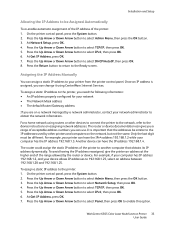
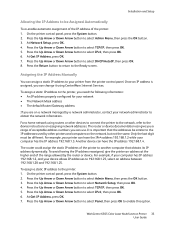
... computers on the network, but not the same. The router or device documentation can give the printer an address at the higher end of acceptable address numbers you are on assigning network addresses. For example, if your computer has... configured for your network administrator to select Network Setup, then press OK. 4. WorkCentre 6505 Color Laser Multifunction Printer 33 User Guide
User Guide - Page 34


...Services: 1. Click TCP/IP. After changing the address information, scroll to a number, hold down list. 6. Press the Forward Arrow button to move to the ...page 24. 17. See also: Online Support Assistant at www.xerox.com/office/WC6505support
Changing the IP Address Using CentreWare Internet Services
...WorkCentre 6505 Color Laser Multifunction Printer User Guide For example, to Network Mask. 14. ...
User Guide - Page 40
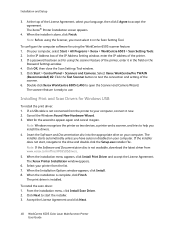
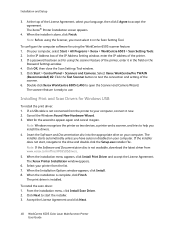
... computer. Double-click Xerox WorkCentre 6505 (LAN) to the drive and double-click the Setup.exe installer file. Note: Windows recognizes the printer as two devices, a printer and ...the
Password Settings window. 4. The Xerox Printer Installation window appears. 6. Accept the License Agreement and click Next.
40 WorkCentre 6505 Color Laser Multifunction Printer User Guide On your computer...
User Guide - Page 132


... the left navigation pane, click FAX Address Book. 4. Type the name and phone number for your printer, see Finding the IP Address of Your Printer on page 133
Adding... Editor:
• Windows: On the Start menu, select Programs > Xerox > WorkCentre 6505 > Address Book Editor.
132 WorkCentre 6505 Color Laser Multifunction Printer User Guide At your computer must be connected to an Individual in...
User Guide - Page 133
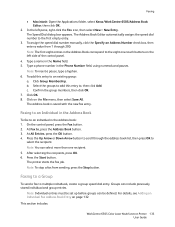
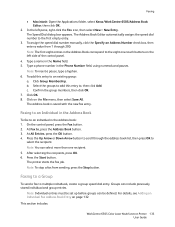
...the Start button.
This section includes:
WorkCentre 6505 Color Laser Multifunction Printer 133 User Guide The Address Book Editor automatically assigns the speed dial number to , press the Address Book button....then select Save All. b. Faxing
• Macintosh: Open the Applications folder, select Xerox/WorkCentre 6505/Address Book Editor, then click OK.
2. In the left side of the control...
User Guide - Page 134


... select Programs > Xerox > WorkCentre 6505 > Address Book Editor.
• Macintosh: Open the Applications folder, and then select Xerox/WorkCentre 6505/Address Book Editor, ...To specify the Group ID manually, click the Specify an Address Number check box, then enter a value from 1 through 6.
...6505 Color Laser Multifunction Printer User Guide To create a fax group using the Address Book Editor:...
User Guide - Page 153


... a separate number with an answering machine. Specify values from 0 through 255 seconds.
After executing this function and restarting the printer, all network settings are fax tones. TEL/FAX Auto Ans. If incoming data is enabled, specifies how long the printer waits before answering an incoming call .
WorkCentre 6505 Color Laser Multifunction Printer 153...
User Guide - Page 173


... on the left side of the port used by the device) section, enter the email addresses of the users who...to the printer.
11. In the SMTP Port field, type the number of the page, click the Mail Alerts link. 4.
The default... is required, complete the fields as needed . 10. WorkCentre 6505 Color Laser Multifunction Printer 173 User Guide Maintenance
Checking Printer Status using Email
This...
User Guide - Page 182


..., press the Forward Arrow button.
182 WorkCentre 6505 Color Laser Multifunction Printer User Guide
Online Support Assistant
The Online...Information Pages on page 182 • More Information on page 183
Your printer comes with a number of the problem.
To print information pages: 1. PrintingScout Alerts
The PrintingScout utility automatically checks ... to www.xerox.com/office/WC6505support.
User Guide - Page 218


... an experienced radio/television technician for a Class B digital device, pursuant to radio or television reception, turn the printer ... to radio communications. Regulatory Information
Electromagnetic Interference
Xerox® has tested this product to operate the...; la norme NMB-003 du Canada.
218 WorkCentre 6505 Color Laser Multifunction Printer User Guide This section includes: • United...
User Guide - Page 224
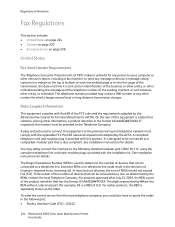
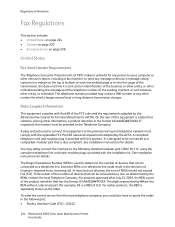
... the sending machine or such business, other entity, or individual.
The telephone number provided may safely connect the machine to the following list: • Facility Interface Code (FIC) = 02LS2
224 WorkCentre 6505 Color Laser Multifunction Printer User Guide On the rear of devices that can be connected to a telephone line. See installation instructions for...
User Guide - Page 225


...WorkCentre 6505 Color Laser Multifunction Printer 225 User Guide If you experience trouble with the FCC if you have questions about what could affect the operation of this device, or device ... If the Telephone Company interrupts your Telephone Company or a qualified installer.
You, not Xerox®, assume all responsibility and/or liability for any time during or after the service...
User Guide - Page 226
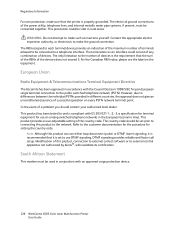
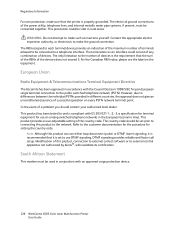
...-switched telephone networks in rural areas. The REN assigned to each terminal device provides an indication of the maximum number of this product can use either loop disconnect (pulse) or DTMF (tone) signaling, it is recommended that it is compliant with an approved surge protection device.
226 WorkCentre 6505 Color Laser Multifunction Printer User Guide
User Guide - Page 227


Material Safety Data Sheets
Regulatory Information
For Material Safety Data information regarding your WorkCentre 6505 printer, go to: • North America: www.xerox.com/msds • European Union: www.xerox.com/environment_europe
For Customer Support Center phone numbers, go to www.xerox.com/office/worldcontacts. WorkCentre 6505 Color Laser Multifunction Printer 227 User Guide
User Guide - Page 229
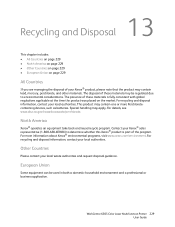
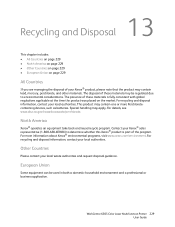
... of your local authorities. The presence of the program. For more Perchloratecontaining devices, such as batteries. Other Countries
Please contact your local authorities. WorkCentre 6505 Color Laser Multifunction Printer 229 User Guide Contact your Xerox® sales representative (1-800-ASK-XEROX) to environmental considerations.
For recycling and disposal information, contact your...
Evaluator Guide - Page 4


... 150-sheet Multipurpose Tray)
* Range reflects the number of pages per month the product can regularly print while maintaining optimal performance (considering factors including supplies replenishment and reliability over the expected product life).
4 Xerox Phaser and WorkCentre Small-Business-Class Color Printers and Multifunction Printers Evaluator Guide
Introducing the Small-Business...
Evaluator Guide - Page 5


... WorkCentre Small-Business-Class Color Printers and Multifunction Printers Evaluator Guide 5 Visit www.xerox.com/office or contact your Xerox sales representative to 1,100 sheets (plus 150-sheet Multipurpose Tray)
* Range reflects the number of advanced color printers and multifunction printers for 1 to 10 users • Print / copy / scan / fax / email • Print up to...
Evaluator Guide - Page 8


... quality is your work demands it.
Evaluating Output Quality
Take a look at available color tools and technologies to many 1200 x 1200 dpi devices.
This ensures that acts as letterhead with the utmost brightness and the truest possible colors and graphics.
8 Xerox Phaser and WorkCentre Small-Business-Class Color Printers and Multifunction Printers Evaluator Guide...
Evaluator Guide - Page 12


... same time directly from your email inbox for convenient fax receipt any removable USB memory device.
Scanned documents can be saved directly to the USB memory device for increased document portability.
Faxing capabilities
Xerox multifunction printers help you consolidate office devices without sacrificing the powerful faxing capabilities you rely on the front of hard-copy...
Evaluator Guide - Page 25


... in . Custom sizes: 5.8 x 8.3 in . WorkCentre® 6505
WorkCentre 6505N
WorkCentre 6505DN
Speed
Up to 24 ppm color / 24..., USB Memory Device
Scan features
Up to be sustained on -site warranty, Xerox Total Satisfaction Guarantee...Number
097S04264 097S04269 097S04069 097S03740 097S03741 097S03742
Xerox Phaser and WorkCentre Small-Business-Class Color Printers and Multifunction Printers Evaluator Guide...
Similar Questions
Where Is The Serial Number Located On A Xerox Workcentre 6505
(Posted by gamclar1 9 years ago)
Xerox Work Centre 6505 - Pantone Colour Chart?
I am trying to calibrate a Xerox 6505 DN printer and need a Pantone Colour Chart. The one they have ...
I am trying to calibrate a Xerox 6505 DN printer and need a Pantone Colour Chart. The one they have ...
(Posted by juliewright 10 years ago)
What Is The Serial Number For For Xerox Workcentre 6505?
(Posted by lebaran 10 years ago)

