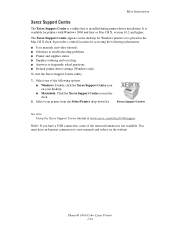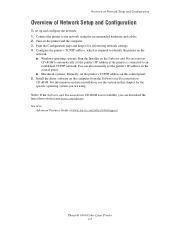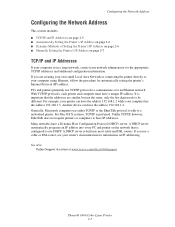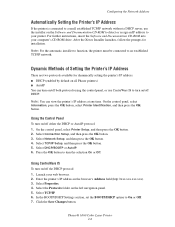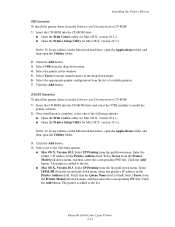Xerox 6360DN Support Question
Find answers below for this question about Xerox 6360DN - Phaser Color Laser Printer.Need a Xerox 6360DN manual? We have 10 online manuals for this item!
Question posted by robtjohns on August 1st, 2011
Xerox Clone File Security
What type / level of encryption is used within the XEROX backup cloning.dlm file to encrypt stored passwords and XSA data.
Current Answers
Related Xerox 6360DN Manual Pages
Similar Questions
If A Xerox Phaser Printer 6360 Says Replace. Maintence Kit Can I Still Print
if a XEROX phaser phaser 6360 Printer says Replace Maintenance Kit can I still print
if a XEROX phaser phaser 6360 Printer says Replace Maintenance Kit can I still print
(Posted by sarahsands70 1 year ago)
Invalid Printer Cartridge
We have a Workcentre 3315 and have tried for the second time to install a new printer cartridge. We ...
We have a Workcentre 3315 and have tried for the second time to install a new printer cartridge. We ...
(Posted by susiesikes 10 years ago)
Where Can I Download Firmware File P6200n_dp_dx_update.ps?
This update if for a Xerox 6200 DP color laser printer suffering from engine firmware failure.
This update if for a Xerox 6200 DP color laser printer suffering from engine firmware failure.
(Posted by rotte001 10 years ago)
Ram Error On The Phaser 6360dn
Good morning. HELP! We have a Xerox Phaser 6360DN and are receiving a RAM Error message. Is there an...
Good morning. HELP! We have a Xerox Phaser 6360DN and are receiving a RAM Error message. Is there an...
(Posted by carmenwjones 12 years ago)
Jamming At Fuser When Heavy Color Print
I have a Xerox 6280DN color laser printer. It has started to jam at the fuser when printer pages wit...
I have a Xerox 6280DN color laser printer. It has started to jam at the fuser when printer pages wit...
(Posted by whitmanra 12 years ago)