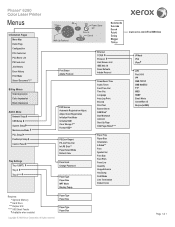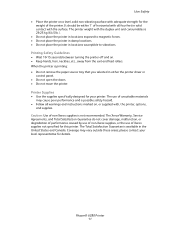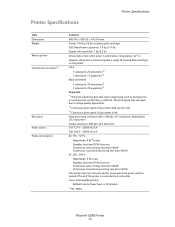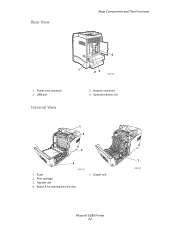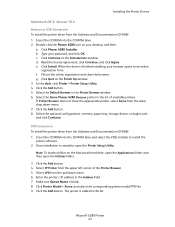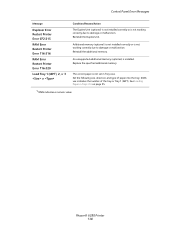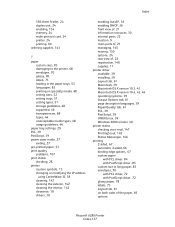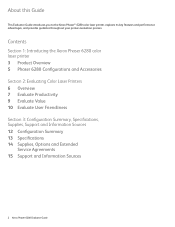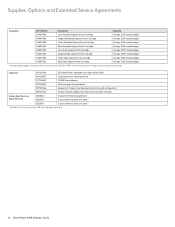Xerox 6280N Support Question
Find answers below for this question about Xerox 6280N - Phaser Color Laser Printer.Need a Xerox 6280N manual? We have 5 online manuals for this item!
Question posted by zztYoun on May 9th, 2014
How Do I Install The Xerox 6280 Duplex Unit
The person who posted this question about this Xerox product did not include a detailed explanation. Please use the "Request More Information" button to the right if more details would help you to answer this question.
Current Answers
Answer #1: Posted by winstrand on July 9th, 2014 11:35 AM
You will find the answer at this location:
Related Xerox 6280N Manual Pages
Similar Questions
How To Replace Transfer Unit Xerox 6280 Phaser
(Posted by timikif 9 years ago)
Xerox Phaser 6280 Jamming On The Fuser When Heavy On Color
(Posted by iminfr 9 years ago)
How To Install A Duplex Unit For Phaser 4510dt
(Posted by Caudlees 10 years ago)
How To Print Two Sided Document With A Xerox Phaser 3600 With Duplex Unit
(Posted by jalcGuys 10 years ago)
Jamming At Fuser When Heavy Color Print
I have a Xerox 6280DN color laser printer. It has started to jam at the fuser when printer pages wit...
I have a Xerox 6280DN color laser printer. It has started to jam at the fuser when printer pages wit...
(Posted by whitmanra 12 years ago)