Xerox 6180MFP Support Question
Find answers below for this question about Xerox 6180MFP - Phaser Color Laser.Need a Xerox 6180MFP manual? We have 17 online manuals for this item!
Question posted by REmallr on May 1st, 2014
Does The Phaser 6180mfp Network Scanning
The person who posted this question about this Xerox product did not include a detailed explanation. Please use the "Request More Information" button to the right if more details would help you to answer this question.
Current Answers
There are currently no answers that have been posted for this question.
Be the first to post an answer! Remember that you can earn up to 1,100 points for every answer you submit. The better the quality of your answer, the better chance it has to be accepted.
Be the first to post an answer! Remember that you can earn up to 1,100 points for every answer you submit. The better the quality of your answer, the better chance it has to be accepted.
Related Xerox 6180MFP Manual Pages
Features Setup Guide - Page 3


...or later ■ Macintosh 10.2 and higher Enable Scan to Email, Scan to PC, and Scan to FTP Features: ■ Setting up a shared ...Phaser® 6180MFP Multifunction Printer
EN - 1 You can connect to your Phaser 6180MFP Multifunction Printer. This guide will help deciding whether to connect over Ethernet or USB (or both), see Frequently Asked Questions on your printer over an Ethernet (Network...
Features Setup Guide - Page 6


... Install Fax/Scan Utilities, and then click Next. 3. Continue with the section Setting Up the Printer Features Connecting over USB on page 2.
Select your new printer, click Add. 3. Macintosh OS X 10.4.x and Higher (Bonjour)
1. Click Install Utilities. 2. Click the Add button. Choose the destination folder, and then click Next. 7. Phaser® 6180MFP Multifunction Printer...
Features Setup Guide - Page 7


... Connecting over Ethernet (Network)
The following section will help you want to your Fax Address Book.
Select Xerox from the drop-down
menu. 6. Macintosh OS X 10.4.x and Higher (Bonjour)
1. Macintosh OS X 10.2.x and 10.3.x (Bonjour/Rendezvous)
1. Select the Phaser 6180MFP from the list of available printers. 7. Phaser® 6180MFP Multifunction Printer
EN - 5 Open...
Features Setup Guide - Page 10
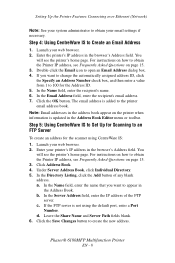
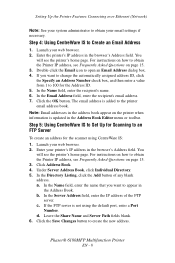
... Questions on how to obtain the Printer IP address, see the printer's home page. Phaser® 6180MFP Multifunction Printer
EN - 8 In the Directory Listing, click the Add button of the FTP
server. Setting Up the Printer Features Connecting over Ethernet (Network)
Note: See your system administrator to obtain your printer's IP address in the...
Features Setup Guide - Page 13
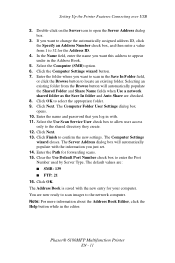
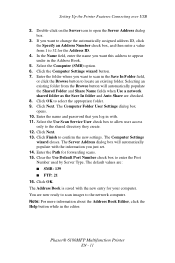
... Help button while in with the new entry for forwarding scans. 15. Selecting an existing folder from 1 to the network computer. Click Next. Clear the Use Default Port Number check...automatically populate with the information you want to scan in the Address Book.
5. Click Finish to locate an existing folder. Phaser® 6180MFP Multifunction Printer
EN - 11 Enter the folder where ...
Features Setup Guide - Page 14
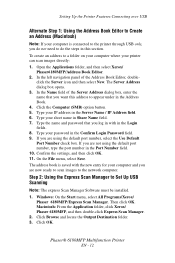
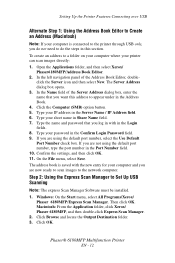
... new entry for your computer and you are now ready to scan images to the network computer. Click the Computer (SMB) option button. 5. On the File menu, select Save. Windows: On the Start menu, select All Programs/Xerox/ Phaser 6180MFP/Express Scan Manager. Phaser® 6180MFP Multifunction Printer
EN - 12 click the Server icon and then select New...
Quick Use Guide - Page 4
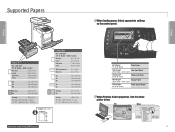
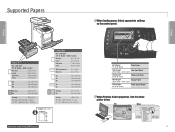
...
12 3
GHI JKL MNO
456
PQRS TUV WXYZ
7 89
-_~
Manual Dial
Redial/ Pause
0#
Speed Dial
C
65-120 g/m2 (17-32 lb. Plain Paper Auto
Scan
OK
Color Mode B&W Color
Job in .)
Tray 1(MPT) 65 - 220 g/m2 (17 lb. Cover)
160-220 g/m2 (60-80 lb. Cover)
160-220 g/m2 (60-80 lb.
Cover...
Quick Use Guide - Page 9
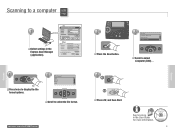
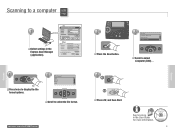
...Dial
3
Service
Computer (Network)... OK
Press the Scan button.
Scanning
Scanning to a computer USB
PC
1
Mac
Select settings in the Express Scan Manager (application).
4 ....xerox.com/office/6180MFPsupport
2
Copy
Fax E-mail
Scan
Color Mode B&W Color
Job in the User Guide for more information.
063-0000-00a
Phaser® 6180MFP Software and Documentation CD-ROM
Printer Drivers and Utilities...
User Guide - Page 47


... Password
1.
See also: Installing the Scan Driver on page 7-3
CentreWare Internet Services
This section provides information on your network can log in and make changes to...Phaser® 6180MFP Multifunction Printer 3-2 Enter the printer's IP address in user mode. Click the Properties button. 4.
These pages give you to scan images directly to your personal computer and place
scanned...
User Guide - Page 52


... via Ethernet
Ethernet can be purchased separately.
Phaser® 6180MFP Multifunction Printer 4-3
It also allows you direct access to manage address book entries. Choosing a Connection Method
Choosing a Connection Method
Connect the printer via Ethernet you can: ■ Scan to a computer on the network. ■ Scan to an FTP server. ■ Scan to email. ■ Use CentreWare IS...
User Guide - Page 53


...Phaser® 6180MFP Multifunction Printer 4-4
Connect one computer, a USB connection offers fast data speeds. See also: Configuring the Network Address on page 4-6 Installing the Printer Drivers on page 4-10 Scanning to a Computer on a Network on page 7-10 Scanning... (category 5/RJ-45) cables are required. (One cable for each device.) If you are connecting to one or more computers with a hub,...
User Guide - Page 124
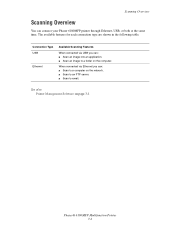
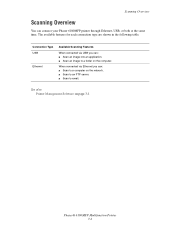
... 3-1
Phaser® 6180MFP Multifunction Printer 7-2
The available features for each connection type are shown in the following table. Connection Type USB
Ethernet
Available Scanning Features
When connected via Ethernet you can connect your Phaser 6180MFP printer through Ethernet, USB, or both at the same time.
When connected via USB you can: ■ Scan to a computer on the network...
User Guide - Page 127


...button. 2. Press the OK button. Press the OK button. 4. The printer scans your computer. c. Select Phaser 6180MFP Express Scan Manager, and then click OK. See also: Adjusting Scanning Options on page 3-3. 1. For more information on Express Scan Manager, see Express Scan Manager on page 7-18
Phaser® 6180MFP Multifunction Printer 7-5 Press the Up Arrow or Down Arrow button to select...
User Guide - Page 128
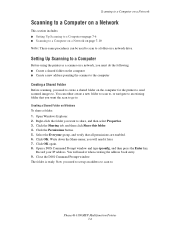
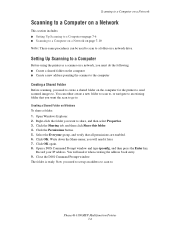
...when creating the address book entry. 9. Phaser® 6180MFP Multifunction Printer 7-6 Creating a Shared Folder on the computer for the printer to send scanned images to . Click the Permissions button. 5. you want the scan to go to . Scanning to a Computer on a Network
Scanning to a Computer on a Network
This section includes: ■ Setting Up Scanning to a Computer on page 7-6 ■...
User Guide - Page 132
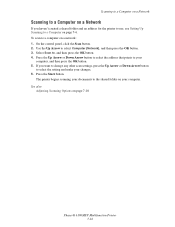
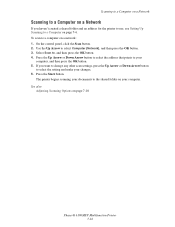
On the control panel, click the Scan button. 2. Select Scan to select Computer (Network), and then press the OK button. 3. The printer begins scanning your computer. See also:
Adjusting Scanning Options on your documents to the shared folder on page 7-18
Phaser® 6180MFP Multifunction Printer 7-10 Press the Up Arrow or Down Arrow button to select the address...
User Guide - Page 140


...
456
PQRS TUV WXYZ
7 89
-_~ OK
0#
Manual Dial
Redial/ Pause
Speed Dial
C
6180mfp-048
Phaser® 6180MFP Multifunction Printer 7-18 Select Color, and then press the OK button. 5.
Select Scan Defaults, and then press the OK button. 4. To change the color mode temporarily, press the Color Mode button on page 9-4. Press the System button. 2. Selecting black and white...
User Guide - Page 168


.... ■ Max E-Mail Size: Sets limits on and off -white colored paper. Fax Defaults Menu
■ Color: Specifies the color mode, either color or black and white. ■ Resolution: Selects the scan resolution. ■ Document Type: Specifies the type of document to be scanned. Phaser® 6180MFP Multifunction Printer 9-5 Either text, text and
photographs, or photograph. ■ Lighten...
User Guide - Page 222


... correct.
Failed to login to the server path list (SMB/FTP). Use CentreWare IS to the network. Decrease the resolution of the scan, or reduce the scan dimensions. Can not get to the SMTP server. Phaser® 6180MFP Multifunction Printer 10-38 For more information, see Using CentreWare IS to verify that the address for the...
User Guide - Page 223


...Network Scan Error Server Out of Memory Error 016-785 Press OK
Network Scan Error Directory Not Found Error 016-787 Press OK
Network Scan Error File Name Exists Error 016-788 Press OK
Network Scan Error SMTP Connection Failed Press OK
Network Scan... connect to the network. Check that the printer is full. Consult your permissions on page 7-7. Phaser® 6180MFP Multifunction Printer 10-39 The...
Evaluator Guide - Page 5


... two-sided
output (standard on Phaser 6180MFP/D) • Scan to PC Desktop, SE Small Business Edition • Scan to PC Desktop, Professional Small
Business Edition • Multiprotocol network card1: includes DDNS, IPP,
Wins, SSL/HTPPS, IPv6 • Wireless network adapter: adds wireless
networking capabilities
1 Available December 2007
Phaser 6180MFP
PHASER 6180MFP E va l ua t or Guide...
Similar Questions
How To Setup A Xerox Phaser 6180mfp For Network Scanning
(Posted by petdmaldi 10 years ago)
How To Xerox 6180mfp Network Scan
(Posted by permjkes 10 years ago)
How To Configure Network Scanning On A Xerox Phaser 6180mfp
(Posted by blacjorge 10 years ago)
How To Configure Network Scanning On A Xerox Phaser 6180mfp-d
(Posted by dagiov 10 years ago)
How To Setup Network Scanning Xerox Phaser 3635mfp
(Posted by elisosa 10 years ago)

