Xerox 6128MFP Support Question
Find answers below for this question about Xerox 6128MFP - Phaser Color Laser.Need a Xerox 6128MFP manual? We have 11 online manuals for this item!
Question posted by rfrost on January 11th, 2012
How Do We Turn Off The On Demand Overwrite Confirmation Report On A Xerox 5030
Report runs every day waisting paper and toner
Current Answers
There are currently no answers that have been posted for this question.
Be the first to post an answer! Remember that you can earn up to 1,100 points for every answer you submit. The better the quality of your answer, the better chance it has to be accepted.
Be the first to post an answer! Remember that you can earn up to 1,100 points for every answer you submit. The better the quality of your answer, the better chance it has to be accepted.
Related Xerox 6128MFP Manual Pages
User Guide - Page 2


.../or other countries.
SunSM, Sun Microsystems™, and Solaris™ are trademarks of Xerox Corporation. All Rights Reserved. Copyright protection claimed includes all forms of matters of copyrightable...174;, and Windows Server® are trademarks of Silicon Graphics, Inc. Xerox®, CentreWare®, Phaser®, PrintingScout®, and Walk-Up® are trademarks of Hewlett-...
User Guide - Page 10


...Turn off and unplugged.
The use of fire, use aerosol cleaners. Phaser® 6128MFP Multifunction Printer 10
The following safety guidelines helps to disconnect all modes of the printer.
Except for optimum performance; Call an authorized service representative. Laser Safety
With specific regard to lasers... printer on Xerox supplies recycling programs, go to meet ...
User Guide - Page 12


... and a possible safety hazard.
• Follow all power cables before moving the printer.
1
2
2
6128mfp-117
Phaser® 6128MFP Multifunction Printer 12 Printer Supplies
• Use the supplies specifically designed for your local representative for this printer. The use of non-Xerox supplies is not recommended. When the printer is available in either the printer driver...
User Guide - Page 31


... green, and its amber traffic LED is plugged in, turned on, and connected to your printer from the list. ...accept the License Agreement.
3. Select your printer from www.xerox.com/office/6128MFPdrivers.
2. Click Install when the Installation Options... print driver • Install the scan driver - Phaser® 6128MFP Multifunction Printer 31 Click Finish when the installation is receiving ...
User Guide - Page 33
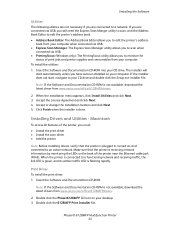
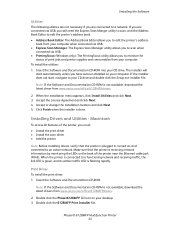
...the print driver: 1.
Phaser® 6128MFP Multifunction Printer 33 Insert the Software...download the latest driver from www.xerox.com/office/6128MFPdrivers.
2. To install the utilities: 1.
Double click the 6128MFP Print Installer file. If the installer...the link LED is green, and its amber traffic LED is plugged in, turned on your computer. If you must: • Install the print driver ...
User Guide - Page 34


... the printer in the Printer Address field. 7.
Select Xerox from the Printer Type drop-down menu. 6. Phaser® 6128MFP Multifunction Printer 34 Double click the Phaser6128MFP CD icon on ...Scan Driver
To install the scan driver: 1.
When the installer starts, click Continue. 6. Confirm that the first drop-down menu. Installing the Software
4. Click the Add button. Click...
User Guide - Page 40
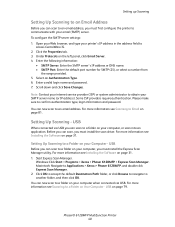
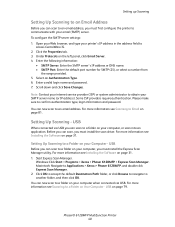
..., or click Browse to navigate to confirm authentication type, login information and password. Scroll down and click Save Changes.
For more information see Scanning to Applications > Xerox > Phaser 6128MFP, and double-click Express Scan Manager. 2. USB
When connected via USB. Please make sure to another folder, and then click OK. Phaser® 6128MFP Multifunction Printer 40
User Guide - Page 55


... Avoid padded envelopes; If necessary, press the paper guides inward to the size of the envelope. 3.
Phaser® 6128MFP Multifunction Printer 55 purchase envelopes that you maintain constant...a different brand of envelopes made specifically for laser printers. The Total Satisfaction Guarantee is not covered under the Xerox warranty, service agreement, or Total Satisfaction Guarantee....
User Guide - Page 59
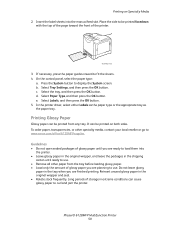
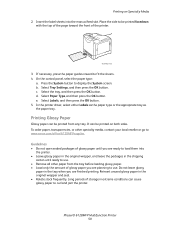
... Paper Type, and then press the OK button. Select Labels, and then press the OK button. 5. Reinsert unused glossy paper in extreme conditions can be printed from the tray before loading glossy paper. • Load only the amount of glossy paper you are planning to use. Long periods of the printer.
6128mfp-125
3. Phaser® 6128MFP Multifunction Printer...
User Guide - Page 90
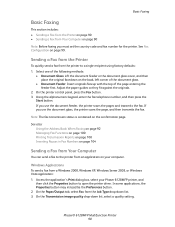
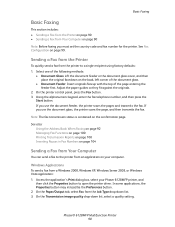
... Transmission Reports on page 100 Inserting Pauses in Fax Numbers on your Phaser 6128MFP printer,...Phaser® 6128MFP Multifunction Printer 90 Sending a Fax from the Printer
To quickly send a fax from the printer to a single recipient using factory defaults: 1. In some applications, the Properties button may instead be the Preferences button. 2. See Fax Configuration on the confirmation...
User Guide - Page 91
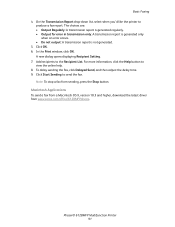
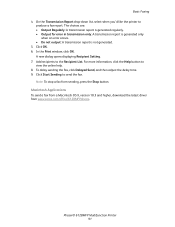
... time. 9.
Click OK. 6. In the Print window, click OK. Phaser® 6128MFP Multifunction Printer 91 Basic Faxing 4. Note: To stop a fax from www.xerox.com/office/6128MFPdrivers. The choices are: • Output Regularly: A transmission report is generated regularly. • Output for error in transmission only: A transmission report is generated only
when an error occurs. • Do...
User Guide - Page 93
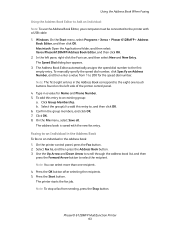
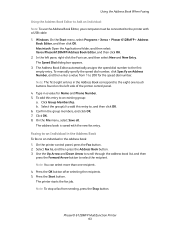
..., and then enter a value from sending, press the Stop button. Confirm the group members, and click OK. 7. On the File menu, ...one recipient.
4. Macintosh: Open the Applications folder, and then select Xerox/Phaser6128MFP/Address Book Editor, and then click OK.
2. The Address ... icon, and then select New and New Entry. Phaser® 6128MFP Multifunction Printer 93
In the left side of the printer...
User Guide - Page 95
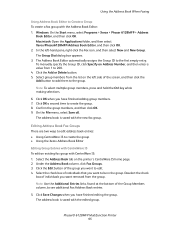
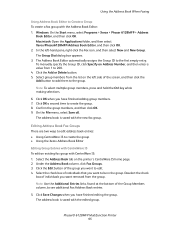
...Group Dial dialog box appears. 3.
Confirm the group members, and then ...Xerox Address Book Editor
Editing Group Entries with CentreWare IS To edit an existing fax group with the Address Book Editor: 1. Click the Add or Delete button. 5.
Click Save Changes when you have finished editing the group. The address book is saved with the edited group. Phaser® 6128MFP Multifunction...
User Guide - Page 129


... unit has been exposed to color alignment is not printing property, use the paper tray. possibly from the laser len(s) with a recommended size and type. Phaser® 6128MFP Multifunction Printer 129 Print-Quality Problems
Symptom
Reason/Action
Partial blanks, creased
The paper is outside the recommended specification range. The toner cartridges are not set correctly.
Vertical...
User Guide - Page 139


2. If the paper jam is at the paper exit area, turn the dial to remove the paper.
6128mfp-136
Phaser® 6128MFP Multifunction Printer 139 Open the ADF cover. If the paper jam is in the paper feed area, remove the paper by carefully pulling it up.
6128mfp-135
4.
Paper Jams
6128mfp-058
3.
Evaluator Guide - Page 2


...performance advantages, and provides guidance throughout your printer evaluation process. Contents
Section 1: Introducing the Xerox Phaser 6128MFP multifunction printer 3 Product Overview 5 Phaser 6128MFP Multifunction
Printer Configurations
Section 2: Evaluating Color Laser Printers 6 Overview 7 Evaluate Productivity 8 Evaluate Versatility 10 Evaluate Value 11 Evaluate User Friendliness
Section...
Evaluator Guide - Page 3


... for your desk- Section 1: Introducing the Xerox Phaser 6128MFP Multifunction Printer Color Laser Printer Product Overview
Meet your PC. • Reliability and support you the competitive
advantage of color and maximizing understanding and retention. • Fast 12 ppm color/16 ppm black-and-white output means the Phaser 6128MFP can
handle the demands of full
walkup fax features such as...
Evaluator Guide - Page 6


...the office capabilities you 'll see how the Phaser 6128MFP color multifunction printer excels against other manufacturers' comparable products.
6 Xerox Phaser 6128MFP Evaluator Guide Productivity Can the MFP keep up with the demands of your employees to purchase for your office. When the same criteria are used when evaluating which color multifunction printer (MFP) to use? Value Does the...
Evaluator Guide - Page 7


...Plus, the award-winning, Xerox-exclusive EA toner produces outstanding laser color quality with the most important specification is genuine. Monitoring system status
Whether at the Que Organics headquarters on every job the MFP processes as well as we focus on a Xerox Phaser 6128MFP Color Laser Multifunction Printer.
How the Phaser 6128MFP multifunction printer exceeds the productivity...
Evaluator Guide - Page 11


... troubleshoot from its packaging, and the included quick install guide helps set of tools and utilities to ease the ongoing management and administration of the Phaser 6128MFP multifunction printer. Day-to-day management
Xerox provides a set up the device, connect the MFP to your existing network infrastructure and deploying print drivers to users' computers.
How the...
Similar Questions
How To Stop Daily On Demand Overwrite Confirmation Reports On Xerox Phaser 3635
(Posted by rahawe 9 years ago)
Why The Color Stopped Printing In Xerox Phaser 6128 Mfp
(Posted by blastgu 9 years ago)
How To Get Rid Of Red Line On Phaser 6180 Xerox
(Posted by jinboby19 9 years ago)
How Do We Turn Off The On Demand Overwrite Confirmation Report On A Xerox 6400
(Posted by ricajfdive 10 years ago)
Phaser 6128 Mfp Won't Print Colour
I just upgraded my computer to Windows 8 and now my Phaser 6128 MFP won't print colour pages from th...
I just upgraded my computer to Windows 8 and now my Phaser 6128 MFP won't print colour pages from th...
(Posted by gader18 10 years ago)

