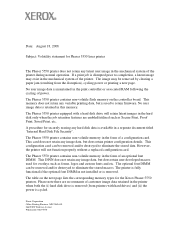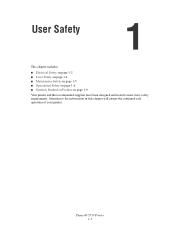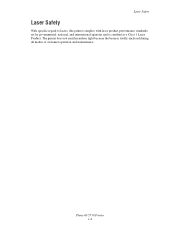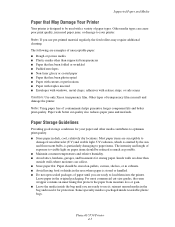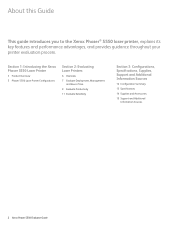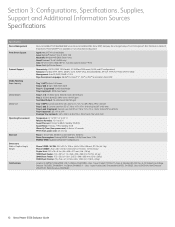Xerox 5550N Support Question
Find answers below for this question about Xerox 5550N - Phaser B/W Laser Printer.Need a Xerox 5550N manual? We have 24 online manuals for this item!
Question posted by hkizogh on June 16th, 2014
Reset Of Firmware
Can I reset the printer to the old firmware (Now is the latest firmware version: 8.35, the factory was 8.1 or like thath).
Current Answers
Answer #1: Posted by TechSupport101 on June 16th, 2014 8:33 AM
Hi. Yes you can revert to v8.1 but you will have to flash it is rather than through a reset.
Related Xerox 5550N Manual Pages
Similar Questions
Error Code 10 For Laser Printer. What Does This Mean?
(Posted by geriwalter 9 years ago)
My Xerox 3124 Phaser B/w Laser Printer Print Blank Papers
just reeplace the toner and i am using windowa 8
just reeplace the toner and i am using windowa 8
(Posted by badariahabrahman 9 years ago)
Thanks, And How I Can Flash Firmware?
(Posted by hkizogh 9 years ago)
How To Reset A Xerox Phaser 3600 Printer To The Factory Default Setting
(Posted by DJmi 10 years ago)
Reset Of Ip Address In Xerox Phaser 6110
Is it possible to the reset the IP adrress that seems fixed in the Phaser 6110 printer ? If yes wha...
Is it possible to the reset the IP adrress that seems fixed in the Phaser 6110 printer ? If yes wha...
(Posted by reneprieels 12 years ago)