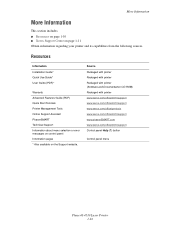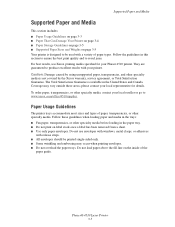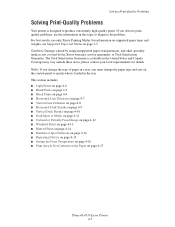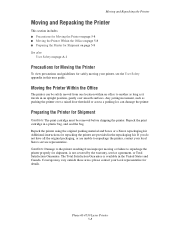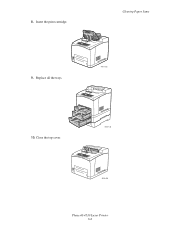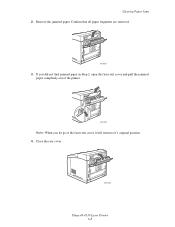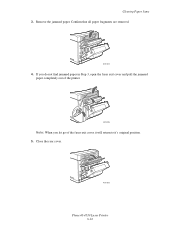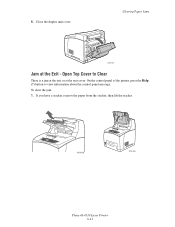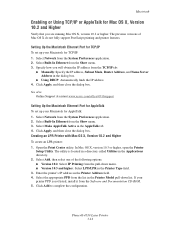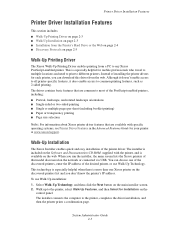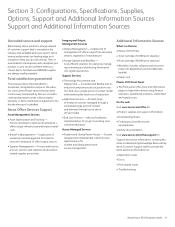Xerox 4510N Support Question
Find answers below for this question about Xerox 4510N - Phaser B/W Laser Printer.Need a Xerox 4510N manual? We have 10 online manuals for this item!
Question posted by grice74913 on September 14th, 2018
We Have A Xerox 4510 That Has A 'close Top Cover Error'
The person who posted this question about this Xerox product did not include a detailed explanation. Please use the "Request More Information" button to the right if more details would help you to answer this question.
Current Answers
Answer #1: Posted by Odin on September 14th, 2018 6:37 AM
The Troubleshooting Procedure for this error is provided at https://www.manualslib.com/manual/883323/Xerox-Phaser-4500.html?page=136,
Hope this is useful. Please don't forget to click the Accept This Answer button if you do accept it. My aim is to provide reliable helpful answers, not just a lot of them. See https://www.helpowl.com/profile/Odin.
Related Xerox 4510N Manual Pages
Similar Questions
Error Code 10 For Laser Printer. What Does This Mean?
(Posted by geriwalter 9 years ago)
Im Experiencing A Top Cover Error On A Xerox 4510
The printer says close top cover to continue
The printer says close top cover to continue
(Posted by lamiegom 9 years ago)
My Xerox 3124 Phaser B/w Laser Printer Print Blank Papers
just reeplace the toner and i am using windowa 8
just reeplace the toner and i am using windowa 8
(Posted by badariahabrahman 9 years ago)
How To Resolve Cover Top Cover Error In A Phaser 4510 Xerox
(Posted by lbBFAR 10 years ago)