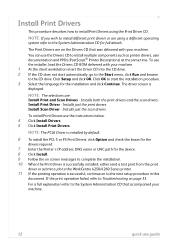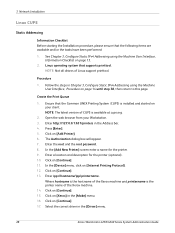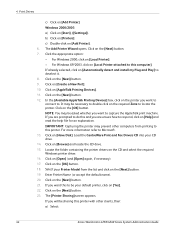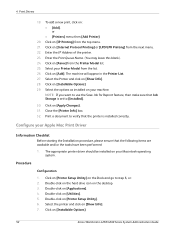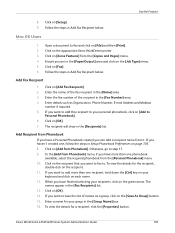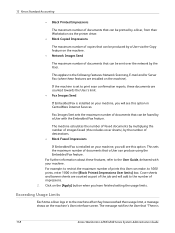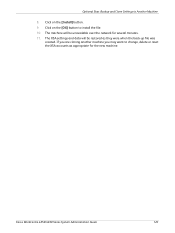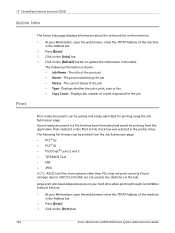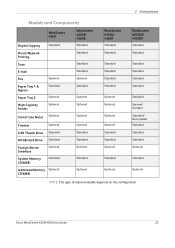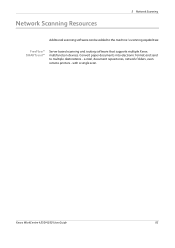Xerox 4260X Support Question
Find answers below for this question about Xerox 4260X - WorkCentre B/W Laser.Need a Xerox 4260X manual? We have 13 online manuals for this item!
Question posted by sarabelknap on April 17th, 2012
Toner Cartridge Replaced But Says It Needs To Be Replaced
Help!! I replaced printer with a brand new authentic Xerox cyan toner. About 50 prints later it says replace cyan cartridge... but I just did and don't have another?
Tried powering on and off... any other suggestions?
Current Answers
Related Xerox 4260X Manual Pages
Similar Questions
Xerox Wc 6605 Won't Recognize That I've Installed A New Cyan Toner Cartridge?
Installed new geniune Cyan Toner cartridge but still get error message saying the Cyan toner cartrid...
Installed new geniune Cyan Toner cartridge but still get error message saying the Cyan toner cartrid...
(Posted by admin78251 9 years ago)
How To Install Smart Kit Drum Cartridge For Xerox Workcentre 4260
(Posted by hunteza 10 years ago)
Xerox Workcentre 4260 Won't Open Printer Properties Windows 7
(Posted by Boberkt 10 years ago)
Cartridge Replacement Or Change
Need instructions on how to change the Toner Cartridge on the M20i Copier
Need instructions on how to change the Toner Cartridge on the M20i Copier
(Posted by ann23811 11 years ago)