Xerox 4260X Support Question
Find answers below for this question about Xerox 4260X - WorkCentre B/W Laser.Need a Xerox 4260X manual? We have 13 online manuals for this item!
Question posted by emaro on August 27th, 2014
How To Set Up A Foreign Device Interface On A Xerox 4260?
The person who posted this question about this Xerox product did not include a detailed explanation. Please use the "Request More Information" button to the right if more details would help you to answer this question.
Current Answers
There are currently no answers that have been posted for this question.
Be the first to post an answer! Remember that you can earn up to 1,100 points for every answer you submit. The better the quality of your answer, the better chance it has to be accepted.
Be the first to post an answer! Remember that you can earn up to 1,100 points for every answer you submit. The better the quality of your answer, the better chance it has to be accepted.
Related Xerox 4260X Manual Pages
Quick Use Guide - Page 7


... Drive
80 GB Hard Drive
Foreign Device Interface
System Memory (256MB)
Additional Memory (256MB)
Standard Standard Optional
Standard
Optional
Standard Standard Optional
Standard
Optional
Standard Standard Optional
Standard
Optional
Standard Standard Optional
Standard
Optional
NOTE: The type of the following configurations. Install the WorkCentre 4250/4260 Series
1 Unpack the machine and...
System Administration Guide - Page 9


... 127
15 Security ...129
Security @ Xerox 129 Standard Authentication 129
Overview 129
Open Authentication 129 Network Authentication 129 Local Authentication 130 Guest Access 130 Foreign Device Interface (FDI 130 Authentication and Accounting 130 ...Immediate Image Overwrite 143 Immediate Image Overwrite Error 143
Xerox WorkCentre 4250/4260 Series System Administration Guide
ix
System Administration Guide - Page 14


...Xerox WorkCentre 4250/4260 Series System Administration Guide 1 Introduction
Xerox WorkCentre 4250/4260 Series
The machine supports scanning to and printing from a USB flash drive and has the capability of stand available depends on the multi-function device. Features
WorkCentre 4250
WorkCentre 4250S/ 4260S
WorkCentre 4250X/ 4260X
WorkCentre...
Standard
Foreign Device Interface
Optional
...
System Administration Guide - Page 18
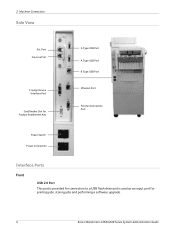
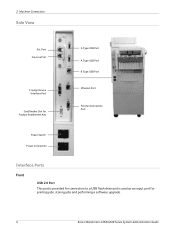
... A Type USB Port B Type USB Port
Ethernet Port
Finisher Connection Port
Power Switch Power Connection
Interface Ports
Front
USB 2.0 Port
This port is provided for connection to a USB flash drive and is used as an input port for printing jobs, storing jobs and performing a software upgrade.
6
Xerox WorkCentre 4250/4260 Series System Administration Guide
System Administration Guide - Page 19
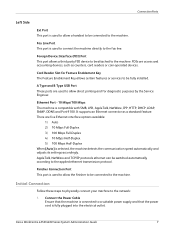
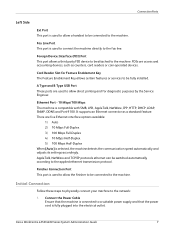
...access and accounting devices, such as a standard feature. AppleTalk, NetWare and TCP/IP protocols ethernet can be fully installed.
Xerox WorkCentre 4250/4260 Series System Administration Guide
7 Finisher Connection Port This port is selected, the machine detects the communication speed automatically and adjusts its settings accordingly.
FDIs are five Ethernet interface options available...
System Administration Guide - Page 20


... Auto
8
Xerox WorkCentre 4250/4260 Series System Administration Guide Administrator access is 1111. 3. Enter the Administrator's Password.
Connect the Ethernet Cable Connect a 10/100 BaseT Ethernet cable to the Ethernet port on the left side of the machine, to match the speed set on the device.
1. Press the button. 5. Configure Ethernet Settings
The Ethernet interface will run...
System Administration Guide - Page 126


... box will require a user account to close box.
114
Xerox WorkCentre 4250/4260 Series System Administration Guide Enable Xerox Standard Accounting in CentreWare Internet Services
NOTE: You must log in...CentreWare Internet Service. At your XSA data and settings you cannot enable Foreign Device Interface or Network Accounting. Press [Enter]. 3. Select the [General Setup] link. 5....
System Administration Guide - Page 142
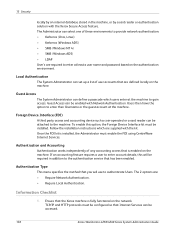
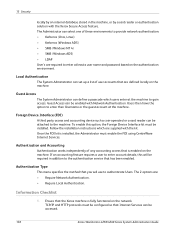
... menu specifies the method that the Xerox machine is enabled on the network.
Local Authentication
The System Administrator can set up a list of user accounts that....
130
Xerox WorkCentre 4250/4260 Series System Administration Guide TCP/IP and HTTP protocols must enable the FDI using CentreWare Internet Services. Foreign Device Interface (FDI)
A third party access and accounting device such a...
System Administration Guide - Page 167


...they can be enabled with the Network Accounting, Xerox Standard Accounting and Foreign Device Interface features to provide accounting functionality. Xerox WorkCentre 4250/4260 Series System Administration Guide
155 Xerox Secure Access provides a means of authenticating users via an authentication server and optional card reader.
16 Xerox Secure Access
This chapter describes how to install...
System Administration Guide - Page 205


...108 card reader 7 File Transfer Protocol 56, 91 Filing Options 79 Finisher Connection Port 7 Forced 4800 bps 104 Foreign Device Interface 7, 130 Forward to E-mail 99 Forward to Fax 98 FTP 56, 91 Full Overwrite 139 Further Information 67,...Image Overwrite Security 138
overview 138 Image Settings 165
portable document format (PDF) 166
Xerox WorkCentre 4250/4260 Series System Administration Guide
193
System Administration Guide - Page 207


... Line 7 Phonebook 103
personal 105 shared 105 Phonebook Preferences 105 Port9100 7 Portable Document Format (PDF) 166
Ports
Ethernet 7 EXT 7 Foreign Device Interface 7 front 6 Phone Line 7 USB (front) 6 USB (rear) 7 Power 8 Power Cable 7
Preferences
phonebook 105 users 105 Print... internal drive 73 on USB flash drive 73
Print Queue
Xerox WorkCentre 4250/4260 Series System Administration Guide
195
User Guide - Page 31
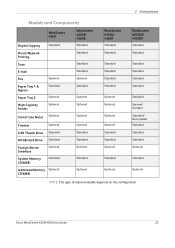
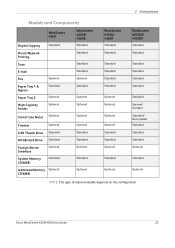
...see Note) Optional
WorkCentre 4250S/ 4260S
Standard Standard
Standard Standard Optional Standard
Optional Optional
Optional
Finisher
Optional
USB Thumb Drive Standard
80 GB Hard Drive Standard
Foreign Device Interface
Optional
System Memory (256MB)
Standard
Additional Memory Optional (256MB)
Optional Standard Standard Optional
Standard
Optional
WorkCentre 4250X/ 4260X
Standard Standard...
User Guide - Page 43
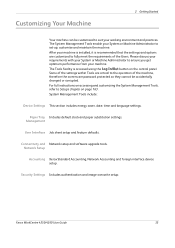
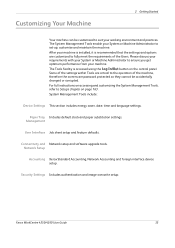
... of the Users. Paper Tray Includes default stock and paper substitution settings. System Management Tools include:
Device Settings This section includes energy saver, date, time and language settings. Network Setup
Accounting Xerox Standard Accounting, Network Accounting and foreign interface device setup. After your machine. Management
User Interface Job sheet setup and feature defaults.
User Guide - Page 188


... the tones can be set the User Interface language.
Tools > User Interface > General > Audio Tones
180
Xerox WorkCentre 4250/4260 User Guide Select the Test button to confirm the settings. Conflict Tone
Sounds when there is selected. Selection Tone
Sounds when a button is a system setting conflict. Select Save to test the tone volume.
Tools > Device Settings > General >Language...
User Guide - Page 192
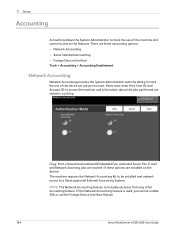
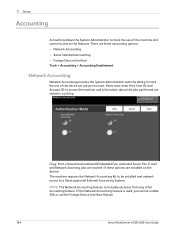
... Tools > Accounting > Accounting Enablement
Network Accounting
Network Accounting provides the System Administrator with the ability to track the use the Foreign Device Interface feature.
184
Xerox WorkCentre 4250/4260 User Guide
If the Network Accounting feature is mutually exclusive from any other accounting feature. The machine requires the Network Accounting Kit to be installed...
User Guide - Page 193
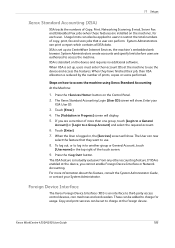
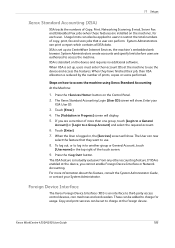
... account.
6. The XSA feature is enabled at the device, you are authorized to use the device and access the features. Foreign Device Interface
The Xerox Foreign Device Interface (FDI) is set to charge for each user.
Xerox WorkCentre 4250/4260 User Guide
185 When XSA is an interface to access the machine using Xerox Standard Accounting At the Machine:
1. Press the button...
User Guide - Page 194


...machine can be set using Inhibit Services. NOTE: The Foreign Device Interface feature is enabled will require credits to other accounting feature. Choosing Copy Only will require credits at the foreign device.
This option is only available if a Foreign Interface Device Kit is used, you cannot enable XSA or Network Accounting.
186
Xerox WorkCentre 4250/4260 User Guide
Inhibiting...
User Guide - Page 201


...refer to the System Administration CD. Xerox WorkCentre 4250/4260 User Guide
193 Optional Services
11 ...Foreign Interface Device is a card that is necessary. USB Port
On some devices you to the machine. In order to use these services, the USB Port must be attached to provide payfor-print services on page 59.
Server Fax
For information on page 105. To disable this option, set...
User Guide - Page 227
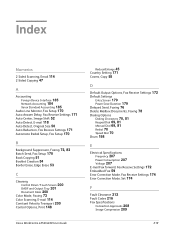
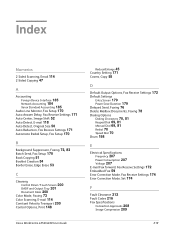
..., Email 114 2-Sided Copying 47
A
Accounting
Foreign Device Interface 185 Network Accounting 184 Xerox Standard Accounting 185 Audio Line Monitor, Fax Setup 170 Auto Answer Delay, Fax Receive Settings 171 Auto Center, Image Shift 52 Auto Detect, E-mail 118 Auto Detect, Original Size 50 Auto Reduction, Fax Receive Settings 171 Automatic Redial Setup, Fax Setup 170...
User Guide - Page 228


... 208 Transmission Speed 208 FDI (Foreign Device Interface) 185 Foreign Device Interface 185
G
Group Directory Setup, Faxing 71, 82
H
Handler Specifications
Mixed Sizes 205 Paper Weights 205 HCF Tray 27 Hole Punch Erase, Edge Erase 53
I
Image Quality, Copy 48 Image Shift, Copy 52
J
Jams, Paper 212 Junk Fax, Fax Receive Settings 172
L
Layout / Watermark, Print 151...
Similar Questions
Xerox Workcentre 4260 How To Set Password
(Posted by mijple 9 years ago)
How To Set Speed Dial On Xerox Workcentre M20i
(Posted by vanspe 9 years ago)
How To Set Up Scan To Pc From My Xerox Workcentre 4260
(Posted by adfrskyfi 9 years ago)
How To Interface To Xerox 4260 Printer Driver?
(Posted by nikkda 10 years ago)
How To Set Up Emailing Through My Workcentre M20i?
(Posted by shukijorda 10 years ago)

