Xerox 4260X Support Question
Find answers below for this question about Xerox 4260X - WorkCentre B/W Laser.Need a Xerox 4260X manual? We have 13 online manuals for this item!
Question posted by PhLe on August 25th, 2014
Server Can't Connect To Xerox Workcentre 4260
The person who posted this question about this Xerox product did not include a detailed explanation. Please use the "Request More Information" button to the right if more details would help you to answer this question.
Current Answers
There are currently no answers that have been posted for this question.
Be the first to post an answer! Remember that you can earn up to 1,100 points for every answer you submit. The better the quality of your answer, the better chance it has to be accepted.
Be the first to post an answer! Remember that you can earn up to 1,100 points for every answer you submit. The better the quality of your answer, the better chance it has to be accepted.
Related Xerox 4260X Manual Pages
System Administration Guide - Page 11


... A...187
Wireless Connectivity 187 Overview 187 802.11 Wireless Networking 187 802.11 Wireless Adapter 187
Management Information Base (MIB 187 Enable/Disable System Timer Values 188
At the machine 188
Xerox WorkCentre 4250/4260 Series System Administration Guide
xi TABLE OF CONTENTS
Alert Notification 167 General Device Alerts 167
To Edit Xerox or Administrator Support...
System Administration Guide - Page 21


The default is the embedded HTTP server application that resides in the device. Touch [Connectivity and Network Setup]. 7. Touch [Network Setting]. 9. Press the button. 13.
Press the button on
Xerox WorkCentre 4250/4260 Series System Administration Guide
9 CentreWare Internet Services
CentreWare Internet Services is 1111. 3. Touch [Advanced]. 8. Touch [Confirm] to print a ...
System Administration Guide - Page 22
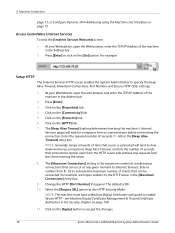
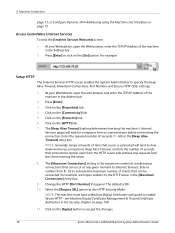
...Xerox WorkCentre 4250/4260 Series System Administration Guide NOTE: Generally, longer amounts of seconds (1 - 60) in the Security chapter on the [Apply] button to specify the Keep Alive Timeout, Maximum Connections... 15. Enter the required number of time that can be connected (for a response from the client reaching the server.
8. Click on page 148.
11. Access CentreWare Internet ...
System Administration Guide - Page 27
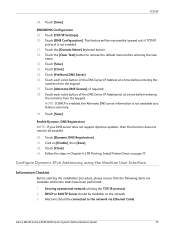
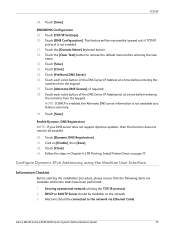
... of the DNS Server IP Address(es) at a time before entering the
numbers from the keypad. Touch [Close]. 43. Xerox WorkCentre 4250/4260 Series System Administration ...Server]. 36. NOTE: If DHCP is enabled, the Alternate DNS server information is not enabled. 31.
Click on [Enable], then [Save]. 42. Touch [Alternate DNS Servers] (if required). 38. Machine should be connected...
System Administration Guide - Page 29
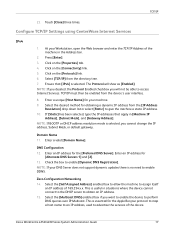
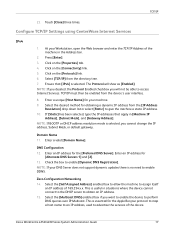
... is useful in the Address bar.
2. Click on the [Connectivity] link. 5. Select [TCP/IP] from the device's user interface.
8. Select the desired method for the Apple ... [Preferred DNS Server]. NOTE: If your machine. 9.
Select the [Self Assigned Address] enabled box to allow the machine to enable [Dynamic DNS Registration].
Xerox WorkCentre 4250/4260 Series System Administration...
System Administration Guide - Page 32
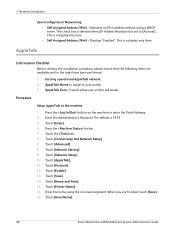
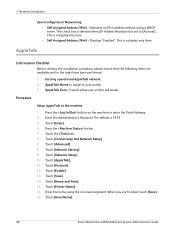
...Touch [Protocol]. 12. Touch [Printer Name]. 16. Touch [Area Name].
20
Xerox WorkCentre 4250/4260 Series System Administration Guide Displays "Enabled". Enter the Administrator's Password. Touch [Enable]. 13. Touch [Network Setup]. 10. Touch [Save]. 14. This is set to [Autonet]. Touch [Connectivity and Network Setup]. 7. This is 1111. 3. Allocates an IPv4 address without using...
System Administration Guide - Page 33


..., Print Server Name and the Print Server password assigned. If your printer services queues on multiple file servers, the Print Server name and password must be the same on the network. Press the button on the machine to manage print resources centrally from anywhere on all file servers. Enter the Administrator's Password.
Xerox WorkCentre 4250/4260 Series System...
System Administration Guide - Page 37


... the machine is connected to this page. Static IP Address for the machine. Test the queue created, by entering the command:
lp -d queuename /etc/hosts. 12. Xerox WorkCentre 4250/4260 Series System Administration Guide
25 Existing operational network utilising the TCP/IP protocol. 2. Ensure that the job prints at the machine. b) Print Server: hostname. Subnet...
System Administration Guide - Page 55


... takes approximately 5 minutes to configure AppleTalk on, and then click on the [Protocols] link. 6. Windows 2000/2003 From the Desktop: a) Right-click on [Network Connections]
Xerox WorkCentre 4250/4260 Series System Administration Guide
43 b) Click on the [My Network Places] icon. Click on [Login]. 11. If prompted, enter the Administrator's User ID [admin] and...
System Administration Guide - Page 72
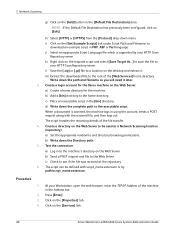
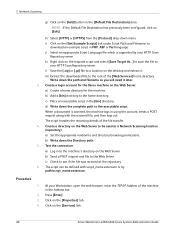
... browsing permissions. When a document is supported by path/script_name.extension. Test the connection: a) Log in using the account, sends a POST request along with script_name.extension or by your HTTP Scan
Repository server. c) Check to a location on the [Services] link.
60
Xerox WorkCentre 4250/4260 Series System Administration Guide
l) Save the [.zip] or [.gz] file to...
System Administration Guide - Page 88


..., enter the TCP/IP Address of a functional SMTP (Simple Mail Transfer Protocol) mail server
that the DNS settings are available and/or the tasks have been performed:
1. Click on... Address bar.
2. Press the button on the [Connectivity] link. 5. Touch [Save]. 11. Click on the [Protocols] link.
76
Xerox WorkCentre 4250/4260 Series System Administration Guide Ensure that accepts inbound mail...
System Administration Guide - Page 89
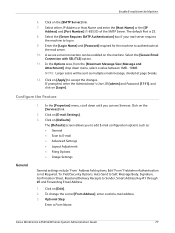
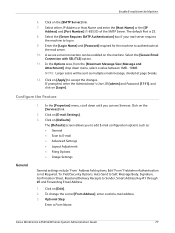
... see Services. Click on the [SMTP Server] link.
7.
Select the [Secure Email Connection with SSL/TLS] option.
11. Optional Step:
Enter a From Name. The [Defaults] screen allows you can be sent as : • General • Scan to authenticate at page breaks.
12. Xerox WorkCentre 4250/4260 Series System Administration Guide
77 NOTE: Larger scans will...
System Administration Guide - Page 94
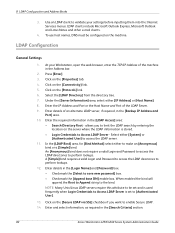
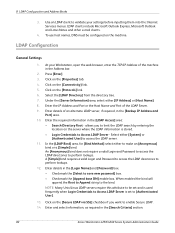
....
Under the [Server Information] area, select either [System] or [Authenticated User] to be configured on the [Properties] tab. 4. Click on the [Connectivity] link. 5. Enter... Server. 9. Click on the machine. Select the [LDAP Directory] from the directory tree. 7. Enter the required information in the [Search Criteria] section.
82
Xerox WorkCentre 4250/4260 Series...
System Administration Guide - Page 95
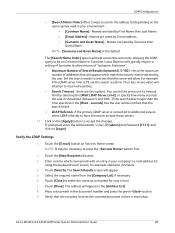
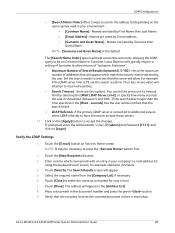
...an entry in the [Address List]. 8. this is connected to additional servers, select LDAP referrals to have the search include those servers. 15. Set the search results to one less than...74 or less. For example, if the LDAP server limit is the default. Click on the name syntax used in their e-mail inbox. Xerox WorkCentre 4250/4260 Series System Administration Guide
83 LDAP Configuration
•...
System Administration Guide - Page 101


... having a dedicated telephone line connected to one of the machine. The Server Fax feature uses Xerox Partner solutions.
This is the procedure to follow to your Xerox Representative for further information. Overview on page 90 6. Configure a Server Fax Repository on page 89 2. Test the Server Fax on the network. Xerox WorkCentre 4250/4260 Series System Administration Guide...
System Administration Guide - Page 103


...Click on the [Services] link. 5.
Xerox WorkCentre 4250/4260 Series System Administration Guide
91
Write down the User Account and Password details.
4. Configure a Server Fax Repository
• FTP (File .../HTTPS on the [Fax] link. 6. see Server Message Block (SMB) on the [Properties] tab. 4. Write down menu. 8. Test the FTP connection by the machine will be stored. see HTTP/HTTPS...
System Administration Guide - Page 106
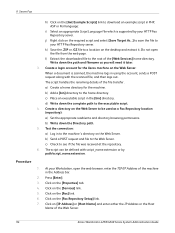
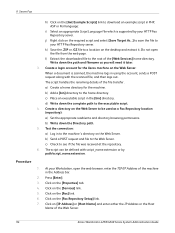
...The script handles the renaming details of the Web Server.
94
Xerox WorkCentre 4250/4260 Series System Administration Guide a) Create a home directory for the Xerox machine on the [Properties] tab. 4. c) ...at the repository.
6. Create a directory on the Web Server. l) Extract the downloaded file to the Web Server. Test the connection: a) Log in using the account, sends a POST request...
System Administration Guide - Page 109


...connection. 3. If Embedded Fax is currently enabled and Server Fax is fully functioning in its existing configuration. 2. Connect your machine. 5. Information Checklist on page 98 4. Server Fax and Embedded Fax
The Embedded Fax and Server...feature of them can be enabled at any time. Xerox WorkCentre 4250/4260 Series System Administration Guide
97 Information Checklist
Before starting ...
System Administration Guide - Page 120


... Install and configure the Xerox-certified Network Accounting Solution Package on the machine to do not have a web browser, test connectivity by pinging the IP...Server. Touch [Confirm] to enable the Network
Accounting option. 3. 12 Network Accounting
4. Refer to the manufacturer's instructions with the Feature Enablement Key to exit the Tools Pathway.
108
Xerox WorkCentre 4250/4260...
User Guide - Page 68


...Tab
Feature
Sub-Features/ Options
Embedded Fax Server Fax
Tab 1:
Speed Dial
Yes
Fax (Embedded Fax)
Basic Fax (Server Fax)
For more information see
Custom Scan
page 74 (Embedded Fax) or
Area
page 84 (Server Fax).
60
Xerox WorkCentre 4250/4260 User Guide Add (multiple destinations)
Manual...Tab 2: Image Quality For more information see page 73 (Embedded Fax) or page 83 (Server Fax).
Similar Questions
How Can You Reset A Xerox Workcentre 4260
(Posted by isrbova 9 years ago)
Xerox Workcentre 4260 Change Where Send Email
(Posted by mrshabri 10 years ago)
Xerox Workcentre 4260 Won't Open Printer Properties Windows 7
(Posted by Boberkt 10 years ago)
Workcentre 4260 Copier Prints A Configuration Report After Every Copy
We use our WorkCentre 4260 as an office copier. No computer is connected to it. It prints a double s...
We use our WorkCentre 4260 as an office copier. No computer is connected to it. It prints a double s...
(Posted by mbrady 12 years ago)
I Have A Problem Of Sending Fax Of Machine Workcentre 4260 What Is A Problem
(Posted by toshaco 12 years ago)

