Xerox 4260X Support Question
Find answers below for this question about Xerox 4260X - WorkCentre B/W Laser.Need a Xerox 4260X manual? We have 13 online manuals for this item!
Question posted by hernaroc on June 23rd, 2014
How To Install Workcentre 4260 On Windows Xp
The person who posted this question about this Xerox product did not include a detailed explanation. Please use the "Request More Information" button to the right if more details would help you to answer this question.
Current Answers
There are currently no answers that have been posted for this question.
Be the first to post an answer! Remember that you can earn up to 1,100 points for every answer you submit. The better the quality of your answer, the better chance it has to be accepted.
Be the first to post an answer! Remember that you can earn up to 1,100 points for every answer you submit. The better the quality of your answer, the better chance it has to be accepted.
Related Xerox 4260X Manual Pages
System Administration Guide - Page 4


... (Windows XP/2000/2003 45
Information Checklist 45 Procedure 45
Configure your Print Driver 46
Information Checklist 46 Procedure 46
Configure the Windows Printer Driver 48 Bi-Directional Communication 48 Manual Print Driver Configuration 50
Apple Mac 50 TCP/IP Printing (OSX 50
Information Checklist 50 Install the Print Driver 50
iv
Xerox WorkCentre 4250/4260...
System Administration Guide - Page 47


...Port 9100) on page 40 • AppleTalk Printing on page 42 • USB Printing (Windows XP/2000/2003) on page 45 • Configure your Print Driver on page 46 • ... install the print drivers on [Exit]. 2. Click on [Add or Remove Programs]. 6.
Click on [Control Panel]. 5. Xerox WorkCentre 4250/4260 Series System Administration Guide
35 Click on [Add/Remove Windows Components...
System Administration Guide - Page 49
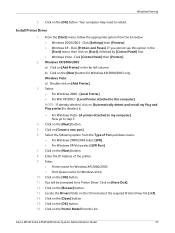
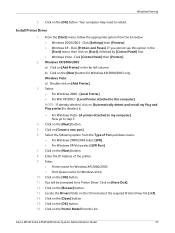
...]. • Windows XP - b) Click on [Automatically detect and install my Plug and Play printer] to deselect it.
• For Windows Vista - [A...Windows Vista - Xerox WorkCentre 4250/4260 Series System Administration Guide
37 Click [Printers and Faxes]. If you cannot see this computer]. Click on the [OK] button. 11. Click on the [Next] button. 5. Windows Printing
5.
Windows XP...
System Administration Guide - Page 50
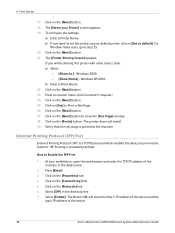
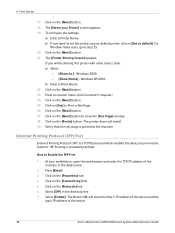
... browser and enter the TCP/IP address of the device.
38
Xerox WorkCentre 4250/4260 Series System Administration Guide The printer driver will show the http:// IP address of the device and the
ipp:// IP address of the machine in the directory tree. 7. Press [Enter]. 3.
Windows XP/2003. Verify that the test page is enabled by...
System Administration Guide - Page 51


... in the URL field. Xerox WorkCentre 4250/4260 Series System Administration Guide
39 Windows Printing
8. Windows 2000/2003 From your Workstation: a) Click on the [Next] button. The default is selected and click on [Start]. The default is 1. 11. To create an IPP printer, click on [Connect to your operating system: Windows XP From your Workstation: a) Right...
System Administration Guide - Page 53
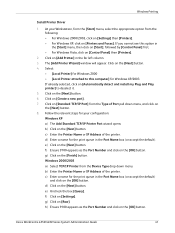
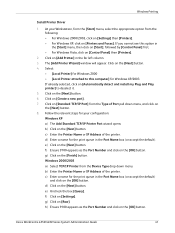
.... Windows Printing
Install Printer Driver
1. Follow the relevant steps for your Workstation, from the [Start] menu, select the appropriate option from the Device Type...WorkCentre 4250/4260 Series System Administration Guide
41 Select:
• [Local Printer] for Windows XP/2003 If already selected, click on the [Next] button. d) Click on [Automatically detect and install...
System Administration Guide - Page 54


...install. 28. Load the Print and Fax Drivers CD into the CD drive. Windows 2000. • [Share Name] - Click on the [Finish] button. Click on the [Next] button. 25. Information Checklist
1. Click on [Yes]. 21. If you want this printer with your machine.
42
Xerox WorkCentre 4250/4260... 17. The Printer Sharing Screen appears. Windows XP/2003. Locate the Drivers folder on the...
System Administration Guide - Page 55


... WorkCentre 4250/4260 Series System Administration Guide
43 Click the [Enabled] checkbox to accept the changes. Select the required [Zone]. 10. Follow the steps below that it using the documentation provided by Microsoft, then return to your operating system: Windows XP a) Click on [Start]. Press [Enter]. 3. If the AppleTalk protocol is not listed, install it...
System Administration Guide - Page 56
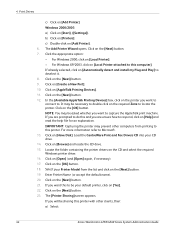
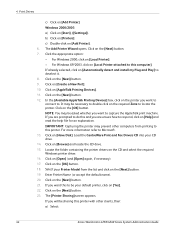
...AppleTalk Printing Devices]. 11. If you are unsure how to this printer. Select your Printer Model from printing to respond, click on [Automatically detect and install my Plug...Windows 2000, click on [Local Printer]. • For Windows XP/2003, click on the [Next] button. 19. IMPORTANT: Capturing the printer may prevent other clients, then: a) Select:
44
Xerox WorkCentre 4250/4260...
System Administration Guide - Page 57


...window if necessary. 27. Click on the [Next] button. Verify that the radio button is printed at the machine. A print driver has been installed and is correct for the location of the printer drivers. 9. Click on the [Finish] button. Xerox WorkCentre 4250/4260...USB Printing (Windows XP/2000/2003)
Information Checklist
Before starting the Installation procedure, please ensure that supports USB ...
System Administration Guide - Page 58
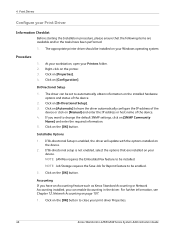
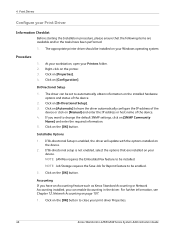
..., open your print driver Properties.
46
Xerox WorkCentre 4250/4260 Series System Administration Guide Click on the [OK] button. Bi-Directional Setup
1. If you can be installed. NOTE: Job Storage requires the Save Job for Reprint feature to be installed on the installed hardware options and status of the device. 4. Click on [Configuration]. Right-click on...
System Administration Guide - Page 60
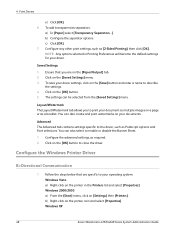
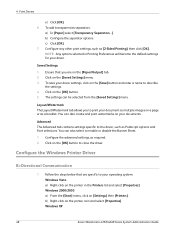
...OK].
You can be selected from the [Saved Settings] menu. Configure the Windows Printer Driver
Bi-Directional Communication
1. Configure any other print settings, such as ...icon and select [Properties]. b) Right-click on the [OK] button. 5. Windows XP
48
Xerox WorkCentre 4250/4260 Series System Administration Guide
4 Print Drivers
e) Click [OK]. 6. Click on the [OK] button to...
System Administration Guide - Page 61


... IP Address or Host Name of the window. Windows XP/2000/2003
a) Click on [Installable Options]. h) Verify that the test page is printed at the machine. Windows Vista a) Click on the [General]... printer's operational status, active jobs, completed jobs and paper status. 5. Xerox WorkCentre 4250/4260 Series System Administration Guide
49 Click on the printer icon and select [Properties]. ...
System Administration Guide - Page 62


Windows XP a) From the [Start] menu, click on [Start], followed by [Control Panel]. NOTE: If you cannot see [Printers and Faxes] in the Printers list and select [Properties]. Click on [Installable... Open the CD and select the required language, if necessary.
50
Xerox WorkCentre 4250/4260 Series System Administration Guide Windows 2000/2003 a) From the [Start] menu, click on the printer icon ...
System Administration Guide - Page 66


...4260 Series System Administration Guide Touch [Banner Sheets]. 9. Touch [Save]. 11.
Enter the Administrator's Password. click on [Control Panel] then [Printers].
2. The default is 1111. 3. Click on the machine to select [Enabled] or
[Disabled]. 7. Press the button. 5. Touch [Confirm] to view the options. 6. click on [Settings] then [Printers]. • Windows XP...
System Administration Guide - Page 114
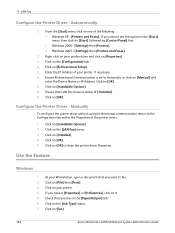
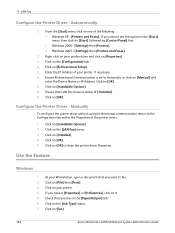
...Windows XP - [Printers and Faxes], If you are on the [Paper/Output] tab. 6. Automatically
1. Click on [Installable Options]. 2. Click on [Start], followed by [Control Panel] first. • Windows 2000 - [Settings] then [Printers]. • Windows...click on [Installable Options]. 8. Click on [Fax].
102
Xerox WorkCentre 4250/4260 Series System... and
enter the Device Name or IP Address.
Configure...
System Administration Guide - Page 127


... their details every time they submit a job. Xerox WorkCentre 4250/4260 Series System Administration Guide
115 Touch [Accounting Enablement]. 8. From the [Start] menu, click on [Configuration]. 5. Click on appropriate option: • For Windows 2000 - Click on [Control Panel] then [Printers]. • For Windows XP - Options under the Xerox Standard Accounting option. 10.
Touch...
System Administration Guide - Page 207


... 7 EXT 7 Foreign Device Interface 7 front 6 Phone Line 7 USB (front) 6 USB (rear) 7 Power 8 Power Cable 7
Preferences
phonebook 105 users 105 Print 164
Print Driver
install for TCP/IP (Apple...Windows XP/2000/2003) 45
Windows
AppleTalk 42 LPR Printing 35 Raw TCP/IP Printing (Port 9100) 40 Print Files 73
from machine
on internal drive 73 on USB flash drive 73
Print Queue
Xerox WorkCentre 4250/4260...
System Administration Guide - Page 209
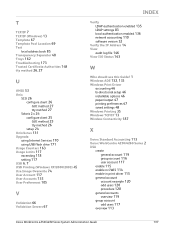
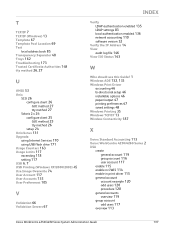
...117 exceeding 118 setting 117 USB 6, 7 USB Printing (Windows XP/2000/2003) 45 Use Image Overwrite 74 User Account 117...Windows ADS 132, 133
Windows Print Driver
accounting 46 bi-directional setup 46 installable options 46 paper/output 47 printing preferences 47 saved settings 48 Windows Printing 35 Windows TCP/IP 13 Wireless Connectivity 187
X
Xerox Standard Accounting 113 Xerox WorkCentre 4250/4260...
User Guide - Page 101
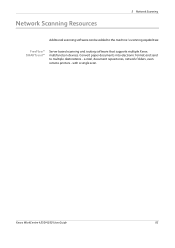
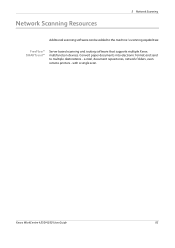
... software can be added to multiple destinations - Xerox WorkCentre 4250/4260 User Guide
93
Convert paper documents into electronic format and send to the machine's scanning capabilities:
FreeFlow™ SMARTsend™
Server based scanning and routing software that supports multiple Xerox multifunction devices. e-mail, document repositories, network folders, even remote printers...
Similar Questions
Xerox Workcentre 4260, How To Install Smtp
(Posted by davaajh 9 years ago)
How To Install Smart Kit Drum Cartridge For Xerox Workcentre 4260
(Posted by hunteza 10 years ago)
How To Install Twain Drivers Windows 7 With Xerox 3635
(Posted by Smilepo 10 years ago)
Xerox Workcentre 4260 Won't Open Printer Properties Windows 7
(Posted by Boberkt 10 years ago)
Workcentre 4260 Copier Prints A Configuration Report After Every Copy
We use our WorkCentre 4260 as an office copier. No computer is connected to it. It prints a double s...
We use our WorkCentre 4260 as an office copier. No computer is connected to it. It prints a double s...
(Posted by mbrady 12 years ago)

